Operating system: Windows, Android, macOS
Group of programs: Business automation
System in construction
- Copyright protects the unique methods of business automation that are used in our programs.

Copyright - We are a verified software publisher. This is displayed in the operating system when running our programs and demo-versions.

Verified publisher - We work with organizations around the world from small businesses to large ones. Our company is included in the international register of companies and has an electronic trust mark.

Sign of trust
Quick transition.
What do you want to do now?
If you want to get acquainted with the program, the fastest way is to first watch the full video, and then download the free demo version and work with it yourself. If necessary, request a presentation from technical support or read the instructions.

Contact us here
During business hours we usually respond within 1 minute
How to buy the program?
View a screenshot of the program
Watch a video about the program
Download demo version
Compare configurations of the program
Calculate the cost of software
Calculate the cost of the cloud if you need a cloud server
Who is the developer?
Program screenshot
A screenshot is a photo of the software running. From it you can immediately understand what a CRM system looks like. We have implemented a window interface with support for UX/UI design. This means that the user interface is based on years of user experience. Each action is located exactly where it is most convenient to perform it. Thanks to such a competent approach, your work productivity will be maximum. Click on the small image to open the screenshot in full size.
If you buy a USU CRM system with a configuration of at least “Standard”, you will have a choice of designs from more than fifty templates. Each user of the software will have the opportunity to choose the design of the program to suit their taste. Every day of work should bring joy!
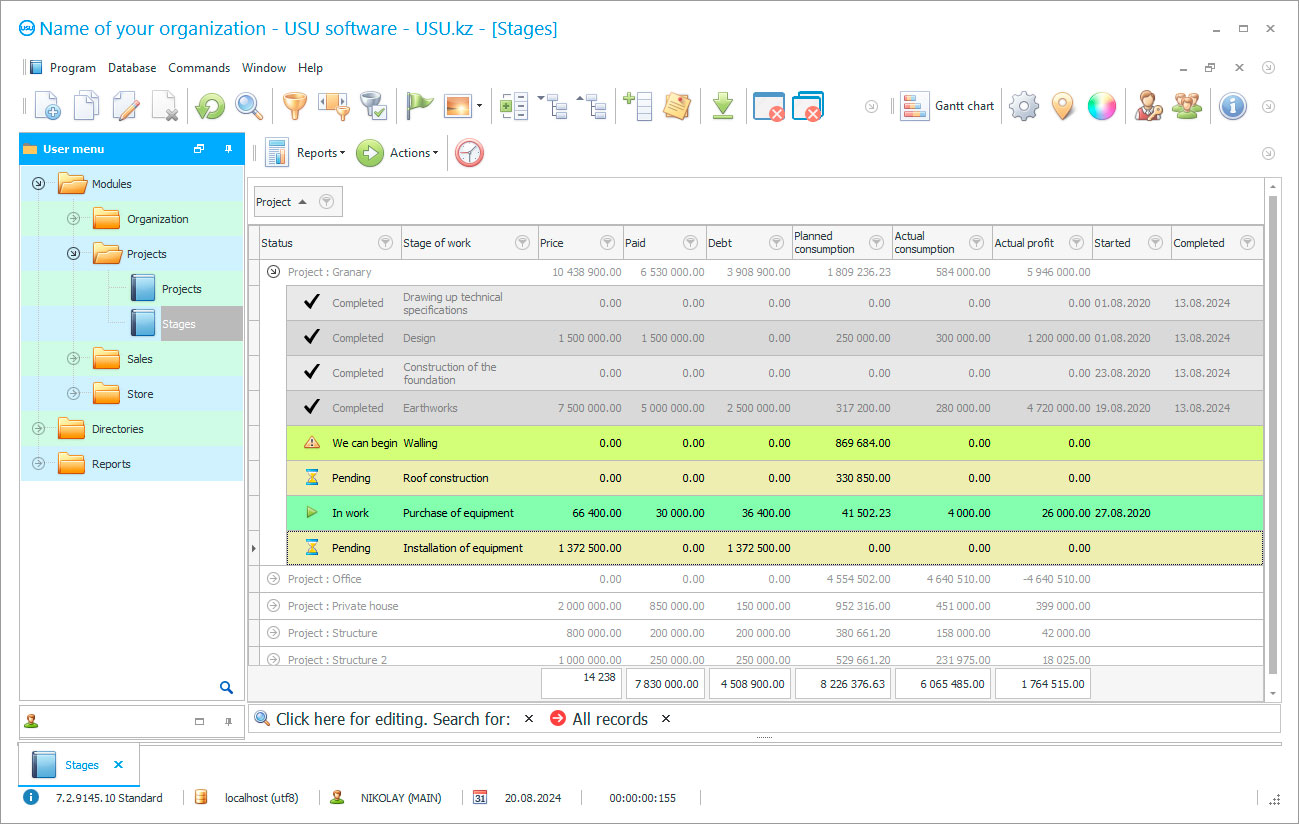
The system in construction is assumed to be the very essence of the construction process. You can, of course, try to engage in construction on a whim, without preparation and a clear system of actions. But it is unlikely that something decent will come of it. Even a barn for storing gardening tools is better to build deliberately, methodically and according to a generally accepted system. There is, for example, a certain sequence of actions and operations that should not be broken. A systematic approach to construction will provide significant savings in time (everything should be done on time, not earlier or later than necessary), finances (and you will have to spend money on extra building materials or pay for stupid labor), the nerves of the customer or developer. High-quality construction today (as, in fact, always) cannot be implemented in the absence of a well-built control system for all the main stages of the process, the correct sequence of technological actions and technical operations. In addition, the owner of the process must ensure the safety of people and equipment, conduct constant checks (at the entrance and during the entire construction site) of the quality of building materials, personally monitor the qualifications of workers, etc. The management of such a system involves not only constant attention to any details and trifles, but also careful recording of the results of each check in special accounting documents (cards, magazines, books, etc.). Such an approach to the control system in construction will allow avoiding unnecessary costs and poor-quality work performance, preventing various unpleasant incidents and accidents. In today's conditions, such a system in construction is easiest to create with the help of special software. The modern computer software market offers a wide selection of various products designed for construction companies. They differ in the set of functions, the number of jobs and, accordingly, the cost.
The Universal Accounting System presents its own solution, created by highly professional programmers at the level of modern IT standards and, what is especially important, distinguished by an extremely attractive combination of price and quality parameters. With the help of such a program, the customer company will be able to switch many business processes and accounting operations into automatic mode. This, firstly, means that control and accounting at the enterprise will work like a clock (the computer does not forget anything, is not distracted, does not confuse numbers, is not late with checks, does not steal and does not take bribes, for example, for accepting low-quality building materials as normal). Second, the organization will be able to optimize its staff by reducing or releasing a large number of employees who were previously involved in audits and recording their results in paper form. Employees will be able to spend their working time more profitably on solving complex, interesting, creative tasks and on improving their professional level. Thirdly, the real quality of construction projects is ensured, since they will be built in full compliance with existing technologies, building codes and regulations. In general, the USU will provide the customer company with a general increase in the level of management and organization, optimization of costs, increase in the effectiveness of the use of various kinds of resources (financial, material, labor, etc.) and an overall increase in the profitability of the business project.
The system in construction is actually a prerequisite for the success of any construction project.
The automation program provides the user company with an overall increase in the manageability and success of the business.
Who is the developer?

Akulov Nikolay
Expert and chief programmer who participated in the design and development of this software.
2024-11-21
Video of system in construction
This video is in Russian. We have not yet managed to make videos in other languages.
The USU has a modular structure that allows for the implementation of software gradually.
Thanks to the systematic approach implemented during the creation of the USU, all modules work in a coordinated and purposeful manner.
In the process of implementing the system at the enterprise, the settings can be adapted taking into account the internal rules of the enterprise and the specifics of construction.
The program includes legislative acts regulating construction, reference books on rules and regulations, etc.
Download demo version
When starting the program, you can select the language.

You can download the demo version for free. And work in the program for two weeks. Some information has already been included there for clarity.
Who is the translator?

Khoilo Roman
Chief programmer who took part in the translation of this software into different languages.
The system allows you to simultaneously conduct several construction projects, ensuring effective day-to-day work management.
Accounting and control of each object is carried out separately, but the company can coordinate all processes, quickly moving construction equipment, individual specialists, rationally distributing building materials between production sites.
The USU has templates for all accounting documents provided for by the construction standards, as well as examples of their correct filling.
When forming new documentary forms, the computer checks against reference samples and indicates to users when filling out errors.
Order a system in construction
To buy the program, just call or write to us. Our specialists will agree with you on the appropriate software configuration, prepare a contract and an invoice for payment.
How to buy the program?

Send details for the contract
We enter into an agreement with each client. The contract is your guarantee that you will receive exactly what you require. Therefore, first you need to send us the details of a legal entity or individual. This usually takes no more than 5 minutes

Make an advance payment
After sending you scanned copies of the contract and invoice for payment, an advance payment is required. Please note that before installing the CRM system, it is enough to pay not the full amount, but only a part. Various payment methods are supported. Approximately 15 minutes

The program will be installed
After this, a specific installation date and time will be agreed upon with you. This usually happens on the same or the next day after the paperwork is completed. Immediately after installing the CRM system, you can ask for training for your employee. If the program is purchased for 1 user, it will take no more than 1 hour

Enjoy the result
Enjoy the result endlessly :) What is especially pleasing is not only the quality with which the software has been developed to automate everyday work, but also the lack of dependency in the form of a monthly subscription fee. After all, you will only pay once for the program.
Buy a ready-made program
Also you can order custom software development
If you have special software requirements, order custom development. Then you won’t have to adapt to the program, but the program will be adjusted to your business processes!
System in construction
An incorrectly filled accounting document will not be skipped by the system, and the user will not be able to save it to the database.
The computer generates and prints out standard documentary forms (magazines, cards, invoices, invoices, etc.) automatically.
Departments (including remote production sites and warehouses) and employees of the enterprise are united by a common information space.
Exchange of working materials, discussion of urgent issues, development of a common opinion and decision-making are carried out promptly and without delay online.
The company's management has the ability to timely receive any information on the current state of affairs and make informed management decisions thanks to automatically generated daily reports with specified parameters.






