Operating system: Windows, Android, macOS
Group of programs: Business automation
Spreadsheets for construction site
- Copyright protects the unique methods of business automation that are used in our programs.

Copyright - We are a verified software publisher. This is displayed in the operating system when running our programs and demo-versions.

Verified publisher - We work with organizations around the world from small businesses to large ones. Our company is included in the international register of companies and has an electronic trust mark.

Sign of trust
Quick transition.
What do you want to do now?
If you want to get acquainted with the program, the fastest way is to first watch the full video, and then download the free demo version and work with it yourself. If necessary, request a presentation from technical support or read the instructions.

Contact us here
During business hours we usually respond within 1 minute
How to buy the program?
View a screenshot of the program
Watch a video about the program
Download demo version
Compare configurations of the program
Calculate the cost of software
Calculate the cost of the cloud if you need a cloud server
Who is the developer?
Program screenshot
A screenshot is a photo of the software running. From it you can immediately understand what a CRM system looks like. We have implemented a window interface with support for UX/UI design. This means that the user interface is based on years of user experience. Each action is located exactly where it is most convenient to perform it. Thanks to such a competent approach, your work productivity will be maximum. Click on the small image to open the screenshot in full size.
If you buy a USU CRM system with a configuration of at least “Standard”, you will have a choice of designs from more than fifty templates. Each user of the software will have the opportunity to choose the design of the program to suit their taste. Every day of work should bring joy!
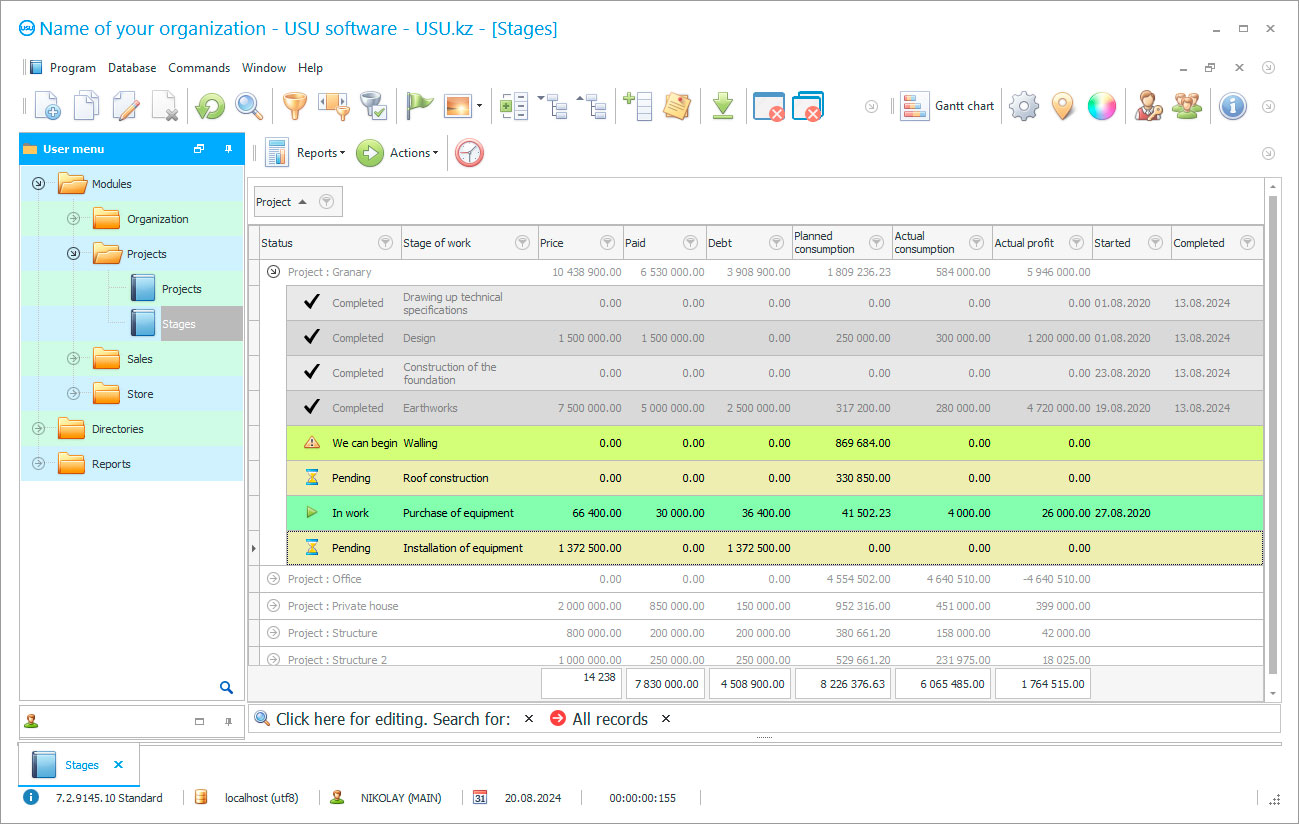
Construction tables are the simplest and at the same time effective way of keeping records at a construction company. With their help, you can enter certain information, view it and perform certain calculations in some applications. True, not all programs with tables are equally suitable for construction sites. Some do not have the necessary tools, some specialize in a completely different field. It is then that you can pay attention to the "Universal Accounting System".
Our spreadsheets are ideal for storing large amounts of construction information. You can place all the information in convenient tables, which are easy to view and edit. All the variety of information can be conveniently divided and used in the future.
In some cases, the nuances in setting up the application may scare off a new user, but the "Universal Accounting System" approached the creation of an application for managing a construction site with all attention. You will not find anything difficult in managing our spreadsheets and very soon you will be able to use them to improve the affairs of your enterprise. Many additional functions will make your work even more convenient and efficient.
The need for careful tracking of all parameters at the construction site is easily solved by interactive tables and additional "USU" settings. You will be able to enter all the information in the table, with dates and a command about reminders. Receiving them, you will not forget about a single important event and debug the measured pace of production.
Auxiliary tools allow you to implement automated management not only in construction processes, but also in accounting, warehousing and employee control. Such a wide profile makes USU the most effective tool for complex production optimization. You will improve your position in all areas and easily bypass even the most persistent competitors who do not have all the advantages of automated management.
Who is the developer?

Akulov Nikolay
Expert and chief programmer who participated in the design and development of this software.
2024-11-21
Video of spreadsheets for construction site
This video is in Russian. We have not yet managed to make videos in other languages.
The additional functions of the application cover a wide variety of areas in enterprise management. With their help, you will be able to calculate the salaries of employees, determine the cost of a particular product and generate ready-made documentation according to pre-entered templates. Thanks to this addition, building site management in tables will become much easier and bring a lot of positive results. The new tools are easy to use and improve your competitiveness.
Tables for construction from "Universal Accounting System" will be the best way out when deciding to comprehensively optimize the enterprise. A rich selection of tools simplifies the setting of the most optimal actions and makes it possible to do a tremendous job of organizing and using the information collected in tables in a comfortable mode.
USU tables contain unlimited amounts of data useful in carrying out any type of work.
Construction and its stages are entered into tables and tracked in a format convenient for you.
Materials of all types and types, as well as inventory and finished goods are tracked in the application with the ability to add descriptions, nuances and additional files.
Download demo version
When starting the program, you can select the language.

You can download the demo version for free. And work in the program for two weeks. Some information has already been included there for clarity.
Who is the translator?

Khoilo Roman
Chief programmer who took part in the translation of this software into different languages.
Employees and their activities are monitored by software, which will provide comprehensive statistics on the work done, the most productive departments and losses incurred through the fault of someone.
The database allows you to give a detailed description of each object, while hiding unnecessary information for a while, so that it is easier to view the most necessary information.
Customers, their contact details, ordering preferences and many other additional information can also be entered into the software and used in the future.
Phased construction planning allows you to accurately predict the time of the project and track the timely delivery of each of the construction objects.
Automation of the preparation of documents will simplify the conduct of business for entrepreneurs who are not versed in the intricacies of document flow.
Order a spreadsheets for construction site
To buy the program, just call or write to us. Our specialists will agree with you on the appropriate software configuration, prepare a contract and an invoice for payment.
How to buy the program?

Send details for the contract
We enter into an agreement with each client. The contract is your guarantee that you will receive exactly what you require. Therefore, first you need to send us the details of a legal entity or individual. This usually takes no more than 5 minutes

Make an advance payment
After sending you scanned copies of the contract and invoice for payment, an advance payment is required. Please note that before installing the CRM system, it is enough to pay not the full amount, but only a part. Various payment methods are supported. Approximately 15 minutes

The program will be installed
After this, a specific installation date and time will be agreed upon with you. This usually happens on the same or the next day after the paperwork is completed. Immediately after installing the CRM system, you can ask for training for your employee. If the program is purchased for 1 user, it will take no more than 1 hour

Enjoy the result
Enjoy the result endlessly :) What is especially pleasing is not only the quality with which the software has been developed to automate everyday work, but also the lack of dependency in the form of a monthly subscription fee. After all, you will only pay once for the program.
Buy a ready-made program
Also you can order custom software development
If you have special software requirements, order custom development. Then you won’t have to adapt to the program, but the program will be adjusted to your business processes!
Spreadsheets for construction site
Sending ready-made materials is another reliable way to save time, which is often spent on routine mailing.
Automatic calculations will be accurate, and you will receive their results much faster than any accountant can manually calculate.
The description of each type of raw material or product is attached to their profiles in the information base, which can be an excellent help for novice workers.
Connecting to printers and other devices will help you easily exchange data.
Advanced accounting allows you to reduce the number of hands in a given department while maintaining the same productivity and even more accuracy in the final papers.
Nice design and clear interface will make the software an excellent assistant in everyday routine, adding color to work activities and providing work with all the necessary amenities to provide quality results.
With the implementation of the Universal Accounting System software, you will notice how much easier and more efficient it has become to manage construction and related processes, because reliable USU tools will greatly simplify your activities, while increasing its productivity.






