Operating system: Windows, Android, macOS
Group of programs: Business automation
Spreadsheets for construction
- Copyright protects the unique methods of business automation that are used in our programs.

Copyright - We are a verified software publisher. This is displayed in the operating system when running our programs and demo-versions.

Verified publisher - We work with organizations around the world from small businesses to large ones. Our company is included in the international register of companies and has an electronic trust mark.

Sign of trust
Quick transition.
What do you want to do now?
If you want to get acquainted with the program, the fastest way is to first watch the full video, and then download the free demo version and work with it yourself. If necessary, request a presentation from technical support or read the instructions.

Contact us here
During business hours we usually respond within 1 minute
How to buy the program?
View a screenshot of the program
Watch a video about the program
Download demo version
Compare configurations of the program
Calculate the cost of software
Calculate the cost of the cloud if you need a cloud server
Who is the developer?
Program screenshot
A screenshot is a photo of the software running. From it you can immediately understand what a CRM system looks like. We have implemented a window interface with support for UX/UI design. This means that the user interface is based on years of user experience. Each action is located exactly where it is most convenient to perform it. Thanks to such a competent approach, your work productivity will be maximum. Click on the small image to open the screenshot in full size.
If you buy a USU CRM system with a configuration of at least “Standard”, you will have a choice of designs from more than fifty templates. Each user of the software will have the opportunity to choose the design of the program to suit their taste. Every day of work should bring joy!
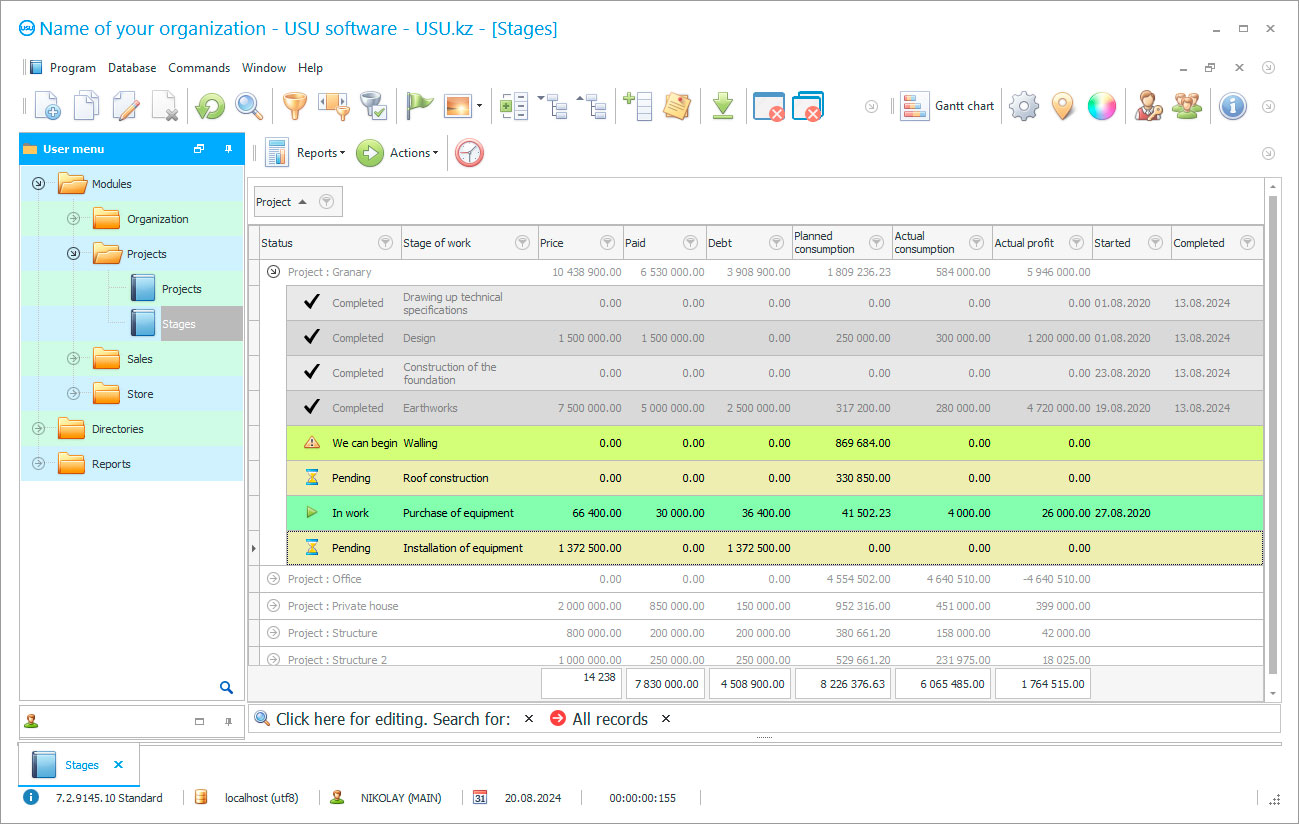
Construction tables are used to display information on an object under construction. Construction tables are used to optimize the calculation process, summarize costs and revenues. Some of the tables used are: a table of material consumption in construction, a table of materials for building a house, a table of a calendar plan in construction. Let's consider the main points of accounting. The table of consumption of materials in construction contains standards for the consumption of materials for a particular object. They are determined using estimates and standards, average quality indicators, a set of equipment, and also includes information on goods and materials and their quantitative use, consumption. The table of materials for building a house can reflect data on the name of goods and materials, their thermal conductivity, thickness, density, operating temperature, vapor permeability. The schedule table in construction can reflect a calendar schedule that determines the sequence and time of performance of individual works, establishing their technological relationship in terms of the nature and volume of construction and installation work. Excel tables for construction can be downloaded on the Internet as a template version, or you can develop it yourself and use it in your work. Excel tables for construction are free and understandable. But working with such an Excel tool, you can face certain difficulties. The Excel tool can be called primitive, because Excel tables perform standard action algorithms. In the Excel table, you can only manually create your own table and reflect the necessary data in it. In this case, the data must be entered carefully, if this is not done, the information will be distorted. Difficulties may arise when calculating in Excel. In this case, you will have to use your own algorithms. If the algorithms are broken, the data becomes irrelevant. Excel's fragile mechanism in table cells can be broken by awkward keystrokes. Using a manual Excel spreadsheet carries the risk of losing information due to errors in the computer system. A user can accidentally delete a table and lose valuable metrics. The table is used to save money (after all, this is a free tool), if there is no special program for displaying indicators. If you decide to build a house, then the usual table for consumables will be enough for you. But if you are the head of a construction organization, then manually generated tables will not be enough. In this case, it is best to use a special construction program from USU. All necessary tables are automatically embedded in the platform. There is no need to waste time on forming documents manually. It is enough to use the import of data from electronic media and your data starts working. In the program, manipulations with indicators are built in the most comfortable form for the user. All algorithms are straightforward and not complicated. Having understood the principles of the system, any user will be able to successfully carry out their activities in the information space. Management, section chiefs, foremen and ordinary performers will be able to work in the system. Multi-user software allows an unlimited number of users to operate simultaneously. You can protect the database by restricting access rights to system files. The USU program is configured for the desired functionality, without unnecessary functions and settings. You can learn more about the system from the video reviews on our website. Construction Tables are efficient tools for the job, built-in USU Tables are the best option for affordable prices.
Tables for construction are built into the USU system, they can be supplemented, improved based on the user's needs.
Data in software is easy to transform and manage.
In the software, you can control the accounting of your construction projects.
For each object, it will be possible to see the volume of work performed, expenses, income, responsible persons.
In the system, you can create schedules and track their execution.
Who is the developer?

Akulov Nikolay
Expert and chief programmer who participated in the design and development of this software.
2024-11-23
Video of spreadsheets for construction
This video is in Russian. We have not yet managed to make videos in other languages.
The software is designed for budgeting, you will know all your expenses.
Keeping information bases will allow you to evaluate your customers, suppliers and other participants in the construction process.
With USU, you can take your business to the next level.
Various accounting operations can be carried out in the system.
In the software, you can manage materials, their consumption.
The software is developed based on the preferences of our clients.
Download demo version
When starting the program, you can select the language.

You can download the demo version for free. And work in the program for two weeks. Some information has already been included there for clarity.
Who is the translator?

Khoilo Roman
Chief programmer who took part in the translation of this software into different languages.
We have constant technical support.
We can provide advanced functionality on request.
You can control the software remotely.
To order, we will develop an individual application for your customers, employees.
A mobile version of the service is available.
The multi-user software allows an unlimited number of performers to work simultaneously.
Order a spreadsheets for construction
To buy the program, just call or write to us. Our specialists will agree with you on the appropriate software configuration, prepare a contract and an invoice for payment.
How to buy the program?

Send details for the contract
We enter into an agreement with each client. The contract is your guarantee that you will receive exactly what you require. Therefore, first you need to send us the details of a legal entity or individual. This usually takes no more than 5 minutes

Make an advance payment
After sending you scanned copies of the contract and invoice for payment, an advance payment is required. Please note that before installing the CRM system, it is enough to pay not the full amount, but only a part. Various payment methods are supported. Approximately 15 minutes

The program will be installed
After this, a specific installation date and time will be agreed upon with you. This usually happens on the same or the next day after the paperwork is completed. Immediately after installing the CRM system, you can ask for training for your employee. If the program is purchased for 1 user, it will take no more than 1 hour

Enjoy the result
Enjoy the result endlessly :) What is especially pleasing is not only the quality with which the software has been developed to automate everyday work, but also the lack of dependency in the form of a monthly subscription fee. After all, you will only pay once for the program.
Buy a ready-made program
Also you can order custom software development
If you have special software requirements, order custom development. Then you won’t have to adapt to the program, but the program will be adjusted to your business processes!
Spreadsheets for construction
All software algorithms are clear and simple.
Any user will be able to carry out their activities without much effort.
A demo version for download is available on our website.
We work without a monthly fee.
Construction accounting operations can be carried out in any convenient language.
A trial version of the resource with a limited time is available.
Tables for construction and much more in the modern USU service.






