Operating system: Windows, Android, macOS
Group of programs: Business automation
Program for beautician
- Copyright protects the unique methods of business automation that are used in our programs.

Copyright - We are a verified software publisher. This is displayed in the operating system when running our programs and demo-versions.

Verified publisher - We work with organizations around the world from small businesses to large ones. Our company is included in the international register of companies and has an electronic trust mark.

Sign of trust
Quick transition.
What do you want to do now?
If you want to get acquainted with the program, the fastest way is to first watch the full video, and then download the free demo version and work with it yourself. If necessary, request a presentation from technical support or read the instructions.

Contact us here
During business hours we usually respond within 1 minute
How to buy the program?
View a screenshot of the program
Watch a video about the program
Download demo version
Compare configurations of the program
Calculate the cost of software
Calculate the cost of the cloud if you need a cloud server
Who is the developer?
Program screenshot
A screenshot is a photo of the software running. From it you can immediately understand what a CRM system looks like. We have implemented a window interface with support for UX/UI design. This means that the user interface is based on years of user experience. Each action is located exactly where it is most convenient to perform it. Thanks to such a competent approach, your work productivity will be maximum. Click on the small image to open the screenshot in full size.
If you buy a USU CRM system with a configuration of at least “Standard”, you will have a choice of designs from more than fifty templates. Each user of the software will have the opportunity to choose the design of the program to suit their taste. Every day of work should bring joy!
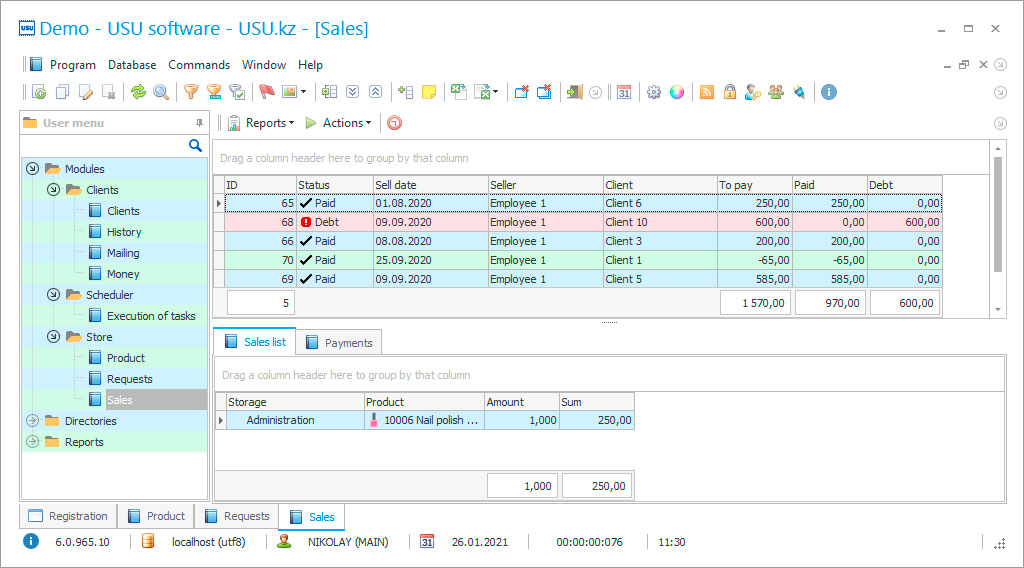
The program for beauticians is a multifunctional automation tool responsible for the key processes of the cosmetology clinic: visitor database accounting or CRM-system, personnel management, financial control, analysis of the company, etc. The beautician program that is used in the cosmetology clinic is characterized by speed, multiuser mode and quick start. Beauticians can start working with the management program almost immediately after its installation. In this case, all data can be exported or imported. This process is conducted by our best specialists who have a vast experience in installing software remotely using the Internet connection so you don’t have to worry about this part of the deal. We take this task in our responsibility and we guarantee that this will be done without a single flaw. The program of beauticians is produced by the USU-Soft in strict accordance with the requirements of modern beautician clinics, where each user action in the system finds a visual representation. You can have various analytics and statistics that are available and the products of work of the beauticians’ program. The beautician clinic program monitors the fundamental processes of the organization, including the relationship with the staff of beauticians. You can request a comprehensive amount of analytical data for each employee in order to find out the productivity and payroll. Such supervision has a lot of advantages. First of all, you control not only the administrative part of the company’s workflow, but also the activities of the specialists. This is a great stimulus for them to work harder and produce services of higher quality as they know that everything that they do is recorded and thoroughly analyzed. Secondly, you have a better picture of the productiveness of your institution and as a result a better control over its development.
Who is the developer?

Akulov Nikolay
Expert and chief programmer who participated in the design and development of this software.
2024-11-05
Video of the program for beautician
You can set up the beauticians’ program in the program parameters and in the "Directory" section. This section contains all the data that you will work with. To adjust the parameters, go to the beauticians’ program setup menu. To do this, click the "Settings" button. The settings menu appears. The first tab is called "System". "Organization name" is the place where you type in the name, which will be displayed in the program’s window title. "Automatic Update" sets the time interval in seconds at which the data set of a table will be automatically updated if this function is enabled there. It is activated by a special button in any table of the beauticians’ program. The second tab is the "Graphical" setting. Here we set the company’s logo. To add an image, right-click on an empty square and select the corresponding command "Paste" to copy the image from the clipboard or "Load" to specify the path to the graphic file. The third tab is "User" setting. Here, all settings are divided into categories. To open a category, left-click once on the "+" icon.
Download demo version
When starting the program, you can select the language.

You can download the demo version for free. And work in the program for two weeks. Some information has already been included there for clarity.
Who is the translator?

Khoilo Roman
Chief programmer who took part in the translation of this software into different languages.
The beauticians’ program which is installed in the cosmetology clinic is quite easy to use. The design is not distinguished by visual complexity. And the extremely convenient search and navigation configurations are implemented in an accessible way, so as not to stump neither beauticians, nor users who do not have a wealth of experience working at the computer. Some of the advantages of the program should include the option of warehouse accounting in the cosmetology clinic, where the electronic system is responsible for the supply, creates requests for the right materials, monitors the state of inventory and equipment, provides data on the performance of each beautician. These factors may seem insufficient when taken into consideration separately. One may say that a person can do all these easily without the help of the computer. However, you will need several employees to fulfill all these tasks because there is a lot of information the elements of which a person can simply lose, misunderstand or lose. Programs do not have such problems as they are never tired, distracted or lazy. They were created with only one goal which is to optimize businesses and to make the life of a human being a bit easier. Apart from that, the tasks that employees perform in your organization are interrelated. One thing depends on the other one. The number of materials in the warehouse influences the ability to perform different services and so on. It is difficult for a person to make connections between different elements of your company in the most productive and fast way. The conclusion is that you just need to have a special program for this. The beauticians’ program can be successfully used by one cosmetology clinic as well as by a whole network of enterprises of this sphere of activity. The list of connected equipment includes acquiring terminals, magnetic card readers and other devices that simplify the work of beauticians and other staff. It is possible to master a standard set of program operations in just a couple of hours of its operation. At the same time, the learning process is not particularly complicated. In advance, the staff of beauticians will undergo a small briefing under the guidance of technical experts USU. Access rights to the program are distributed on a role-based basis, which allows you to separately analyze the activities of each user and beautician, to request statistical data for any period of time and form business plans for the further development of the structure of the beautician center.
Order the program for beautician
To buy the program, just call or write to us. Our specialists will agree with you on the appropriate software configuration, prepare a contract and an invoice for payment.
How to buy the program?

Send details for the contract
We enter into an agreement with each client. The contract is your guarantee that you will receive exactly what you require. Therefore, first you need to send us the details of a legal entity or individual. This usually takes no more than 5 minutes

Make an advance payment
After sending you scanned copies of the contract and invoice for payment, an advance payment is required. Please note that before installing the CRM system, it is enough to pay not the full amount, but only a part. Various payment methods are supported. Approximately 15 minutes

The program will be installed
After this, a specific installation date and time will be agreed upon with you. This usually happens on the same or the next day after the paperwork is completed. Immediately after installing the CRM system, you can ask for training for your employee. If the program is purchased for 1 user, it will take no more than 1 hour

Enjoy the result
Enjoy the result endlessly :) What is especially pleasing is not only the quality with which the software has been developed to automate everyday work, but also the lack of dependency in the form of a monthly subscription fee. After all, you will only pay once for the program.
Buy a ready-made program
Also you can order custom software development
If you have special software requirements, order custom development. Then you won’t have to adapt to the program, but the program will be adjusted to your business processes!






