Operating system: Windows, Android, macOS
Group of programs: Business automation
Program for agronomist
- Copyright protects the unique methods of business automation that are used in our programs.

Copyright - We are a verified software publisher. This is displayed in the operating system when running our programs and demo-versions.

Verified publisher - We work with organizations around the world from small businesses to large ones. Our company is included in the international register of companies and has an electronic trust mark.

Sign of trust
Quick transition.
What do you want to do now?
If you want to get acquainted with the program, the fastest way is to first watch the full video, and then download the free demo version and work with it yourself. If necessary, request a presentation from technical support or read the instructions.

Contact us here
During business hours we usually respond within 1 minute
How to buy the program?
View a screenshot of the program
Watch a video about the program
Download demo version
Compare configurations of the program
Calculate the cost of software
Calculate the cost of the cloud if you need a cloud server
Who is the developer?
Program screenshot
A screenshot is a photo of the software running. From it you can immediately understand what a CRM system looks like. We have implemented a window interface with support for UX/UI design. This means that the user interface is based on years of user experience. Each action is located exactly where it is most convenient to perform it. Thanks to such a competent approach, your work productivity will be maximum. Click on the small image to open the screenshot in full size.
If you buy a USU CRM system with a configuration of at least “Standard”, you will have a choice of designs from more than fifty templates. Each user of the software will have the opportunity to choose the design of the program to suit their taste. Every day of work should bring joy!
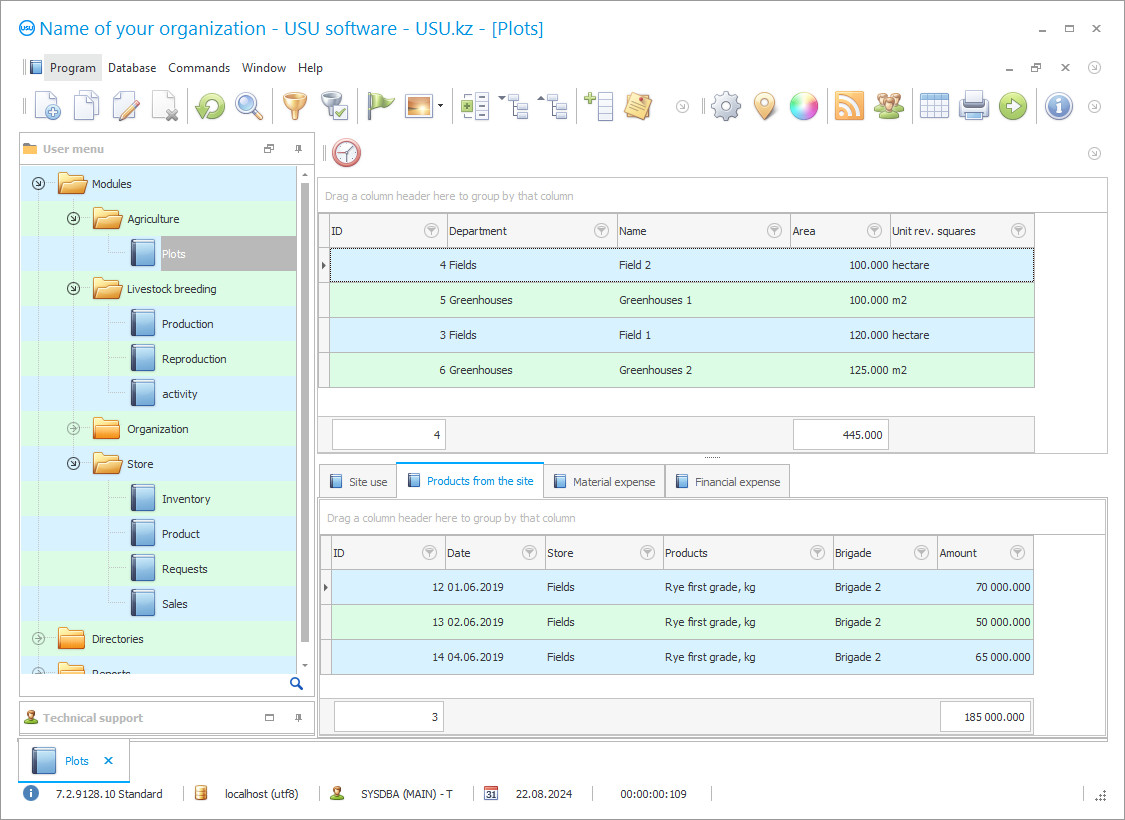
Allied branches of production and agriculture are increasingly resorting to the help of automation principles that can improve the quality of operational accounting, bring order to the workflow and reporting positions, and build functionality at each level of the economic structure. The program for an agronomist is a complex solution that combines computer tools of various specificities. So, with the assistance of the program, the production stages, the work of the warehouse and the conveyor are controlled, logistical problems are solved, the assortment is analyzed, etc.
The basis of the USU Software system is the long-term practical use of industrial systems, which in theory can have a fairly wide range of possibilities, but only practice sets the tone for the operation. The computer program for the agronomist is used everywhere. It is not considered particularly difficult. An agronomist does not need to have outstanding computer skills to manage a program. The options are simple to implement. The design is ergonomic. The workspace is easy to customize for your own daily needs.
In this mode, the agronomist is faced with many tasks for the release and registration of products, determining the supply and consumption of resources, calculating the cost of production, computer printing of regulated documents, and other controls that can be easily closed by the program. The number of users is not limited. Each department can be provided with a copy of the configuration to fully control the structural departments, monitor the expenditure of financial resources and material resources, and generate reports specifically for the management.
Who is the developer?

Akulov Nikolay
Expert and chief programmer who participated in the design and development of this software.
2024-11-22
Video of program for agronomist
This video is in Russian. We have not yet managed to make videos in other languages.
It's no secret that such systems are very attentive to details, so help support is at a fairly high level. The agronomist an exhaustive amount of information on the use of land, carry out a computer analysis of personnel employment. If there is the slightest deviation from the given production course, then this not left without the attention of the program algorithm. The users receive a notification. It is easy to customize the alert module to keep your finger on the pulse of current production events. If desired, the agronomist able to directly contact customer groups or personnel of the production facility via SMS, evaluate financial investments in advertising activities, conduct computer monitoring of sales, delivery, etc. The program assumes the use of restricting access rights, which invariably protect confidential data from dissemination and save agronomist accounting operations from common errors. Each agronomist receives personal identifiers, that is, a login and password.
Do not forget that in modern conditions an agronomist cannot do without using the program support. In this case, the choice should be based on the quality of computer analysis, regulatory and reference documentation, a register of functional and integration capabilities. The last point should be paid close attention to. A complete list is posted on our website. This is an option for data backup, communication with third-party devices, synchronization with the site, etc. We suggest starting with a trial operation.
The program solution is designed to simplify enterprise management for an agronomist, providing help support, filling out documents, and financial control.
Download demo version
When starting the program, you can select the language.

You can download the demo version for free. And work in the program for two weeks. Some information has already been included there for clarity.
Who is the translator?

Khoilo Roman
Chief programmer who took part in the translation of this software into different languages.
Computer analysis is carried out in real-time, which provides the user with up-to-date summaries of data, analytical and statistical information.
The program has quite informative directories in which an agronomist can display the key characteristics of the enterprise, customers, suppliers. Costs, material resources, and raw materials are calculated automatically, while the very activity of the supply department will move to a completely different level of quality. The use of the program makes it possible to fully regulate the employment of personnel, the use of land, and the production conveyor. You can customize the analysis parameters yourself.
The agronomist has access to a comprehensive volume of regulated forms, forms, and statements.
Order a program for agronomist
To buy the program, just call or write to us. Our specialists will agree with you on the appropriate software configuration, prepare a contract and an invoice for payment.
How to buy the program?

Send details for the contract
We enter into an agreement with each client. The contract is your guarantee that you will receive exactly what you require. Therefore, first you need to send us the details of a legal entity or individual. This usually takes no more than 5 minutes

Make an advance payment
After sending you scanned copies of the contract and invoice for payment, an advance payment is required. Please note that before installing the CRM system, it is enough to pay not the full amount, but only a part. Various payment methods are supported. Approximately 15 minutes

The program will be installed
After this, a specific installation date and time will be agreed upon with you. This usually happens on the same or the next day after the paperwork is completed. Immediately after installing the CRM system, you can ask for training for your employee. If the program is purchased for 1 user, it will take no more than 1 hour

Enjoy the result
Enjoy the result endlessly :) What is especially pleasing is not only the quality with which the software has been developed to automate everyday work, but also the lack of dependency in the form of a monthly subscription fee. After all, you will only pay once for the program.
Buy a ready-made program
Also you can order custom software development
If you have special software requirements, order custom development. Then you won’t have to adapt to the program, but the program will be adjusted to your business processes!
Program for agronomist
Computer monitoring settings are flexible enough to improve the quality of operational accounting, make timely adjustments to production, sales, or logistics. Product registration takes a matter of seconds with synchronized warehouse equipment. You can also activate the function to import and export product information. The users can easily change the language mode, theme, work screen.
The program has a built-in notification module that signals the slightest deviations from the schedule, all important events in the life of the enterprise. You can also customize it yourself. The agronomist is not the only one who can use the configuration, it is designed to work in various departments of the enterprise, including accounting, warehouse, retail outlet. If desired, production steps can be monitored separately to improve the quality of each step. Computer calculations are distinguished by impeccable accuracy, absence of errors, and speed, which the human factor cannot provide.
The development of an IT product largely depends on the current needs of the organization. Separately, it is worth studying the registry for integration and choosing the appropriate option. It is worth trying out the system in practice. The demo version is distributed free of charge.






