Operating system: Windows, Android, macOS
Group of programs: Business automation
Outdoor advertising management
- Copyright protects the unique methods of business automation that are used in our programs.

Copyright - We are a verified software publisher. This is displayed in the operating system when running our programs and demo-versions.

Verified publisher - We work with organizations around the world from small businesses to large ones. Our company is included in the international register of companies and has an electronic trust mark.

Sign of trust
Quick transition.
What do you want to do now?
If you want to get acquainted with the program, the fastest way is to first watch the full video, and then download the free demo version and work with it yourself. If necessary, request a presentation from technical support or read the instructions.

Contact us here
During business hours we usually respond within 1 minute
How to buy the program?
View a screenshot of the program
Watch a video about the program
Download demo version
Compare configurations of the program
Calculate the cost of software
Calculate the cost of the cloud if you need a cloud server
Who is the developer?
Program screenshot
A screenshot is a photo of the software running. From it you can immediately understand what a CRM system looks like. We have implemented a window interface with support for UX/UI design. This means that the user interface is based on years of user experience. Each action is located exactly where it is most convenient to perform it. Thanks to such a competent approach, your work productivity will be maximum. Click on the small image to open the screenshot in full size.
If you buy a USU CRM system with a configuration of at least “Standard”, you will have a choice of designs from more than fifty templates. Each user of the software will have the opportunity to choose the design of the program to suit their taste. Every day of work should bring joy!
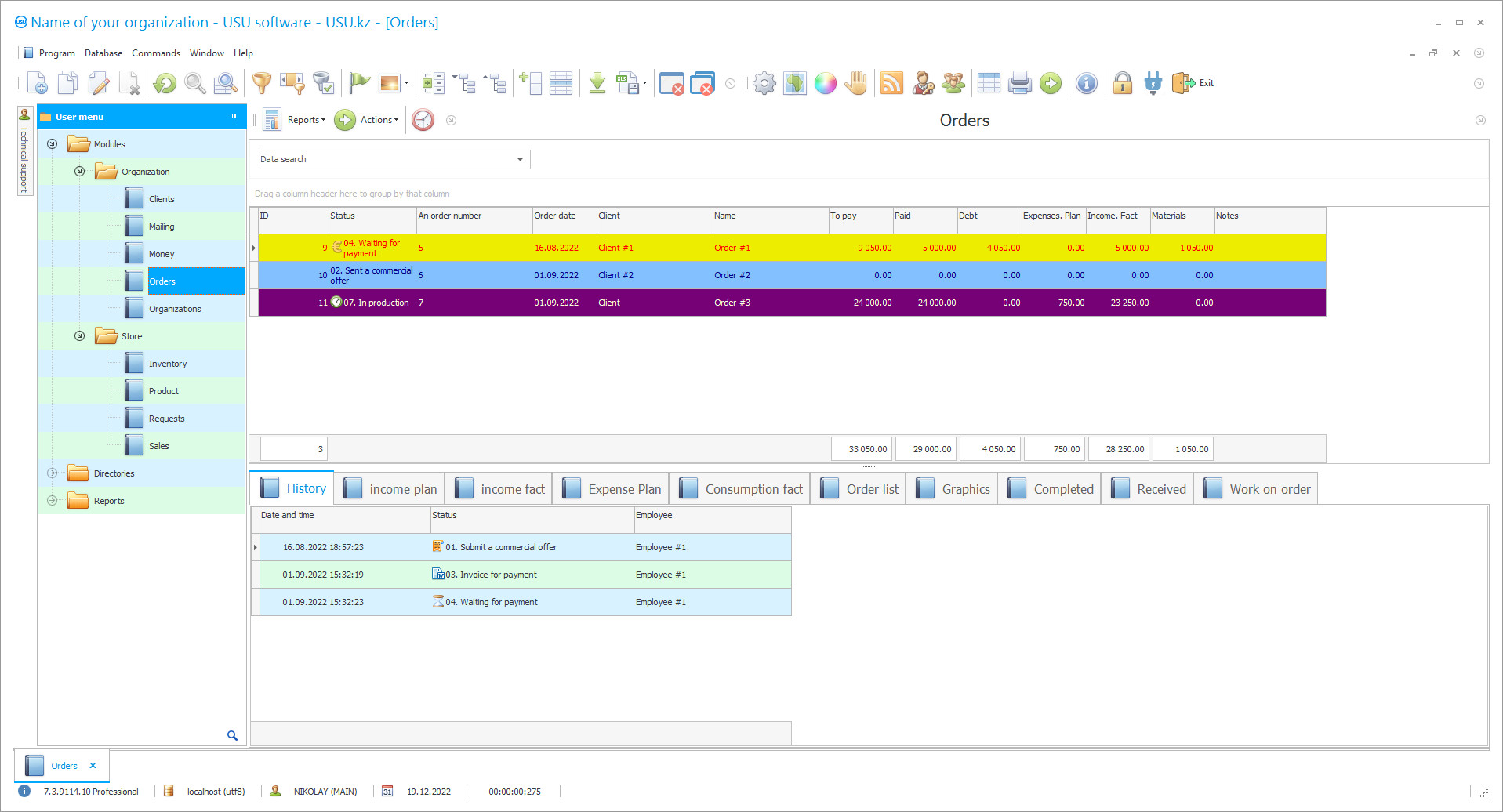
Every advertising agency that is engaged in placing advertising on special structures and buildings is faced with the need to organize a system in which the management of outdoor advertising will be under constant control. Outdoor advertising management organized in the application of the USU Software system (hereinafter USU Software) provides a full set of algorithms and effective accounting management tools. Outdoor advertising is all kinds of banners, signs, posters, special screens with videos. With the help of outdoor advertising, you can attract the attention of a large number of buyers who are interested in your product or company's services. In order for the consumer to know about your company, the services provided, the products manufactured at your enterprise, the services provided by your agency, professional outdoor advertising is needed. Bright, distinguished by its originality, professional banners embody the image to attract a specific target audience. Outdoor advertising has an advantageous advantage precisely in that it is able to attract the attention of consumers with different requests and influence the opinion of a large mass of people since outdoor advertising is placed in the busiest parts of the city, village, road section. It is very convenient to use a ready-made USU Software program to manage outdoor advertising. The multi-window interface of the system creates comfortable intuitive learning of its capabilities conditions, which significantly speeds up the process of introducing the program into the work rhythm. Outdoor advertising is one of the most effective promoting a company's products or services tools. Professionally designed and installed banners help create a certain company image and attract the interest of a large mass of consumers. The USU Software program is a unique business management assistant because it provides useful accounting options, which differ from standard management programs in a more comfortable user-friendly design. Management for outdoor advertising in the USU Software system has a number of advantages to the standard user, as it has a more flexible pricing policy. In addition, there is no establish subscription payment, which undoubtedly makes managing through the USU Software system more profitable compared to other accounting applications. The enjoyable interface is even more catching thanks to a tremendous selection of varied colors. The platform is parted into three basic sections and subsections, which are lightly to navigate. The platform is unique in that it is corresponding to management in organizations of different spheres of activities. You can point a logo, components about your business in the provided activity area of the interface. For a more itemized acquaintance with automated software, we provide a demo version to order. The maintenance is provided free of charge. It is worth noting that a convenient and flexible pricing system has been thought out for our clients, and there is no regular subscription fee. When purchasing the application, you purchase a license according to each user. Training, consulting are provided, if necessary, a USU Software specialist can go to the office and consider an emergency situation on the spot. For concrete questions, you can reach the contact numbers on the official Internet page. The USU Software crew tries to produce only useful programs, trying to be a novel, authentic professional.
Who is the developer?

Akulov Nikolay
Expert and chief programmer who participated in the design and development of this software.
2024-11-22
Video of outdoor advertising management
This video is in Russian. We have not yet managed to make videos in other languages.
Development of a single customer base for more patterned and detailed storage of information about clients and the story of cooperation between them. Managing the archive of cooperation with consumers in a unified automated database helps you decompose and measure the popularity of fabrics or services.
Download demo version
When starting the program, you can select the language.

You can download the demo version for free. And work in the program for two weeks. Some information has already been included there for clarity.
Who is the translator?

Khoilo Roman
Chief programmer who took part in the translation of this software into different languages.
Thanks to our advertising development you’ll receive the analysis of the popularity of banners and posters management, analysis of the effectiveness of outdoor advertising, the computation of the final cost of the service for a completed order, outdoor signboard, management of drafting and maintaining contracts, forms, employee work schedule management, optimization of sending instant messages, creation of various types of reports, in the form of diagrams, graphs, tables, which can be printed directly from the program, ability to import data from the program, connect to various office peripherals, an incoming call pop-up window, where information on the subscriber indicated, if it is in the database. The expressly created supplement ‘BAR for Executives’ assists every entrepreneur to enhance their business management knacks.
Order an outdoor advertising management
To buy the program, just call or write to us. Our specialists will agree with you on the appropriate software configuration, prepare a contract and an invoice for payment.
How to buy the program?

Send details for the contract
We enter into an agreement with each client. The contract is your guarantee that you will receive exactly what you require. Therefore, first you need to send us the details of a legal entity or individual. This usually takes no more than 5 minutes

Make an advance payment
After sending you scanned copies of the contract and invoice for payment, an advance payment is required. Please note that before installing the CRM system, it is enough to pay not the full amount, but only a part. Various payment methods are supported. Approximately 15 minutes

The program will be installed
After this, a specific installation date and time will be agreed upon with you. This usually happens on the same or the next day after the paperwork is completed. Immediately after installing the CRM system, you can ask for training for your employee. If the program is purchased for 1 user, it will take no more than 1 hour

Enjoy the result
Enjoy the result endlessly :) What is especially pleasing is not only the quality with which the software has been developed to automate everyday work, but also the lack of dependency in the form of a monthly subscription fee. After all, you will only pay once for the program.
Buy a ready-made program
Also you can order custom software development
If you have special software requirements, order custom development. Then you won’t have to adapt to the program, but the program will be adjusted to your business processes!
Outdoor advertising management
Users also have the ability to add files, photos, accompanying documents to each order form, conduct management of the organization of interaction between laboring departments, the analysis of the popularity of services or products, outdoor advertising orders statistics, management of order statistics for each client, maintaining detailed reports on each installed outdoor sign, keeping reports on special installation equipment of outdoor advertising, financial department management, telephony on request, communication with the site, the use of a payment tool, custom-made mobile platform for clients, for employees, a large selection of different themes for interface design.
The multi-function interface is qualified for an ordinary user of a personal computer, which allows comfortably mastering the capabilities of the USU Software. The demonstration version of the outdoor advertising management software is available free of charge. Consulting and training assist a quick mastery of the software capabilities for outdoor advertising management.






