![]() Whatever point of the instruction you read, you can always easily go to the initial page using this button.
Whatever point of the instruction you read, you can always easily go to the initial page using this button.
![]() Or go to the previous page of the manual.
Or go to the previous page of the manual.
![]() If you have gone backwards, you can always go back forward.
If you have gone backwards, you can always go back forward.
![]() Open a random article. First, the program gives out articles that you have not seen yet.
Open a random article. First, the program gives out articles that you have not seen yet.
![]() List of selected articles. The 'star' color can be blue if the current article is not in the favorites list. Or - yellow if the current article has been added to favorites.
List of selected articles. The 'star' color can be blue if the current article is not in the favorites list. Or - yellow if the current article has been added to favorites.
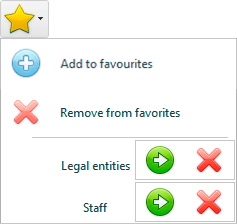
![]() Add current article to favorites.
Add current article to favorites.
![]() Remove article from favorites.
Remove article from favorites.
![]() Go to article.
Go to article.
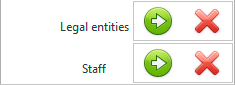 List of topics that have been added to favorites. Each user will have their own list.
List of topics that have been added to favorites. Each user will have their own list.
![]() Page search. In this drop-down list, the commands allow you to:
Page search. In this drop-down list, the commands allow you to:
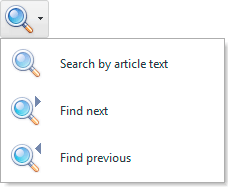
![]() Start searching the page for a specific phrase.
Start searching the page for a specific phrase.
![]() Find the next occurrence.
Find the next occurrence.
![]() Find the previous occurrence.
Find the previous occurrence.
For example, you can go to a page that lists all the topics to become a power user , and there you can easily and quickly find the topic you need.
See below for other helpful topics:
![]()
Universal Accounting System
2010 - 2026