For example, let's enter the directory "Departments" and then call the command "Add" . A form for adding a new department will appear.
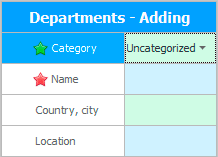
We see two mandatory fields which are marked with 'asterisks'.
Although we have just entered the mode of adding a new record, the first field "Category" already filled. It is substituted with ' default values '.
This is done to speed up the work of users of the ' USU ' program. By default, the values that are used most often can be substituted. When adding a new line, you can change them or leave them as they are.
See below for other helpful topics:
![]()
Universal Accounting System
2010 - 2025