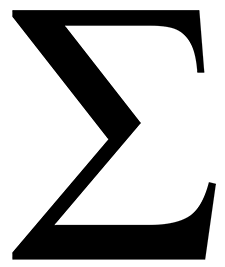
At the end of the reporting period, it is important to look at the balance of goods and materials. As a rule, to determine the amount by which products are left, you have to count manually. However, in our program, all computational operations will be done for you, you just need to give such a command. The sum of product prices is displayed just as easily as the quantity balance.
If you want to see how much you have goods and materials, you can use the report "balance with money" .
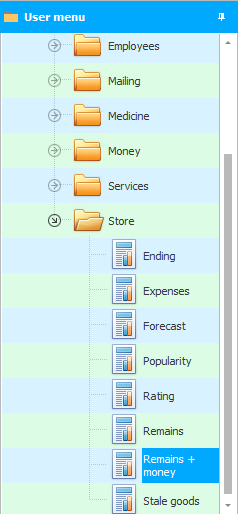
The amount of the cost of goods is determined by prices. One of the options will allow you to calculate the amount by ' Receipt Price ' or by ' Sell Price '.

By filling in the report parameters correctly, you will be able to view the balance of the goods by the amount separately by materials. Or the same can be done for the goods put up for sale. And also - all together. In addition, you will be able to see already reserved items, which may be listed in a separate virtual warehouse.
The generated report will look like this.

The resulting reports can be viewed by all employees who have access to this part of the program. And if necessary, you can print the generated report through the device connected to the program.
See below for other helpful topics:
![]()
Universal Accounting System
2010 - 2025