
How to return the goods from the buyer? Now you will know about it. Sometimes it happens that the client for some reason wants to return the goods. If the purchase happened recently, then it is quite easy to find the sales data. But if a lot of time has passed, things become much more complicated. Our program will help automate this process. Return of goods will be processed promptly.
So where to start? Let's get into the module "sales" . When the search box appears, click the button "empty" . Then select action from above "Sell" .
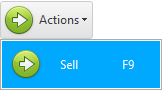
A pharmacist workstation will appear.
![]() The basic principles of work in the automated workplace of a pharmacist are written here.
The basic principles of work in the automated workplace of a pharmacist are written here.

When making a payment , a check is printed out to patients.

You can use the barcode on this receipt to quickly process your return. To do this, on the panel on the left, go to the ' Return ' tab.
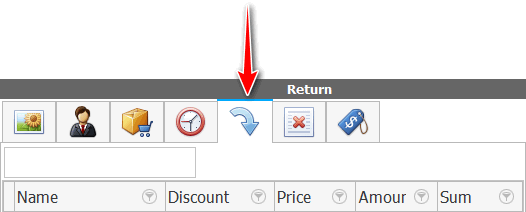

First, in an empty input field, we read the barcode from the check so that the goods that were included in that check are displayed. To do this, you can connect a barcode scanner to the program. This feature is also included in the ' USU ' program.
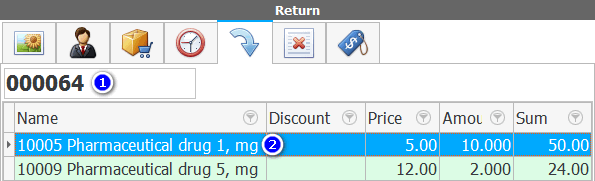
Then double-click on the product that the customer is going to return. Or we click sequentially on all products if the entire purchased set is returned. This may be necessary if the order was originally made incorrectly.
The item being returned will appear in the ' Sale Ingredients ' list, but will be displayed in red letters. Visual design will allow you to quickly recognize the units of goods to be returned.


The total amount on the right under the list will be with a minus, since the return is a reverse sale action, and we will not have to accept the money, but give it to the buyer.
Therefore, when returning, when the amount is written in the green input field, we will also write it with a minus. It is very important not to forget about this, otherwise the operation will not work correctly. Next, press Enter .
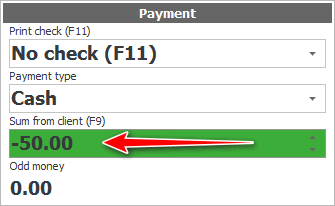

All! The return has been made. See how the drug return records differ in the sales list.


Usually, a receipt is not issued when returning goods. The most important thing is enough for the client - that the money was returned to him. But a meticulous buyer may come across who will insistently demand a check when returning the goods. When using the ' USU ' program, this situation will not be a problem. You can easily print a receipt for such a buyer when returning the goods.
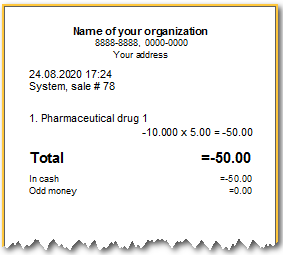
The difference between the check issued when returning the goods will be that there the values \u200b\u200bwill be with a minus sign. The goods are not issued to the buyer, but returned. Therefore, the quantity of goods in the check will be indicated as a negative number. It's the same with money. The action will be the opposite. The money will be returned to the client. Therefore, the amount of money will also be indicated with a minus sign.

This function will be needed if the buyer brought a medication that he wants to replace with another one. Then you must first issue a return of the returned medication, as described earlier. And then carry out the sale of other medical products as usual. There is nothing difficult in this operation.

Please note that in many countries, returns and exchanges of medical supplies are prohibited at the state level. There is such a decision.
See below for other helpful topics:
![]()
Universal Accounting System
2010 - 2025