![]() To get started with product images, you first need to read the topic about submodules .
To get started with product images, you first need to read the topic about submodules .
When we go, for example, to the directory "Product Names" , at the top we see the names of the goods, and "bottom in submodule" - the image of the product selected on top.
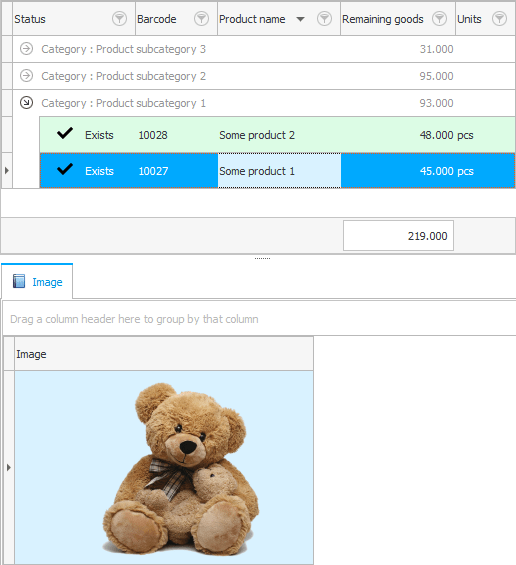
The intelligent ' Universal Accounting System ' always stores images only in submodules. Why? Because there can be a lot of information from above in the main table - thousands and even millions of records. All of these records are downloaded at the same time. If the picture was also on top, then even several hundred products would be displayed for a very long time. Not to mention thousands and millions of lines. Each time you open the nomenclature reference book, the program would have to copy gigabytes of photos. Have you tried to copy a large number of photos from a flash card? Or over a local network? Then you can imagine that in this situation it would be impossible to work.
Due to the fact that we have all the images stored below in the submodule, the program displays images of only the current product and therefore works fabulously fast.
Separate, marked with a red circle in the picture, you can grab the mouse and then stretch or narrow the area that is allocated for displaying product images. You can also stretch the column and row near the image itself if you want to look at the product on a large scale.
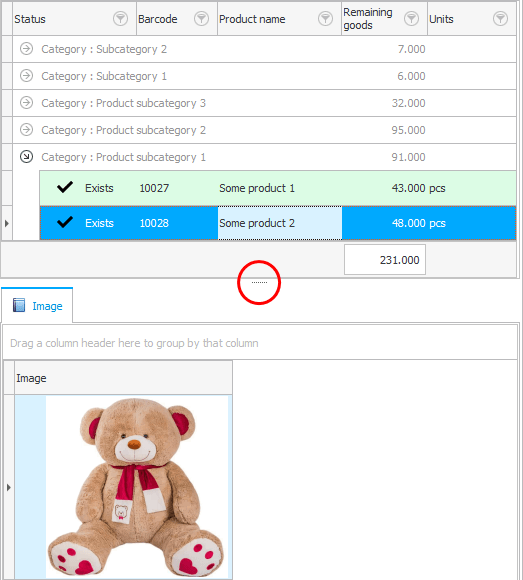
When there is no data in some table yet, we see such an inscription.
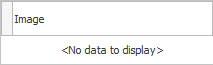
![]() To learn how to load an image into the program , read this short article.
To learn how to load an image into the program , read this short article.
![]() And here it is written how to view the images loaded into the program.
And here it is written how to view the images loaded into the program.
![]() Next, you can post the goods receipt .
Next, you can post the goods receipt .
See below for other helpful topics:
![]()
Universal Accounting System
2010 - 2024