An action is some work that a program does to make life easier for the user. Sometimes actions are also called operations .
Actions are always nested in the specific module or lookup they are associated with. For example, in the guide "price lists" have action "Copy price list" . It applies only to price lists, so it is in this directory that it is located.
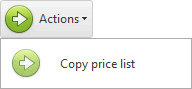
For example, this, and many other actions, have input parameters. How we fill them in depends on what exactly will be done in the program.
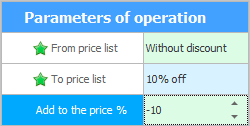
You can also sometimes find outgoing parameters for actions, which display the result of the operation. In our example, the ' Copy Price List ' action has no outgoing parameters. When the action is completed, its window will automatically close immediately.
Here is an example of the result of another action that performs some kind of bulk copy, and at the end shows the number of lines copied.
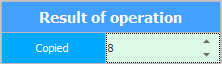
First button "Run" action.
The second button allows "Delete" all incoming parameters if you want to override them.
Third button "Closes" action window. You can also close the current window with the Esc key .
See below for other helpful topics:
![]()
Universal Accounting System
2010 - 2024