![]()
![]() These features are only available in the Professional configuration.
These features are only available in the Professional configuration.
![]() First you need to familiarize yourself with the basic principles of assigning access rights .
First you need to familiarize yourself with the basic principles of assigning access rights .
Top of the main menu "Database" select a team "Operations" . Operations are actions that the user can perform in a program.
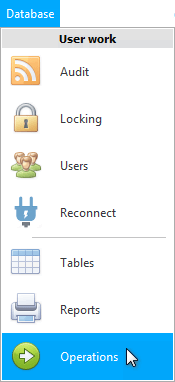
A list of operations will appear, which will be grouped by the tables from which these operations are called.
For example, expand the ' Price Lists ' group to see an action that allows you to ' Copy Price List '.
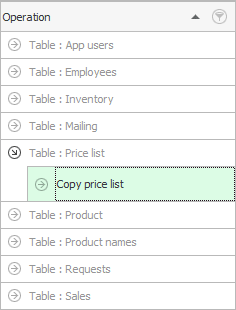
If you expand the action itself, the roles for which access to perform this operation is given will appear.
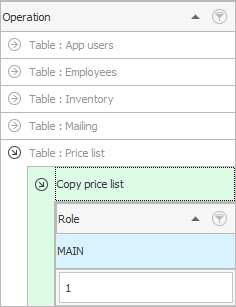
Now access is given only to the main role.
You can add other roles in this list of roles so that other employees can also perform this operation.
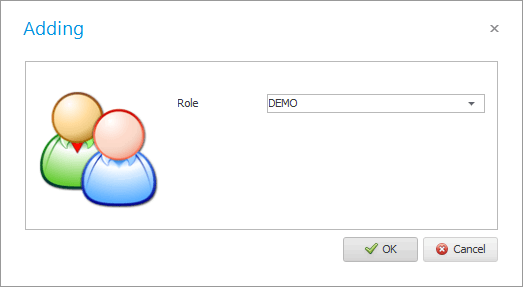
![]() Please read why you will not be able to read the instructions in parallel and work in the window that appears.
Please read why you will not be able to read the instructions in parallel and work in the window that appears.
Conversely, you can take away the rights to perform an operation from a certain role if you remove the role from the list.
When deleting, as usual, you will first need to confirm your intention, and then you will also need to write the reason for the deletion.
See below for other helpful topics:
![]()
Universal Accounting System
2010 - 2024