To register a new expense, go to the module "Money" .
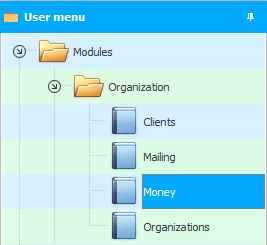
A list of previously added financial transactions will appear.
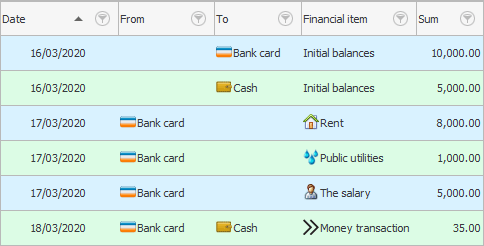
For example, you paid the rent for a room today. Let's take this example to see how "add" in this table a new expense. A window for adding a new entry will appear, which we will fill in this way.
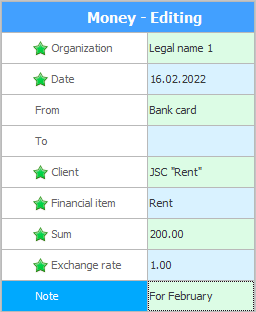
First choose legal entity , if we have more than one. If there is only one, then it will be substituted automatically.
Specify payment "date" . The default is today. If we also pay in the program today, then nothing will have to be changed.
Since this is an expense for us, we fill in the field "From" . We choose exactly how we paid: in cash or by bank card .
When we spend the expense, the field "To" leave empty.
From a single database of our counterparties, we select "organization"which was paid. Sometimes the cash flow is unrelated to other entities, such as when we deposit initial balances. For such cases, create a dummy entry in the table of customers ' We ourselves '
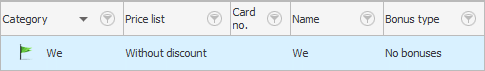
Specify financial item , which will show exactly what you spent the money on. If the reference does not yet have a suitable value, you can add it along the way.
See below for other helpful topics:
![]()
Universal Accounting System
2010 - 2024