Now we will learn how to search for a product by name when adding a record, for example, in "consignment note" . When a product selection from the Nomenclature directory opens, we will use the field "Name of product" . First display "filter string" , because searching by name is more difficult than by barcode, because the searched word can be located not only at the beginning, but also in the middle of the name.
![]() Details about
Details about ![]() the filter line can be read here.
the filter line can be read here.
To search for a product by the occurrence of the search phrase in any part of the product name, we will set the comparison sign ' Contains ' in the filter line for the required field.
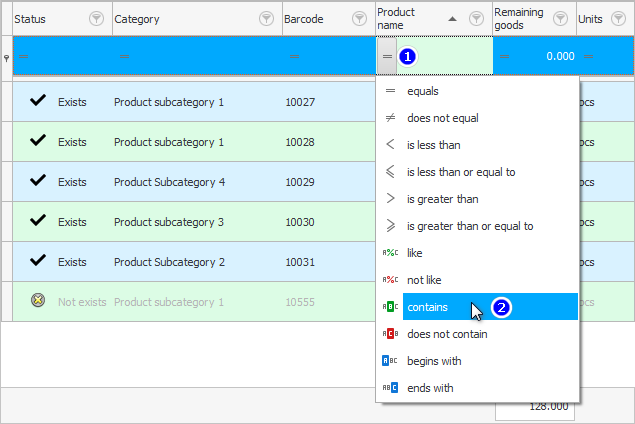
And then we will write a part of the name of the desired product, for example, ' Product 3 '. The desired product will be displayed immediately.
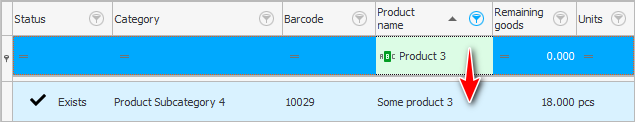
See below for other helpful topics:
![]()
Universal Accounting System
2010 - 2024