If at adding or while editing a post, you have not filled in some required value marked with an asterisk.
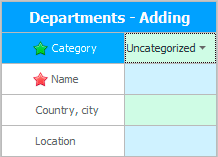
Then there will be such a warning about the impossibility of saving.
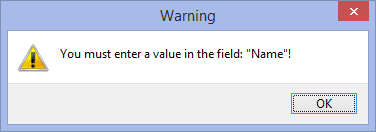
Until the required field is filled in, the star is bright red to draw your attention. And after filling, the star becomes a calm green color.
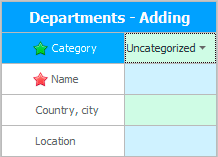
If a message appears that the record cannot be saved because uniqueness is violated, this means that the current table already has such a value.
For example, we went to the directory "Branches" and trying add a new branch named ' Branch 1 '. There will be a warning like this.
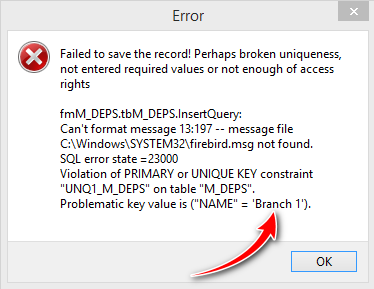
This means that a duplicate was found, since a branch with the same name already exists in the table.
Note that not only a message for the user comes out, but also technical information for the programmer.
When you try delete record , which may result in a database integrity error. This means that the line being deleted is already in use somewhere. In this case, you will need to first delete the entries where it is used.
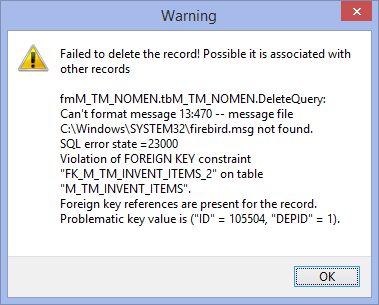
For example, you cannot remove "subdivision" , if it has already been added "staff" .
![]() Read more about deletion here.
Read more about deletion here.
There are many other types of errors that are customizable to prevent invalid user action. Pay attention to the text written in capital letters in the middle of the technical information.
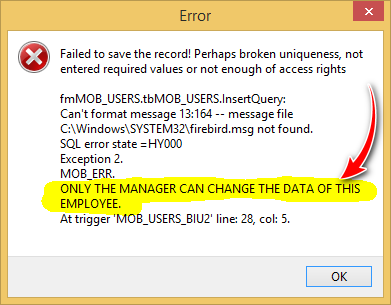
See below for other helpful topics:
![]()
Universal Accounting System
2010 - 2024