Let's go to the module "Requests" . Here, a list of requisitions for the supplier is compiled. From above, select or add an application.
There is a tab below "Request list" , which lists the item to be purchased.
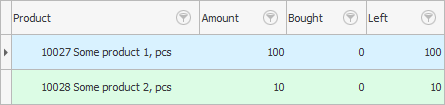
Sellers can enter data here when they see that some product has ended or it is unacceptably small.
The head of the organization can give tasks to the supplier through the program.
The supplier himself has the opportunity to plan his work in this way.
Sales managers can also enter here goods that they have sold in advance, and now buyers are waiting for these goods.
New lines are added to the application as standard through the command Add .
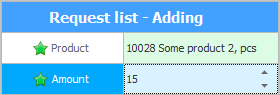
And when when editing the composition of the application, an additional field appears "Bought" , which allows you to mark how many items have already been purchased.
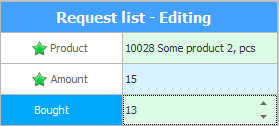
For each item, it is calculated how many goods "left" buy.
And from above in the purchase requisition itself, the total "percentage of completion" .
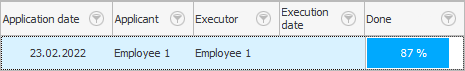
See below for other helpful topics:
![]()
Universal Accounting System
2010 - 2024