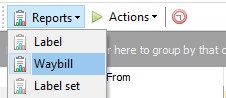Instructions for the program for the store
Write-off of goods
Write-off of goods
Often, for one reason or another, one or another product has to be written off from the warehouse. The program allows you to spend a minimum of time on the administration of this process.
In the Product Modules, create a new record and indicate the date of write-off and from which warehouse we write off the goods.
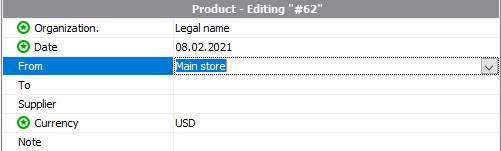
After that, in the bottom table, create records with the contents of the written off batch. We save. And that's all. Write-off at the administrative level has been carried out.
For reporting, you can print an invoice for the written off product.