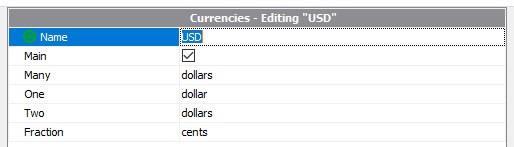Instructions for the program for the store
Price lists
Currencies
Before specifying the price of a product, you must choose in which currency we trade. The program has the ability to work with several currencies at once. To configure them, go to "Directories - Money - Currencies". Several options will already be presented here. If your variation is not there, you can easily add it by specifying the declension form. We need to indicate which currency is the main one. The rest can be specified in the form of courses to the main (bottom plate). For example, our main dollars. Let's go into them and put a tick on the main one.