
Instructions for the program for the store
Receipt of goods
Receipt of existing goods
In the system for a pharmacy, after adding an item to the list of items, we must mark how many items are already in stock, and also post a new batch of goods. All manipulations with the goods will take place in the section "Modules - Store - Product". To register one delivery of goods, first create a new record in the top table with the date of receipt of the goods. We also indicate which warehouse the goods came to.
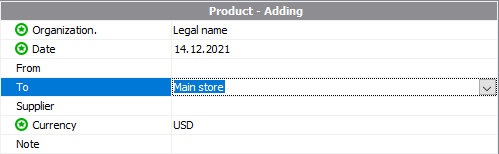
Now, in the lower plate, we enter the composition of the batch, indicating the quantity of which goods came to us, as well as the purchase price of the goods.
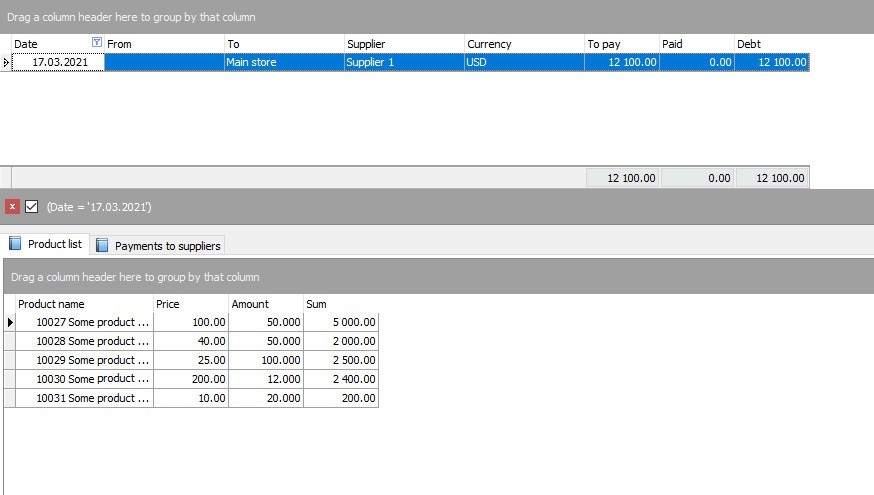
You can also register the receipt directly in the nomenclature by selecting the appropriate action.
New product arrival
The process of accepting a new product is no different from the process that we have already considered when an existing product arrives. In the top plate of the Product module, create a record with the date of arrival of the batch and indicate the supplier. And in the lower Composition plate we indicate which product in what quantity and at what price we received it.