
Instructions for the program for the store
Money
Making the initial balances
In order to normally start working with money in application, you need to enter their minimum balance. This is done already in Modules - Organization - Money. By default, it will be empty, and we will need to enter the opening balance for all financial items.
To do this, let's create a new record.
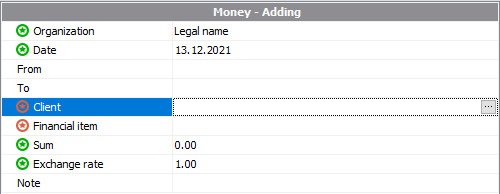
In the window that appears to indicate the balances, we need to select a counterparty, in this case, it will be us; and also - a financial item for which the balance is indicated.
When you select a counterparty, we get to the People menu. There we need to create our organization.
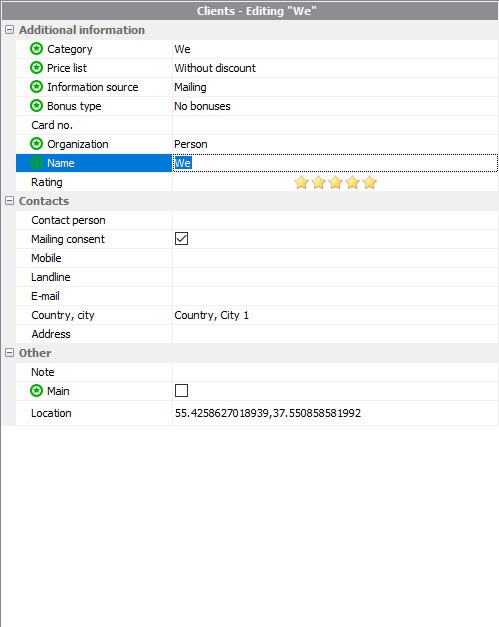
We select it. In the paragraph financial item, we select the initial balances and indicate the amount.
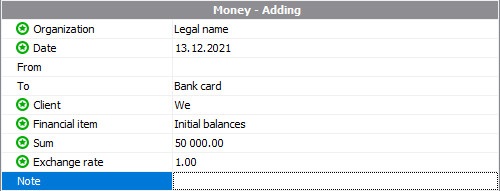
In the same way, you can specify the balances for all financial items. For example, money at the cash desk and in the bank. We will do so, having previously created the appropriate financial items in the Money category.