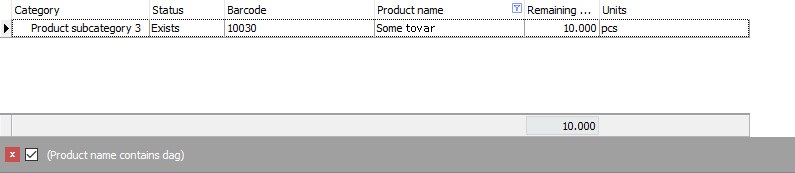Instructions for the program for the store
Product
Search for an item by letters in the middle of the name - filtering
If you do not remember the exact name of the product, then you can find it by filtering in the system, if you remember at least some of the letters in the middle of the name. To open the filtering menu, in the "Product names" tab in the list of products, right-click on any free space. In the window that appears, in the "Data Search" section, select "Open Filter ..." . This window will appear:
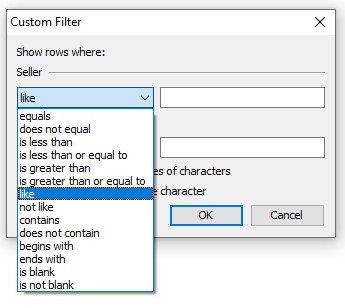
Among the pop-up windows, choose the one that is the easiest way for you to find the product you are looking for. This can be both at the beginning of a word and at its end. Now we will look at how to find a product if it contains certain symbols. To do this, we need to select the item "Contains" and in the field on the right, enter the values that we are sure that this or that product contains.
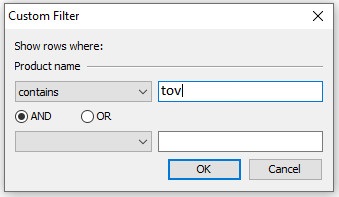
We want to find the product "tovar", but we are not sure how it is spelled;), but we know for sure that it contains the syllable "tov"
Opposite the item "Contains" , we enter this syllable and click OK.
We will see a field like this: