
Instructions for the program for the store
Price Lists
Adding a price list
Product prices are specified in the reference book of the same name in the product folder. By default, the registration program contains a sheet “Without discount”. You can also add other price lists. In the selected price list, in the lower table, we indicate the price of each product. Let's add the price for product:
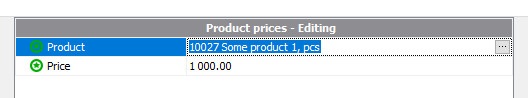
In the Product field, select an already created product in the nomenclature. We do the same with each product.