
Instructions for the program for logistics
Money
Currencies
To set up the state currency, we go to the «Money» group of Handbooks and open the Handbook «Currencies»:
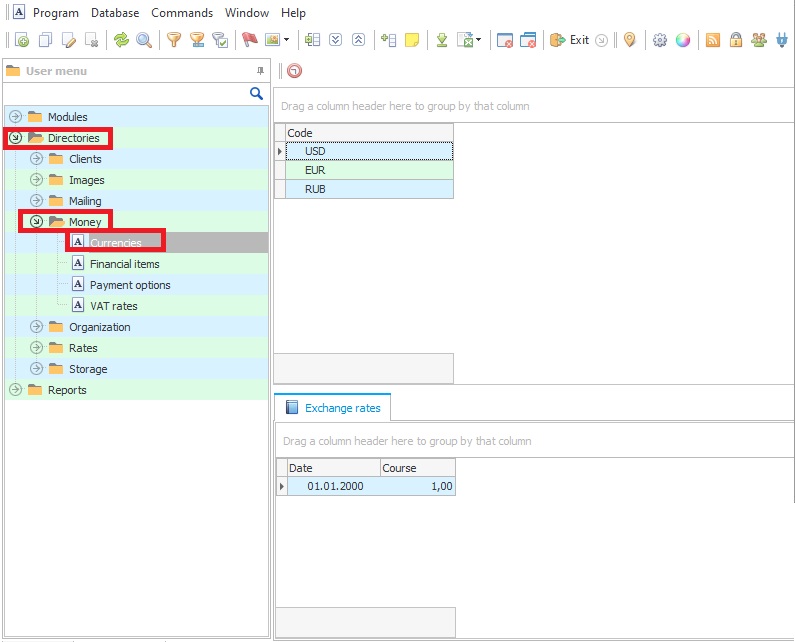
When adding a currency, you need to enter a code - a short currency designation convenient for you, for example,USD, name, designation in words for documents.
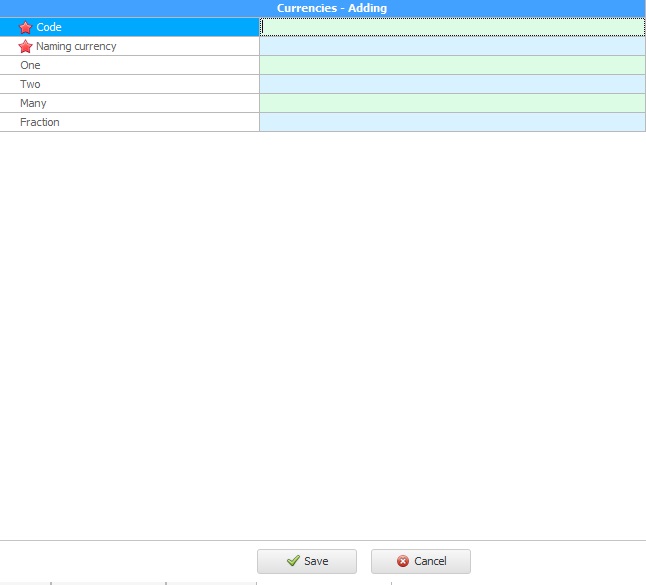
Checkmark «main» to cancel the currency that you use most often so that the program will substitute it automatically. To do this, open the saved currency for editing.There should be one such a check mark per table.
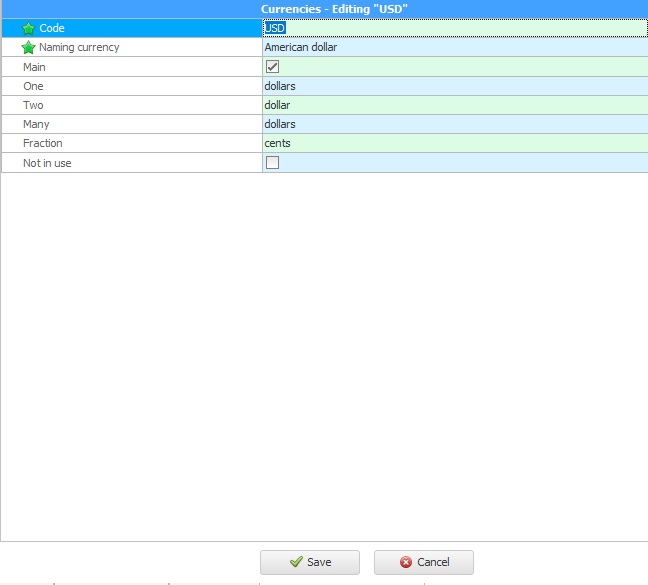
At the bottom of the window, be sure to set the rate to one unit, if this is the national currency from which you are starting:
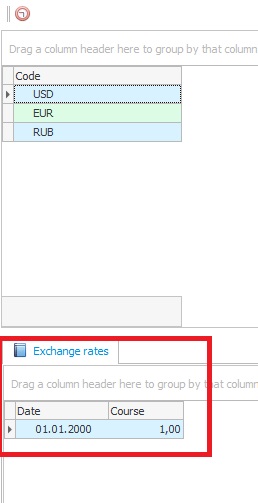
If you work with different currencies, then in the program each of them can be assigned its own rate, depending on the date. That is, if yesterday there was one course, and today it is different, we simply add it from today's date.