Operating system: Windows, Android, macOS
Group of programs: Business automation
Task setting and control
- Copyright protects the unique methods of business automation that are used in our programs.

Copyright - We are a verified software publisher. This is displayed in the operating system when running our programs and demo-versions.

Verified publisher - We work with organizations around the world from small businesses to large ones. Our company is included in the international register of companies and has an electronic trust mark.

Sign of trust
Quick transition.
What do you want to do now?
If you want to get acquainted with the program, the fastest way is to first watch the full video, and then download the free demo version and work with it yourself. If necessary, request a presentation from technical support or read the instructions.

Contact us here
How to buy the program?
View a screenshot of the program
Watch a video about the program
Download the program with interactive training
Interactive instructions for the program and for the demo version
Compare configurations of the program
Calculate the cost of software
Calculate the cost of the cloud if you need a cloud server
Who is the developer?
Program screenshot
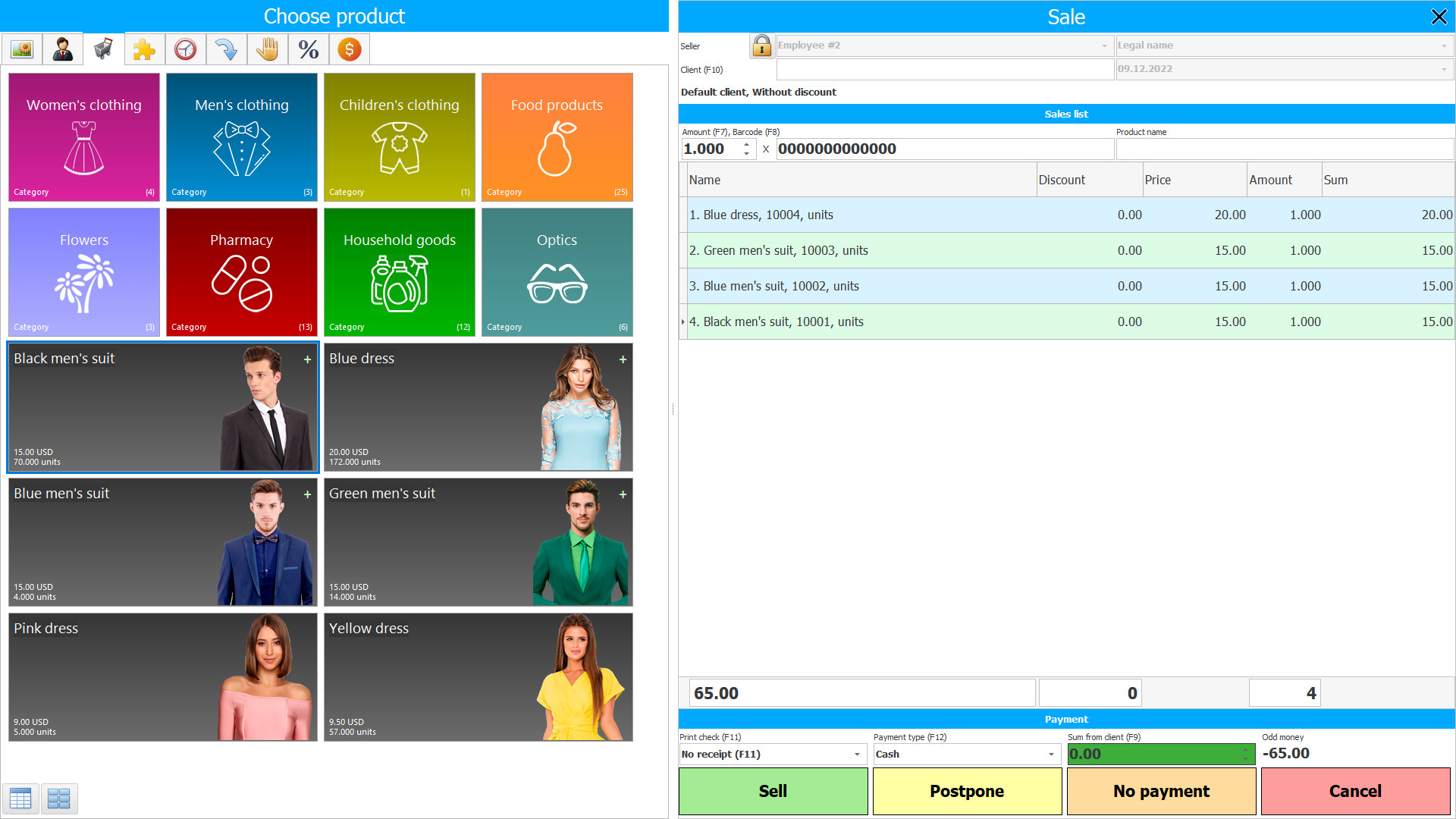
The setting of tasks and control must be carried out at the proper level of professionalism, and at the same time, you must not make mistakes that can negatively affect the brand's reputation. Make plans in such a way as to ensure your company is well positioned in the market for a long time to come. You can install the software of the Universal Accounting System project and enjoy how artificial intelligence implements any production operations for you. A personal account will be provided for each of your specialists as part of the task setting program. The personal account of employees is a whole set of information blocks that contains relevant information, which, within the framework of this program, is provided for the effective implementation of office work. When implementing actions in the program for setting tasks and monitoring, you can interact with the Internet connection. In addition, it is possible to implement office operations via a local network. Back up information blocks to a remote medium using an electronic scheduler. The software for setting tasks and control itself implements office work, and the responsibility of employees includes the need to correctly enter information into the memory of a personal computer. We provide ready-made solutions to choose from so that you can start operating the software without further delay. You can also modify the complex for setting tasks and control according to your terms of reference with our help. We will make the necessary changes or add features as you wish. You can also order the development of a program from scratch, and we can also implement this clerical operation in accordance with your wishes.
Tasks will be under control, and when setting them you will not experience difficulties due to our efficient automation tool. We can formulate the terms of reference so that you do not have to deal with this option. You can also form it yourself for processing software, and we will use it after approval. The program for setting goals and monitoring is better than your specialists to cope with the tasks of relevant information and implements them and "excellent". Pay attention to tasks and control, and avoid mistakes when setting them. In several floors it will be possible to display information on the screen using this complex. The analysis of the completeness of the actions of your employees will also be carried out by the forces of artificial intelligence. You can take inventory using a client card. You can also form purchase orders using our program, moreover, you will be able to carry out this operation automatically. Calculation algorithms can be changed using a set of tasks and control. The timer of actions in the program is also one of the options that we have provided for the specialists of the acquirer's company. Convenient grouping of commands by type and type is also one of the additional functions within this multifunctional system. Take advantage of the modular architecture of our targeting and control program so that you don't have any difficulties when interacting with information blocks. You will be able to correctly implement warehouse accounting and optimize your premises for storing inventory. If you want to determine how effectively your employees implement the functions and functions they face, then use our program. The software for setting goals and monitoring will help you compare how many people have asked for information from your managers, and how many consumers have actually purchased something.
Within the framework of this program, it will become clear to you which of the managers is working effectively, and who is simply dumping customers. An efficiently functioning search engine within the targeting and monitoring program is provided for the convenience of the operator. Search activities can be carried out by the number of the application, the responsible employee, the branch that was involved, also by the stage or date of execution. The modular architecture of this program is its feature. Another distinctive feature of the task setting and control application from the universal accounting system is its modular architecture. Convenient modular architecture of a complex solution for setting tasks and control is its distinctive feature. Moreover, this is a positive distinctive feature. Our end-to-end solution gives you the ability to work with an action timer that's built into the app. Change the calculation algorithms in such a way as to provide the company with constant effective demand when the need arises. The login window for setting tasks and control is protected from hacking and information theft. None of the strangers will be able to enter the program if they do not know the access codes. Access codes mean login and password, these are individual identification characters that the operator must enter when entering the software. Each operator has an individual personal account.
The case log includes: a filing cabinet of employees and clients; invoices for goods; information about applications.
Performance accounting contains functions of notification or reminders about the completion or creation of a new job.
The accounting of the work performed is carried out using reports in which the work performed is shown with an indication of the result.
The program for tasks allows you to create tasks for employees and execute them.
The program for tasks has a different kind of search function.
The work execution program has a CRM system with which the execution of tasks is carried out more efficiently.
Through the work accounting schedule, it will become easy to calculate and evaluate the work of employees.
The execution control program provides for tracking the% of execution, which allows you to control the processes of the system.
The organizer program can work not only on a PC, but also on mobile phones.
The work organization accounting provides assistance in the distribution and execution of work.
The work accounting program allows you to plan cases without leaving the system.
Who is the developer?

Akulov Nikolay
Expert and chief programmer who participated in the design and development of this software.
2024-05-21
Video of task setting and control
This video can be viewed with subtitles in your own language.
The program for performing tasks is capable of working not only on one computer, but also over the network in multi-user mode.
Accounting of the organization's affairs can take into account warehouse and cash accounting.
A scheduling program can be an indispensable assistant in the management of planned cases.
Work progress accounting can be configured and issued to the person in charge to confirm the work data.
The application for cases can be useful not only for companies, but also for individuals.
In the program, the accounting of tasks will become clearer for performers through a graphical display of data.
The program visually shows the work schedule and, if necessary, notifies about the upcoming work or its implementation.
Planning software will help you get the important parts of your job done on time.
Accounting is easy to learn due to the easy and intuitive interface.
The work accounting can be downloaded for a test period for use and review.
The work plan program accompanies the employee to carry out the configured business process.
Automation of work makes it easier to conduct any kind of activity.
The free scheduling program has basic functions for keeping track of cases.
The work program also has a mobile version for mobile activities.
Download demo version
When starting the program, you can select the language.
Who is the translator?

Khoilo Roman
Chief programmer who took part in the translation of this software into different languages.

Instruction manual
A to-do program can store documentation and files.
The work log stores information about actions and operations performed in the system.
From the site you can download the planning program, which is already configured and has data for testing the functionality.
Accounting for employees' work can be configured in the program settings.
The assignment app guides workflows that can be controlled through multi-user mode and sorting.
In the program, the log of the work performed is stored for a long time and can be used in the future for analysis.
Work automation systems have a convenient search engine that allows you to quickly find orders by various parameters.
Programs for organizing work can be useful not only for employees, but also for management because of the whole block of analytics on the system.
In the program, planning and accounting is carried out through setting up a business process with the help of which further work will be done.
The execution control program is a simple tool for registering and monitoring the execution of orders issued.
The program for reminders contains a report on the employee's work in which the system can calculate the salary at the configured rates.
In the program for tracking the operating time, you can see information in a graphical or tabular form.
In the program, case planning is the basis for making the right decisions.
One of the important factors for high efficiency is task accounting.
Order a task setting and control
To buy the program, just call or write to us. Our specialists will agree with you on the appropriate software configuration, prepare a contract and an invoice for payment.
How to buy the program?

The program will be installed
If the program is purchased for 1 user, it will take no more than 1 hourBuy a ready-made program
Also you can order custom software development
If you have special software requirements, order custom development. Then you won’t have to adapt to the program, but the program will be adjusted to your business processes!
Task setting and control
Enterprise automation helps to facilitate accounting at any level.
Within the personal account of the software for setting tasks and monitoring functions are available to the extent provided by the system administrator.
The distribution of the specialist level is a very beneficial feature that allows you to efficiently implement any office work.
If this is your first time launching task setting and control software, then it is very convenient and practical. You can act at the proper level of professionalism and competently implement any office work.
With a consistent corporate identity that you can shape and maintain, customer loyalty will increase. And just with the help of our program, this unified corporate style can be formed and followed within the framework of documentation.
You will be able to integrate your logo into all documents and use it in templates in order to save labor resources.
The program menu for setting tasks and control is located on the left side of your screen and it is very convenient.
The distribution of information blocks into the appropriate folders within the framework of the task setting and control system makes it possible to quickly find the information you are looking for.
Implement mass mailing and automated dialing using this complex - this will provide you with the ability to easily cope with tasks of any format.
The goal setting and control program from the universal accounting system gives you the ability to interact with a variety of functions.
In several floors it will be possible to display information on the screen - this is very practical.
The complex solution can be easily configured to display information on any diagonal monitors, both large and small. On a large screen, the distribution of information over several floors will be convenient and practical, and on a small screen it will be a real way out of a difficult situation.
Implement all the tasks facing the company as accurately and efficiently as possible and do not neglect the backup function.
Engage in process setting and control in such a way that the organization is able to firmly establish its position as the absolute leader in the market.
The calculation algorithms can be changed and adjusted so that the program itself carries out a whole range of activities.
Compare the performance of your technicians using a module called a sensor.










