Operating system: Windows, Android, macOS
Group of programs: Business automation
Record to the service station
- Copyright protects the unique methods of business automation that are used in our programs.

Copyright - We are a verified software publisher. This is displayed in the operating system when running our programs and demo-versions.

Verified publisher - We work with organizations around the world from small businesses to large ones. Our company is included in the international register of companies and has an electronic trust mark.

Sign of trust
Quick transition.
What do you want to do now?
If you want to get acquainted with the program, the fastest way is to first watch the full video, and then download the free demo version and work with it yourself. If necessary, request a presentation from technical support or read the instructions.

Contact us here
How to buy the program?
View a screenshot of the program
Watch a video about the program
Download demo version
Compare configurations of the program
Calculate the cost of software
Calculate the cost of the cloud if you need a cloud server
Who is the developer?
Program screenshot
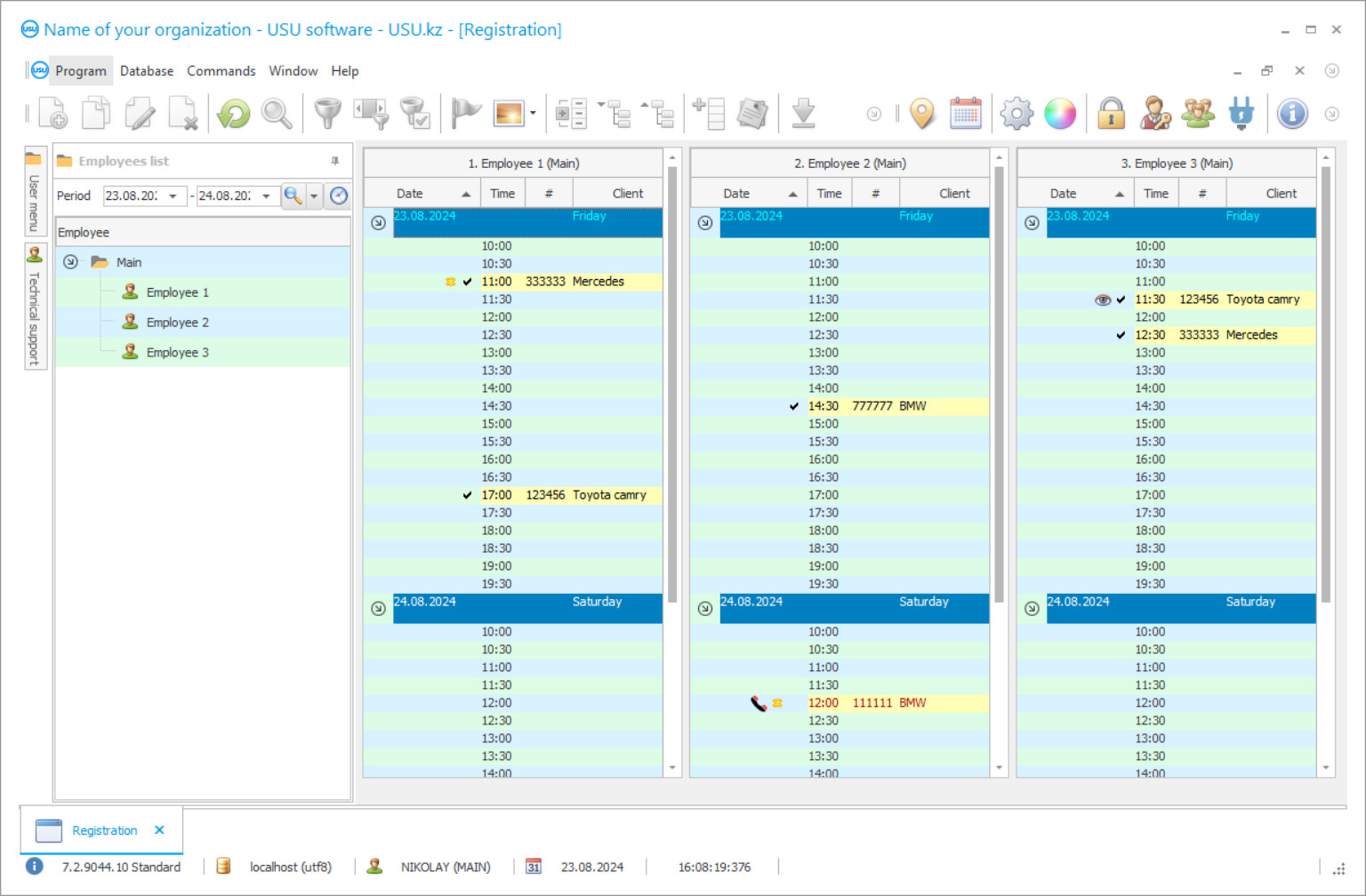
If you own a vehicle service station, one of the first things that you have to take care of is the automation of the facility and making sure that you keep an extensive record of customers and received orders. The USU Software was designed with the main principle being the simplicity of use that can make it possible for anyone to operate it, even people who are not up-to-date with the technology. No matter what it is — a one-time accounting of financial management or calculating working hours — the USU Software can work with any type of car service station management.
The developers were making the application based on their many years of development experience, as well as opinions and suggestions of previous customers, and also the direct advice of many experienced professionals in the car maintenance business field. With the USU Software, taking record of all registration processes at the service station will become a much more efficient and well-optimized procedure.
It should be noted that it is with the help of a convenient and quick system that will record all the data of service station produces, it should become much easier to serve your customers in a timely manner without having to delay anything because the accounting work has not yet been done. Thus, the quality-of-service station work and impressions of customers will increase and clients will only have positive impressions about your car service station.
Who is the developer?
2024-04-18
Video of record to the service station
This video can be viewed with subtitles in your own language.
The program has a wide variety of features that will focus on working with clients. A convenient work window is available in the program, where the general and individual schedule of employees can be viewed as well as what type of assignment they are performing at the moment, and by which clients they were requested. Everything is displayed and kept as a record in a special record and management window of the USU Software.
Likewise, by examining the financial record of all types of data, a lot of different accounting processes can be performed, such as calculation of personnel salary and the calculation for extra payment for different types of workers and their overtime hours bonuses. In addition to everything mentioned earlier, when the application is connected to the internet, it becomes possible to make an online appointment at the service station, and then employees of the car service will be automatically notified about the new customer and the appointment time, as well as what kind of repair is required. Record of everything mentioned before is also kept in the system’s single unified database. In turn, each client can be notified accordingly via SMS or E-mail reminders.
The USU Software is a unique product for keeping a unified single record of all the car service station’s finances and other types of data. When entering the program, the user has to go through the data authentication window, where the login, password, and working position of the employee are required to be entered in order to proceed, which ensures the separation of management data from regular workers at the car service station as well as making it not available to access to unwanted, unauthorized users.
Download demo version
When starting the program, you can select the language.
Who is the translator?

Khoilo Roman
Chief programmer who took part in the translation of this software into different languages.

Every single financial record can be stored digitally or on paper as well as graphed in order to get more precise information about the company’s economic position on the market, to track its growth as well as to see its strengths and weaknesses. Using such data will allow the management team to make better strategical decisions aimed at the growth and development of any car service station enterprise. Graphs, as well as reports, can be printed out on paper if you prefer to store them this way or uploaded to the internet to preserve them digitally. While printing our reports and graphs it is also possible to specify which period they reflect as well as to compare them with each other.
Almost every program that keeps a record of car service station finances is a paid one, but the pricing policies of each company differ from one another drastically. Most of the time user has to pay a monthly fee in order to continue using the program or to gain access to all of its features, but not with the USU Software. Our program comes as a one-time purchase package with all the basic functionality included without having to pay any form of fee.
You can purchase extended functionality for the program from the list of functions featured on our website or request a unique feature from our team of programmers and that will come as a one-time purchase as well. There’s no monthly fee for using extended functionality either, which makes the USU Software one of the most user-friendly accounting applications on the market.
Order a record to the service station
To buy the program, just call or write to us. Our specialists will agree with you on the appropriate software configuration, prepare a contract and an invoice for payment.
How to buy the program?

The program will be installed
If the program is purchased for 1 user, it will take no more than 1 hourBuy a ready-made program
Also you can order custom software development
If you have special software requirements, order custom development. Then you won’t have to adapt to the program, but the program will be adjusted to your business processes!
Record to the service station
The only other thing that can be purchased separately is the ability to buy a custom design for your company although with the extensive customization functionality of the USU Software you can create your own design for yourself without spending any money at all, or pick from one of the many preset designs that are being shipped with the program for absolutely free. In addition to the ability to customize the visual appearance of the program, it is also possible to customize the working layout of it, making it comfortable to use for anyone.
If you want to try it out for yourself just head over to our website and download the demo version of the USU Software absolutely free of charge. It will work for two straight weeks allowing you to get acquainted with its interface as well as to test its functionality to its fullest extent without having to pay anything at all.










