Operating system: Windows, Android, macOS
Group of programs: Business automation
Control of works in a car service
- Copyright protects the unique methods of business automation that are used in our programs.

Copyright - We are a verified software publisher. This is displayed in the operating system when running our programs and demo-versions.

Verified publisher - We work with organizations around the world from small businesses to large ones. Our company is included in the international register of companies and has an electronic trust mark.

Sign of trust
Quick transition.
What do you want to do now?
If you want to get acquainted with the program, the fastest way is to first watch the full video, and then download the free demo version and work with it yourself. If necessary, request a presentation from technical support or read the instructions.

Contact us here
How to buy the program?
View a screenshot of the program
Watch a video about the program
Download demo version
Compare configurations of the program
Calculate the cost of software
Calculate the cost of the cloud if you need a cloud server
Who is the developer?
Program screenshot
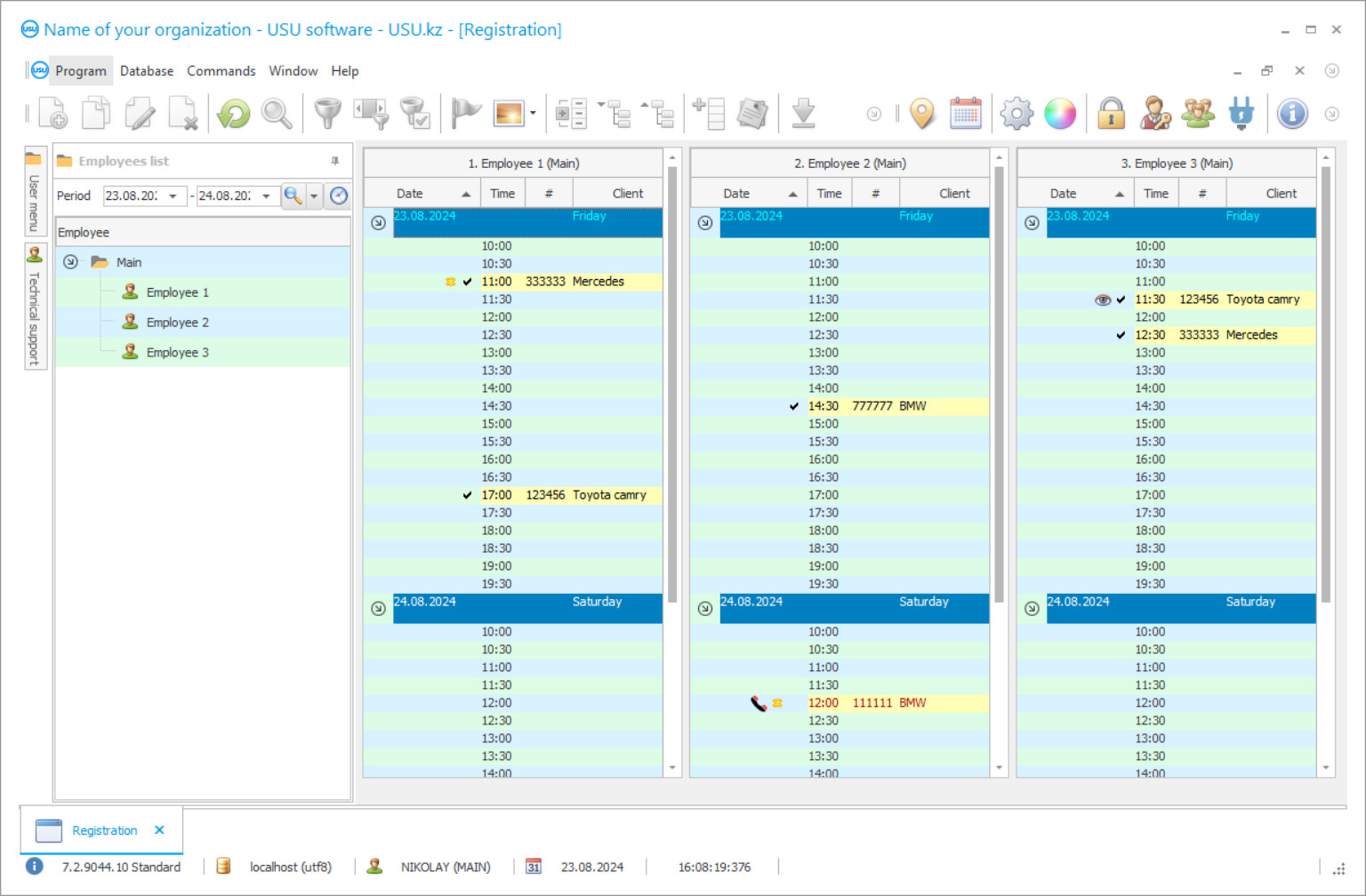
In companies in which business is revolving around the maintenance and repair of motorized equipment, employees have to keep track of large amounts of materials, spare parts, workers, and customers, both regular and those who visited the car service for the first time. A lot of smaller businesses start with performing their accounting on paper or in Excel but soon realize that it is impossible to keep up with the amount of information that car service produces with every day of work without sacrificing a lot of time and resources. Truth is — without specialized automation applications, it will be problematic to control and keep track of such a volume of information on a daily basis.
A professional accounting program that was made specifically for control of works in car service will allow you to carry out high-quality, fast, and efficient accounting of pretty much every stage of work of car service. A lot of companies that decide to use professional and in-depth applications usually pick something like USU or general professional accounting programs alike without thinking about the difficulty of learning how to control such a complicated program that was designed to be used by professional accountants around the world. But what program to pick if the most popular solutions are either too complicated to figure out or too simple to have enough functionality to control works in a car service on an acceptable level?
We want to present to you our most advanced accounting and management program to date — the USU Software. While having all the functionality that any car service might need in order to maintain and control its work and even more, the USU Software is also really easy to learn and use even for people who do not have any prior experience in working with that sort of programs, or with any computer applications at all.
Who is the developer?
2024-04-20
Video of control of works in a car service
This video can be viewed with subtitles in your own language.
You might be wondering how something like this is even possible and the answer is — the user interface. One of the biggest priorities of our development team was to make sure that the interface is concise, simple, intuitive, and easy to control for anyone who might need it. In the central part of the working screen located spreadsheets with the work schedule of your service’s car mechanics. In these spreadsheets, you can control and see the workload for each employee sorted by day and amount of work hours. It also shows the cars that are currently under repair, with an indication of the car number and car brand.
At the same time, thanks to the color scheme of the USU Software, you will clearly see the status of all the orders. Paid orders are highlighted in green and these that are yet to be paid for — in red.
You can easily find any order in your database; all you need to know is the car number — entering it into a quick search will reveal the order in question. Using the USU Software to control the work of a car service allows you to easily add a new customer to the database. In customer profile, it is possible to specify not only their name and information about their car but also the name of the person who recommended your car service to them. If that visitor of your service station decided to apply on his own, and not on a recommendation, the USU Software will keep track of that fact as well.
Download demo version
When starting the program, you can select the language.
Who is the translator?

Khoilo Roman
Chief programmer who took part in the translation of this software into different languages.

After agreeing on all the job specifics with a client, you can send him an invoice with the help of a specialized menu in the USU Software. Our accounting application supports the control over cash and non-cash payments in any currency. A receipt confirming the payment can be printed on the spot right from the printer that is connected to the computer with the USU Software installed.
There is a sales module designed for the implementation of different services that will help with the development and control of the work in a car service. This module specifies all the car parts that are being used for a car repair for a customer. You can open an auto parts store that will be connected directly to the car service station and the USU Software will be able to keep track of the stock of both facilities. The USU Software keeps track of all stock records, so using the data generated by the program it becomes really easy to keep track of both companies’ sales. In addition to everything mentioned earlier, our application that was designed to control the work in a car service also allows you to print barcode labels for each product using a barcode printer.
The application for the control of the car service automatically calculates salaries of the company’s employees depending on the number of hours they worked and the number of orders that they have completed. You can control the freelance part of the salary can also be charged in accordance with the number of completed work assignments and other measures of the performed work.
Order a control of works in a car service
To buy the program, just call or write to us. Our specialists will agree with you on the appropriate software configuration, prepare a contract and an invoice for payment.
How to buy the program?

The program will be installed
If the program is purchased for 1 user, it will take no more than 1 hourBuy a ready-made program
Also you can order custom software development
If you have special software requirements, order custom development. Then you won’t have to adapt to the program, but the program will be adjusted to your business processes!
Control of works in a car service
You can download the demo version of the USU Software if you want to see how well it suits your company as well as to see for yourself how easy it is to learn and use the USU Software and how effective it is in terms of control of the workflow of the company. The demo version includes two weeks of the trial period as well as all the basic functionality of the USU Software. Upon purchase, it is possible to expand the list of the program’s capabilities if you wish to do so. Our program does not have any form of monthly subscription payment and has to be bought just once in order to fully work and provide all the benefits to your car service enterprise.
Control your car service station smartly with the USU Software!










