Operating system: Windows, Android, macOS
Group of programs: Business automation
Accounting of own production
- Copyright protects the unique methods of business automation that are used in our programs.

Copyright - We are a verified software publisher. This is displayed in the operating system when running our programs and demo-versions.

Verified publisher - We work with organizations around the world from small businesses to large ones. Our company is included in the international register of companies and has an electronic trust mark.

Sign of trust
Quick transition.
What do you want to do now?
If you want to get acquainted with the program, the fastest way is to first watch the full video, and then download the free demo version and work with it yourself. If necessary, request a presentation from technical support or read the instructions.

Contact us here
How to buy the program?
View a screenshot of the program
Watch a video about the program
Download demo version
Compare configurations of the program
Calculate the cost of software
Calculate the cost of the cloud if you need a cloud server
Who is the developer?
Program screenshot
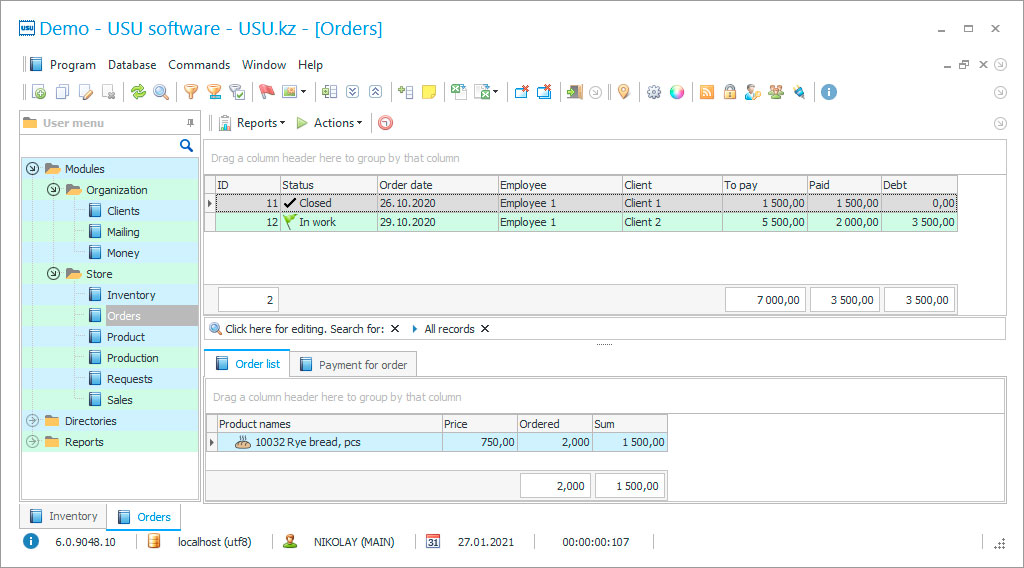
One of the most effective solutions to the problem of optimizing the costs of in-house production is the use of automated software, the wide capabilities and tools of which will allow not only to staff the staff, but also to replace the expensive services of consulting firms with work in the program. The computer system, developed by the specialists of Universal Accounting System, meets all the requirements of manufacturing enterprises in terms of control and monitoring of manufacturing processes, and also allows for a thorough and thoughtful analysis of all areas of activity. Using the functions of the USU software, you can organize the accounting of your own production in the most efficient way and systematize the work of all divisions and departments in a single information resource. The program we offer has a number of special advantages, including the automation of calculations and transactions, the use of various currencies in accounting, the visibility of the interface and the convenience of the structure.
Who is the developer?

Akulov Nikolay
Expert and chief programmer who participated in the design and development of this software.
2024-04-25
Video of accounting of own production
This video can be viewed with subtitles in your own language.
The structure of a computer system is represented by three sections, each of which has certain functionality. Using the "References" section in the software, a universal information base is formed in which users enter various information: types of products and goods, materials and raw materials, the nomenclature of commodity stocks, data on suppliers, branches, employees, accounting items, bank accounts, etc. Information in the system is presented in the form of a library of catalogs with categories and can be updated at any time by program users. The Modules section is the main workspace. Here you can register orders that enter your own production, automatically calculate the required nomenclature items of materials and raw materials, calculate costs and prime costs, as well as track each stage of production and control the shipment of manufactured goods. You can monitor and regulate production processes, evaluate their effectiveness, monitor the implementation of established regulations, control the compliance of products with quality standards and take all necessary measures to prevent defects. Moreover, each order has its own specific status and color, which simplifies monitoring. Thus, thanks to a variety of software tools, you can keep detailed inventory of goods in your own production. The "Reports" section provides an opportunity to generate various financial and management reports for a thorough analysis of indicators of income and expenses, profit, profitability, monitor their dynamics and changes in the structure. Such an analytic tool will allow you to assess the return on investment and the feasibility of costs, optimize costs and determine the most promising ways of the company's development.
Download demo version
When starting the program, you can select the language.
Who is the translator?

Khoilo Roman
Chief programmer who took part in the translation of this software into different languages.

Using the tools of the USU program, you will be able to take all the necessary measures to implement approved production plans, improve the methods of manufacturing goods and organizing work. At the same time, the software we offer has flexibility of settings, which allows you to develop configurations taking into account the requirements and specifics of each individual enterprise. Thus, by purchasing USU software, you get your own resource for the optimal solution of business problems!
Order an accounting of own production
To buy the program, just call or write to us. Our specialists will agree with you on the appropriate software configuration, prepare a contract and an invoice for payment.
How to buy the program?

The program will be installed
If the program is purchased for 1 user, it will take no more than 1 hourBuy a ready-made program
Also you can order custom software development
If you have special software requirements, order custom development. Then you won’t have to adapt to the program, but the program will be adjusted to your business processes!









