Operating system: Windows, Android, macOS
Group of programs: Business automation
Stages of work with requests
- Copyright protects the unique methods of business automation that are used in our programs.

Copyright - We are a verified software publisher. This is displayed in the operating system when running our programs and demo-versions.

Verified publisher - We work with organizations around the world from small businesses to large ones. Our company is included in the international register of companies and has an electronic trust mark.

Sign of trust
Quick transition.
What do you want to do now?
If you want to get acquainted with the program, the fastest way is to first watch the full video, and then download the free demo version and work with it yourself. If necessary, request a presentation from technical support or read the instructions.

Contact us here
How to buy the program?
View a screenshot of the program
Watch a video about the program
Download demo version
Compare configurations of the program
Calculate the cost of software
Calculate the cost of the cloud if you need a cloud server
Who is the developer?
Program screenshot
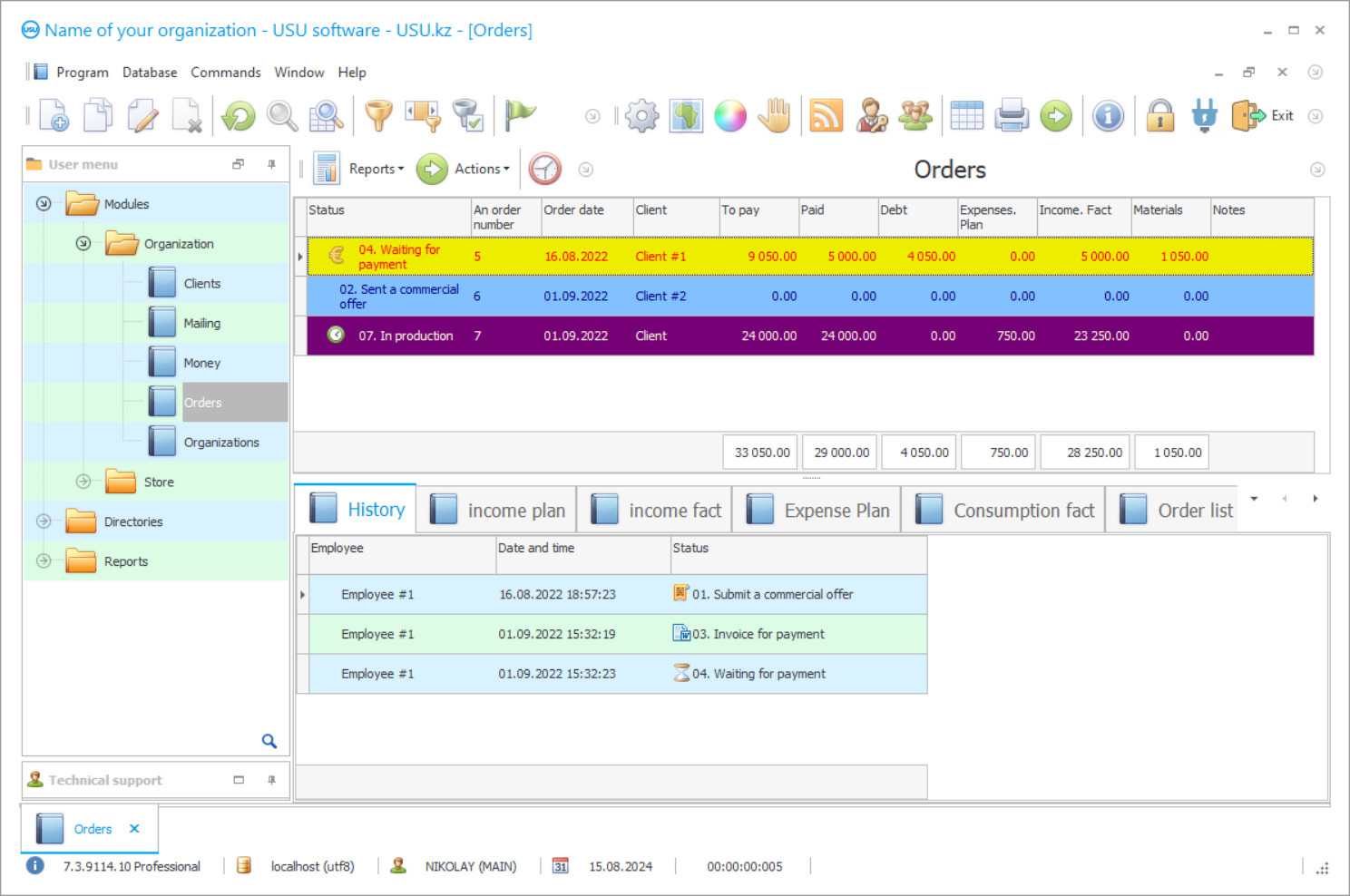
Stages of work with requests allow you to efficiently process received requests and constantly monitor the quality of their execution. The stages of work with the organization's requests depend on the commercial policy of the enterprise. That is, each organization has its own workflow stages, based on the type of activity it performs. But still, the stages of working with requests have their own basics. Let's consider the stages of working with online applications. The first stage of working with the organization's applications is the creation of the request ticket. The stage of creating such a request is carried out on the toolbar with the command ‘Create’, if the organization has certain types of requests from the list, you’ll be able to select one of them. As soon as the required form appears, you need to select it from the list and click OK. The second stage of working with applications is filling in the spreadsheet. Usually, spreadsheets of mandatory filling are highlighted in the application automatically. In the process of filling out the data, the applicant needs to fill in the information fields, which contain information, such as to whom, from whom, reason, date of the document, executor, applicant's division, content and condition, as well as reference fields, and a lot more. The third stage is sending a request for work, as soon as you send a document to work, it won’t need to be edited.
Who is the developer?
2024-04-20
Video of stages of work with requests
This video can be viewed with subtitles in your own language.
Usually, at this stage, the system asks to sign the document with a digital signature. The next stage is its approval. When the request is sent to the department or directly to the head of the organization, the document is assigned a certain status, in progress, under consideration, rejected or approved, under revision. As soon as the document receives the approved status, the form is sent to perform the execution. Previously, working with applications took a lot of time, the contractor had to form it on paper, certify it with a seal and signature, carry it to the office, but the incoming number, then wait for consideration until the manager processes these documents.
Download demo version
When starting the program, you can select the language.
Who is the translator?

Khoilo Roman
Chief programmer who took part in the translation of this software into different languages.

In the modern world, all these processes are performed quickly, thanks to automation computer programs such as the USU Software. This program is designed to simplify the activities of the organization. Large streams of information pass through the program, which is transformed and quickly conveyed to users. To use the program, you do not need to have certain skills, it is enough to be a confident PC user. Through the use of the platform, you’ll be able to process both internal documents and external ones from clients, integration with the site helps in this. Data will flow quickly and work will be significantly accelerated, while maintaining statistics that are easily analyzed with verification, to monitor the performance of employees and the organization as a whole.
Order a stages of work with requests
To buy the program, just call or write to us. Our specialists will agree with you on the appropriate software configuration, prepare a contract and an invoice for payment.
How to buy the program?

The program will be installed
If the program is purchased for 1 user, it will take no more than 1 hourBuy a ready-made program
Also you can order custom software development
If you have special software requirements, order custom development. Then you won’t have to adapt to the program, but the program will be adjusted to your business processes!
Stages of work with requests
USU Software has other obvious advantages over other types of accounting programs, you’ll be able to carry out a full accounting of financial, trade, personnel, management operations, as well as to conduct in-depth analysis through informative reports. The USU Software perfectly integrates with the latest technologies, which means that through the resource you’ll be able to work with various equipment, messengers, programs, and other know-how. The product is developed individually for each organization. Each client is important to us, you’ll be able to check the app in action by downloading a trial version of the USU Software. Any stages of activity with documents will be simplified, efficient, and of high quality. Manage your organization effectively with the USU Software. Through the program USU Software, it is possible to build the stages of work with applications. With the help of USU Software, it is possible to build the correct management and stages of customer support. But what type of functionality allows for such a flexible workflow to be possible? Let’s take a quick look at some of the more advanced features that our program provides.
Any plans, stages for each request might be entered into the system. The program is easy to operate and integrates with the latest technology. The app can easily and quickly enter the initial data about your customers or requests, about the organization, this can be done by importing data or entering data manually. For each client, you’ll be able to mark the planned amount of work, as it is completed, record the actions performed. The app works with any group of goods and services. In the system, you can create a full-fledged database of customers, organize professional transaction support. Through the app, you can control the staff. For each task, the app allows you to track performance. Thanks to the system, you can organize the distribution of tasks between employees, you can register all services and sell goods, you can even organize inventory control in just a couple of clicks.
All data is consolidated in the system and becomes easy to use. On request, we provide up-to-date guidance and support for aspiring directors and experienced administrators, all of whom will find valuable advice. Documents can be programmed to auto-complete. Automation can be configured to automatically take any action. To receive requests via the Internet, work with instant messengers is available. The app integrates itself easily with various video equipment, such as web and CCTV cameras. A face recognition service is available. For convenience, we develop a personalized application for your customers and employees. The app can be protected from system failures by backing up the company's data. USU Software helps you to work efficiently, without the unnecessary expenses of performing systematic actions manually over and over again.










