Operating system: Windows, Android, macOS
Group of programs: Business automation
Functions of an ERP system
- Copyright protects the unique methods of business automation that are used in our programs.

Copyright - We are a verified software publisher. This is displayed in the operating system when running our programs and demo-versions.

Verified publisher - We work with organizations around the world from small businesses to large ones. Our company is included in the international register of companies and has an electronic trust mark.

Sign of trust
Quick transition.
What do you want to do now?
If you want to get acquainted with the program, the fastest way is to first watch the full video, and then download the free demo version and work with it yourself. If necessary, request a presentation from technical support or read the instructions.

Contact us here
How to buy the program?
View a screenshot of the program
Watch a video about the program
Download the program with interactive training
Interactive instructions for the program and for the demo version
Compare configurations of the program
Calculate the cost of software
Calculate the cost of the cloud if you need a cloud server
Who is the developer?
Program screenshot
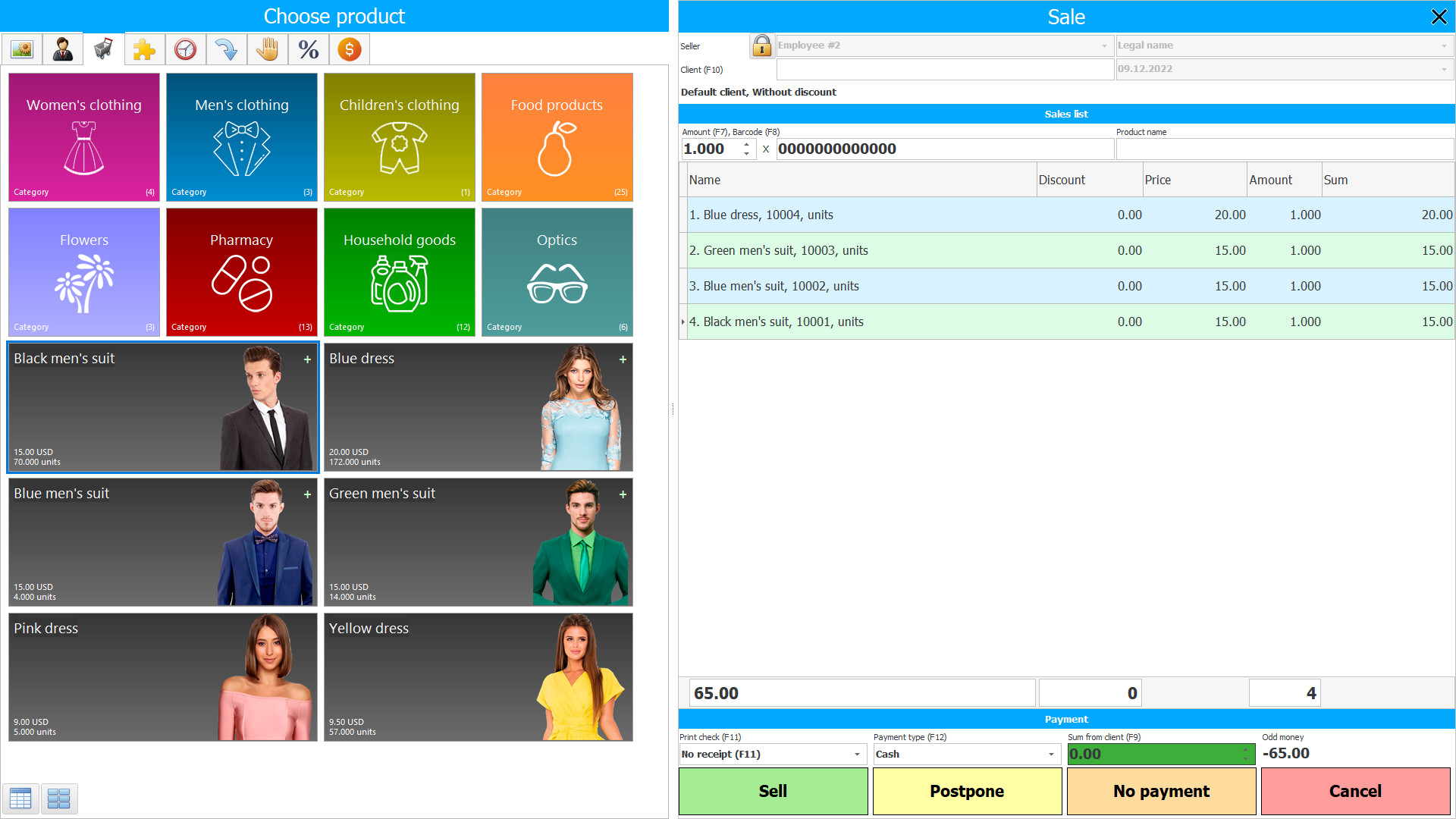
The main functions of the ERP system allow the company to automate production processes, implement in all areas of services and the economy. The functions of the ERP system are the integration of all production operations of the enterprise in a single computer utility, with the maintenance of full-fledged data in all directions, for the accurate and high-quality work of the entire enterprise, increasing efficiency, productivity, profitability, reducing the risks of errors and lawful actions. The speed of work increases, the level of quality increases, due to the control function, with the introduction of security cameras. Access to the information data of the ERP system provides management with full and advanced features that stimulate activity, increasing status and profitability. Therefore, our automated program "Universal Accounting System" is the best, distinguished by its accessibility not only in terms of understanding and management, but also in terms of pricing policy, and even with the complete absence of additional fees, which is inappropriate to use in order to save money .
The automation function of the ERP system makes it possible to fill in the documentation of everything in a one-time method, given the fact that the materials are stored on the server during backup and provide long-term storage. Also, the contextual search engine makes it possible to fill in the search function with the necessary parameters for online search, and after a couple of minutes, documentation and reporting are provided upon request. Electronic reference books will always help, at any time of the day. It is possible to import materials from various sources, providing users with correct information, minimizing time costs. Calculation is carried out on the basis of the nomenclature and price list data. Regular updating of materials allows you to have only reliable materials. Integration with devices and applications allows you to quickly perform various operations. Inventory allows you to quickly carry out quantitative accounting and replenishment of the necessary position of products or raw materials, ensuring the smooth operation of the enterprise.
Automatic generation of documentation, optimization of working time, payment processing, analysis of profitability and expenses, identification of debtors, determination of salable and illiquid products, efficient work of employees, planning function and much more, is available with the introduction of a universal utility.
Users from different departments and warehouses can easily contact, exchange information and perform work in a single multi-user ERP system by logging in using individual credentials, login and password, which provide the ability to enter and receive data from a single database. Employees can enter information on planned events in the task planner, an available function for each employee, and the manager is provided with full-fledged functions of monitoring and analyzing the activities of employees, giving instructions, monitoring the quality of work and calculating wages, on the basis of an employment agreement and a fixed salary, or through actually worked time.
Multi-tasking interface, has unlimited functions, allows you to set the configuration settings at will, taking into account the various functions for choosing foreign languages, developing your own design, selecting modules, and selecting the necessary tables, samples and templates. Settlements are made in any form, cash and non-cash, in all foreign currencies and amounts, according to the terms of the agreement.
It is possible to get acquainted with the functions of the ERP system, analyze the quality and efficiency of development, by installing a demo version, which is available completely free of charge. You can get answers to your questions on our website, where there is a brief video overview of the ERP system and functions, customer reviews, a price list, and you can also send an application to our specialists who will analyze the field of activity and help with installation and consultation.
The functions of the USU ERP system differ from similar applications in their scale, ease and multitasking.
The payment for the ERP system and functions is made only once, after no additional payments or payments are made.
Automation of the implementation of the calculation, makes it possible to conduct settlement procedures based on established rates or personal offers.
The construction of forecasts for the purchase will be made on the basis of stocks of raw materials for the production of finished products, taking into account the cost.
Who is the developer?

Akulov Nikolay
Expert and chief programmer who participated in the design and development of this software.
2024-05-19
Video of functions of an ERP system
This video can be viewed with subtitles in your own language.
The functions of the ERP system show constant monitoring of the profitability and demand for finished products.
Automation of ERP functions allows you to create a complete package of documentation and reporting in a timely manner, for tax departments or management for analysis and accounting, to determine the dynamics of growth or decline in indicators.
The ERP accounting function performs accounting, recording finished products in separate journals, entering not only quantitative data, but also qualitative information, taking into account the indication of expiration dates and storage quality, temperature, humidity.
When implementing an ERP system, high-tech devices are used that promptly carry out costing and accounting for product balances, providing automatic replenishment of the required quantity for the required product name.
With the quick search function, you can quickly determine the location of the goods in the warehouse, having a barcode scanner available.
The price list, formed on the basis of the nomenclature, is regulated depending on the demand for a particular product, as well as based on regular customers, providing for personal offers.
Delegation of rights allows you to securely store all documentation, excluding the facts of penetration into the database and theft of information.
For personal access to a single multi-user ERP system, a personal login with an access code is used.
The manager, at any time, can control any operation, the activities of employees, the quality of work, profitability and profitability, control the parameters of the planning functions, in real time.
A unified database of ERP clients provides employees with complete materials on clients and suppliers, controlling the entry of reliable information and maintaining partnership agreements.
Download demo version
When starting the program, you can select the language.
Who is the translator?

Khoilo Roman
Chief programmer who took part in the translation of this software into different languages.

Instruction manual
Using statistical information and charts on financial movements, the accounting function provides information on debtors with details of debts and terms.
Integration with counterparties takes place remotely, providing modern communication functions, SMS, MMS, E-mail, Viber, voice notifications.
Automatic generation of various kinds of documents and information, using templates and samples, saves users time.
Warehousing devices, carry out quick control during transportation, provide users with information on finished products, provide high-quality and accurate data on the location and quantity of goods, make inventory and other processes without paying a penny.
When functioning with documents, convenient document formats are used.
Transfer data, possibly quickly and efficiently, from diverse sources, taking into account the maintenance of a single ERP database, automatically stored on a remote server for a long time, taking into account the backup of the entire workflow.
In the absence of a user, an automatic screen lock is activated, protecting personal data, activate work functions, possibly through a password.
For the desktop screensaver, the developers have created a wide range of all kinds of templates.
The contextual search engine works wonders and in just a couple of minutes, provides the requested data.
RAM system ERP, allows you to contain unlimited amounts of information.
Order a function of an ERP system
To buy the program, just call or write to us. Our specialists will agree with you on the appropriate software configuration, prepare a contract and an invoice for payment.
How to buy the program?

The program will be installed
If the program is purchased for 1 user, it will take no more than 1 hourBuy a ready-made program
Also you can order custom software development
If you have special software requirements, order custom development. Then you won’t have to adapt to the program, but the program will be adjusted to your business processes!
Functions of an ERP system
Remote access to the main system is possible from any corner of the globe by connecting via the Internet with mobile devices.
To quickly make a decision, eliminate existing doubts and analyze the quality of development, try the demo version provided for free installation to get acquainted with the utility.
The necessary document templates can be downloaded from the Internet.
Universal ERP system, intuitively configured for each user, providing the necessary modules and functions.
When integrated with video cameras used within the enterprise, it is possible to maintain constant control over the activities of employees and the organization as a whole.
It is possible to unite all branches, departments, warehouses, keeping records and control, management in a single ERP system.
Modules can be developed individually for your activity.
When using a wide range of modules, it is possible to adjust the ERP system to any area of management and work.
ERP multi-channel mode provides one-time access for an unlimited flow of users.
Universal electronic directory, helps on any issues, at any time providing the necessary information.
To analyze the quality of development, it is possible to read reviews of regular customers.
Multitasking allows you to quickly achieve your goals, regardless of the formats and volumes of work.










