Operating system: Windows, Android, macOS
Group of programs: Business automation
Accounting for solarium
- Copyright protects the unique methods of business automation that are used in our programs.

Copyright - We are a verified software publisher. This is displayed in the operating system when running our programs and demo-versions.

Verified publisher - We work with organizations around the world from small businesses to large ones. Our company is included in the international register of companies and has an electronic trust mark.

Sign of trust
Quick transition.
What do you want to do now?
If you want to get acquainted with the program, the fastest way is to first watch the full video, and then download the free demo version and work with it yourself. If necessary, request a presentation from technical support or read the instructions.

Contact us here
How to buy the program?
View a screenshot of the program
Watch a video about the program
Download demo version
Compare configurations of the program
Calculate the cost of software
Calculate the cost of the cloud if you need a cloud server
Who is the developer?
Program screenshot
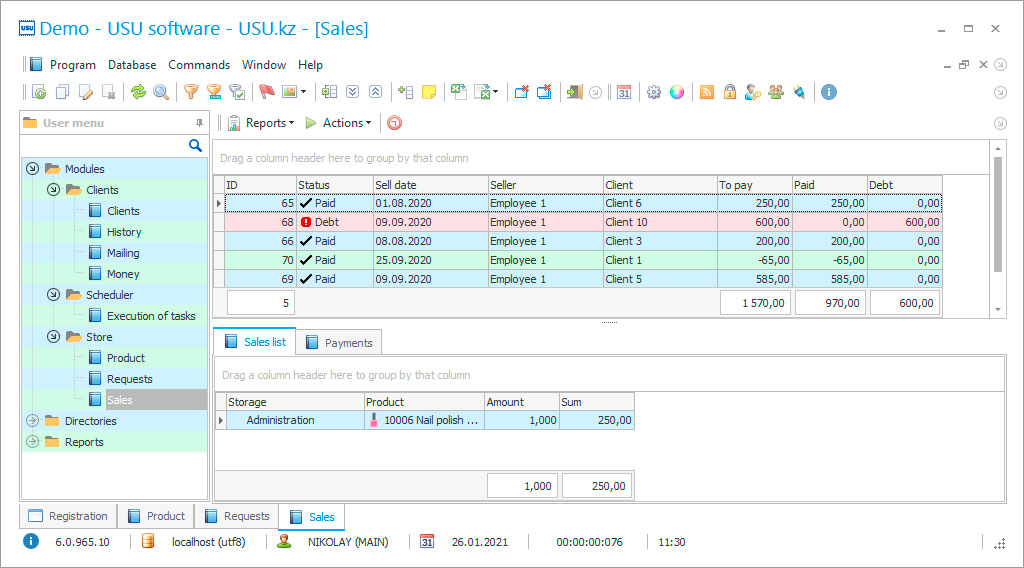
Accounting in a solarium is a very specific activity. As in any enterprise, it has its own nuances concerning the organization, management and control of the working process. Often, due to the installation of unreliable programs, solariums face the problem of lack of time to process the available information in the management and material accounting, the maintenance of statistics on customer visits to the solarium, control of the specialists and so on. It is also necessary to consider a complex and extensive system of bonuses and discounts and many other important parts of accounting for the solarium. The way out from such a situation, as well as a means of optimizing the activities of this enterprise requires the automation of the solarium. We offer you a new product in the market of Kazakhstan – the USU-Soft accounting system, which allows for painless automation of material, accounting, personnel and management accounting in a solarium. Users of the USU-Soft accounting program are companies of a wide variety of business directions: beauty salons, beauty studios, nail salons, spa centers, solariums, tattoo studios, massage salons, etc. The USU-Soft solarium accounting program has proven itself in the market of Kazakhstan and abroad. The distinctive feature of the accounting program is its simplicity and convenience of use, as well as the ability to see and analyze all the information relating to the activities of your salon. Thus, the USU-Soft automation software can be used with equal ease by a new employee, specialist, beauty salon administrator, as well as by the head of the solarium.
Who is the developer?
2024-04-20
Video of accounting for a solarium
This video can be viewed with subtitles in your own language.
A particularly important advantage of the system automation is that it provides an opportunity to see the analytics and trends of the company's development by applying various reports. Automation in the company provides invaluable help to the head of the solarium to make the necessary decisions to improve the development of the company. In other words, the accounting program for the solarium significantly accelerates the process of information input. Automation also helps to analyze the activity of the beauty solarium, freeing up the time of employees to perform other, more important and challenging tasks. Many may think that the functions of the accounting software for solariums that allow you to work perfectly with the goods are not important for a beauty salon or solarium. In this case, such people are very wrong. It is important not only to render high quality services to provide customers with a pleasant appearance, but also to sell products that will allow clients to remain beautiful in the periods between visits to your salon. The "Forecast" report helps to assess the terms of supply of certain goods, taking into account the current sales dynamics, to fully manage the store. When it is formed, you set a certain period. The accounting program for solariums analyzes all sales for this period, the balance at its end and provides statistics on how long with average sales for this period you have enough of this product. With the report you to optimize the warehouse and not overpay for storage of excess goods. In addition, you always have the right amount of goods at any of the branches. With the help of the "Rating" report, the accounting program for solariums shows you the statistics of items with regard to their value.
Download demo version
When starting the program, you can select the language.
Who is the translator?

Khoilo Roman
Chief programmer who took part in the translation of this software into different languages.

Unlike the "Popularity" report, this report displays statistics exactly in financial terms for your sales. By specifying a certain period in the "From date" and "To date" fields when forming it, you will receive information on the total amount of sales of each item in the nomenclature. To make the process of sales in your solarium even simpler, we have developed a special interface for sales. To get a report, select "Actions"-"Carry out the sale" commands or immediately press the hotkey "F9". The "Sales window" will appear. Click the barcode field or key F8 - here you can enter the product bar code manually or it is filled in automatically if you use a bar code scanner. The “Quantity” field or key F7 - here you can enter the quantity of items. The field "Card number" or key F10 is used to specify the customer's card, if they are used in your solarium. This field is optional for filling in. The "Sale date" command fixes the date of sale. It is specified by the accounting program automatically, but can be set manually as well. In the "Seller" field you select a seller; the current user of the accounting program is displayed by default. In the "Organization" command the current legal name of the company specified in the directory is displayed. The "Discount or amount" field or the F6 key is used to specify a discount for the products. The "Cashier" field is used to specify the method of payment. "Amount from the client" shows the full amount of money received from the client. "Check" or key F11 is used for choosing the check print. The accounting program automatically calculates the change for sales accounting. This wealth of functionality can’t but surprise every businessman. However, you should take into account that it is only a small part of what the accounting software for solarium can do. We would be happy to tell you more. Just visit our official website. Here we have posted o lot of useful information about the product for the solarium. If you still want more, download a free demo version. With it you will make a well-balanced decision before purchasing the USU-Soft system.
Order accounting for a solarium
To buy the program, just call or write to us. Our specialists will agree with you on the appropriate software configuration, prepare a contract and an invoice for payment.
How to buy the program?

The program will be installed
If the program is purchased for 1 user, it will take no more than 1 hourBuy a ready-made program
Also you can order custom software development
If you have special software requirements, order custom development. Then you won’t have to adapt to the program, but the program will be adjusted to your business processes!










