Operating system: Windows, Android, macOS
Group of programs: Business automation
System for design studio
- Copyright protects the unique methods of business automation that are used in our programs.

Copyright - We are a verified software publisher. This is displayed in the operating system when running our programs and demo-versions.

Verified publisher - We work with organizations around the world from small businesses to large ones. Our company is included in the international register of companies and has an electronic trust mark.

Sign of trust
Quick transition.
What do you want to do now?
If you want to get acquainted with the program, the fastest way is to first watch the full video, and then download the free demo version and work with it yourself. If necessary, request a presentation from technical support or read the instructions.

Contact us here
How to buy the program?
View a screenshot of the program
Watch a video about the program
Download demo version
Compare configurations of the program
Calculate the cost of software
Calculate the cost of the cloud if you need a cloud server
Who is the developer?
Program screenshot
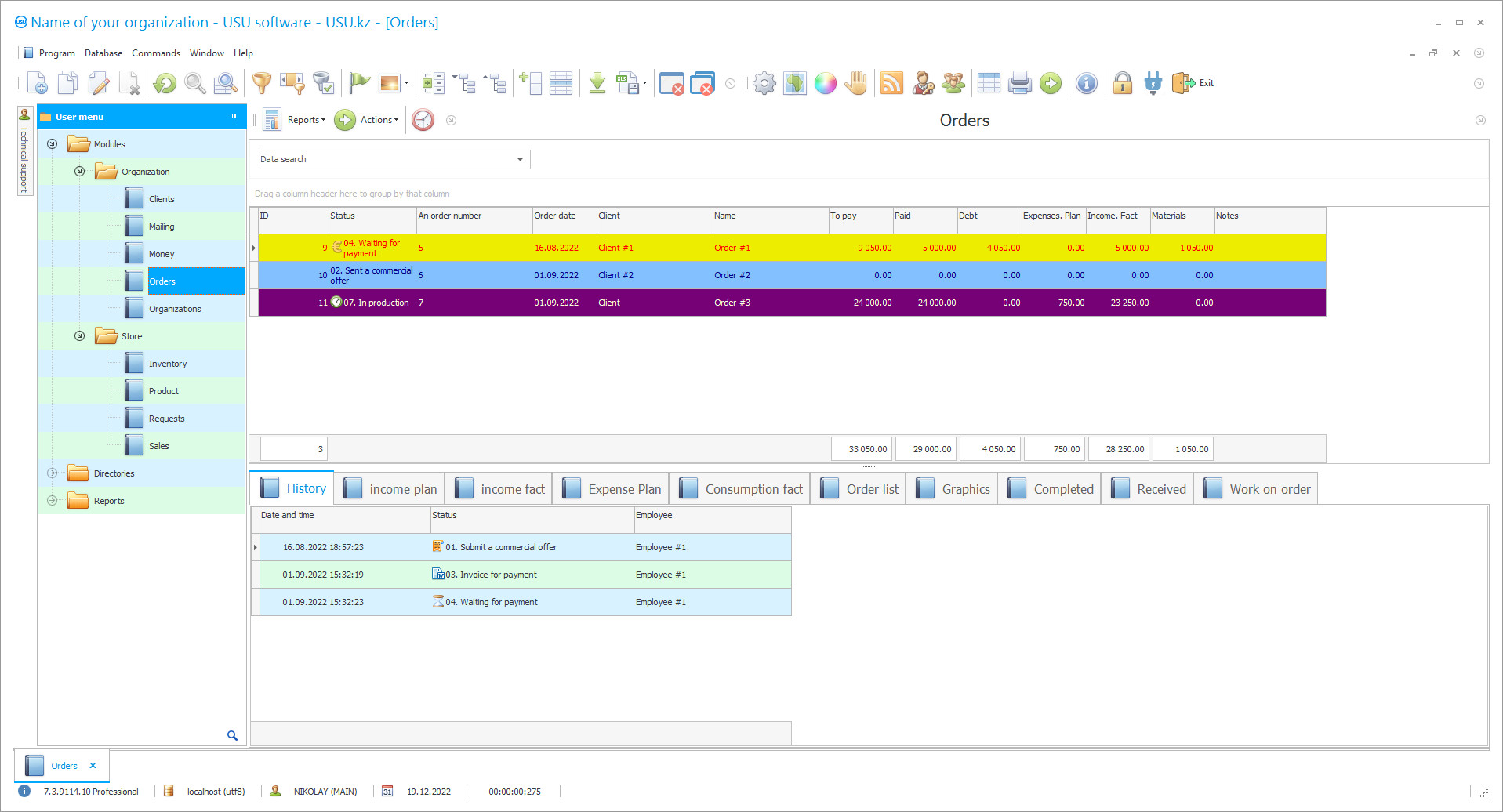
The design studio system should be distinguished by good indicators of record-keeping, document flow, and control. Keeping records in design studio management systems can differ in different aspects of the activity or keeping more detailed records. High-quality management of design systems in advertising studios ensures a constant flow of customers and profitability. To provide a design studio with modern technologies and competent accounting, the latest reporting, and constant control, it is necessary to implement an automated system that copes with the tasks and routine duties better than employees and much faster. There is a wide range of different programs on the market, but one of the best systems today is the USU Software system. First of all, it is worth noting the affordable cost and the absence of a monthly fee, which, if calculated correctly, plays a huge role and affects the budget.
Convenient, comfortable, rich in a variety of modules and multifunctionality interface, allows immediately start working in the accounting system, without any problems. Everything is designed not only for comfort but also for the expression of individuality. Hence, you can independently customize everything at your own discretion and desire, from the screensaver on your desktop to the development of your personal, individual design. The choice and use of several languages when working in the system at once help not only to accurately carry out work activities but also to conclude mutually beneficial agreements with foreign clients, which makes it possible to expand horizons, a client base and cover, in addition to their regions, also neighboring ones. Automatic screen lock, in one click, allows protecting your work and personal information from strangers.
Electronic maintenance of the USU Software system helps to accurately and promptly enter data through an automatic set of information data, in all documents, reports, and acts, as well as data import, makes it possible to transfer the necessary information in a matter of seconds, directly to the accounting tables, from any available documents or files. Since the system supports Microsoft Word and Excel formats, it is possible to import documents from and to these formats. A quick contextual search does not leave anyone indifferent and provides the necessary data or documents, at your request, in just a couple of minutes, while you do not even need to get up from your workplace.
The USU Software system provides for the maintenance of a common client base, with all personal and contact information, with the possibility of supplementing with various information, for example, on payments made, on residual debts, on applications, etc. Bulk or personal mailing of SMS, MMS, E-mail, is carried out to provide various information to customers. For example, about the readiness of a design to order, about the need to make a payment, about debts, about current promotions, about the accrual of bonuses, shocking customers, possibly using a telephone service. How does it work? Everything is very simple. With an incoming call, the manager already sees full information on the client calling him, and, answering, he can confidently address the customer by name. The client, of course, is flattered and you will earn their respect as a successful and innovative design creative studio.
In one system, it is possible to keep records over several departments and warehouses at once. This is very useful when performing various procedures, such as backups or inventory. Also, your subordinates able to contact each other and exchange information and messages over the local network. At the same time, do not worry about the safety of the documentation, because everything is automatically saved in the registry, and with regular backups, the data stored almost forever. Since the documents are saved on remote media, if the server is damaged, nothing happens to the information data. Calculations are made in various ways and are recorded in the payment system. In order not to overwhelm your head with unnecessary information, there is a scheduling function at our disposal, which reminds you of planned tasks and upcoming meetings, as well as complete the tasks set, exactly on the time you set, and upon completion provide a notification.
Who is the developer?

Akulov Nikolay
Expert and chief programmer who participated in the design and development of this software.
2024-06-02
Video of system for design studio
Warehouse accounting is always under control, even in a design studio, because every organization that has at least a small warehouse needs to carry out quantitative and qualitative accounting and inventory. Hence, inventory in the design studio is quick and easy, especially given the use of high-tech instruments. Which speeds up the process, makes it more enjoyable, and does not require the application of effort, time, and finances. An insufficient number of design products can be easily replenished by automating the formation of an application for the replenishment of materials.
The head of the design studio will find the ‘Reports’ folder very useful, where all generated reports on debts, financial movements, liquidity of design services, staff work, etc. are recorded. For example, all expenses and incomes are recorded in a separate table, thus, you can always control excessive consumption and the greatest waste, minimize them. It is also possible to compare the received information with the previous data. It should be noted that the information is constantly updated, providing only fresh and updated data. By identifying illiquid services and goods, it is possible to diversify the range. Also, by monitoring among clients, it is possible to identify the permanent ones who brought the greatest profit and automatically provide them with a discount by the system.
Integration with surveillance cameras makes it possible to carry out round-the-clock control over the activities of the design studio, and the information is transmitted to the manager's desktop via the local network. Work in the system and carry out accounting, control, audit, really remotely, when connected to the Internet. Payments of wages to employees are made automatically by the system, based on the stated data transmitted from the checkpoint and recording the arrival and departure of each of their subordinates to the studio. Thanks to the USU Software management system, it becomes clear that accounting and control are quite clean and transparent, that neither the management nor the subordinates have any questions.
It is possible to evaluate the quality of development all the multifunctionality right now. It is enough to go to the site and install the trial version, which is provided for downloading absolutely free. Also on the site, it is possible to get acquainted with additional modules and functionalities that help to increase the effectiveness and efficiency of the desired results. By contacting our consultants. You receive detailed instructions for installing the system, for working in the design studio system, and help you decide on the choice of modules.
The system for a design studio is equipped with a full set of tools that allow you to customize the control system, at your own will and convenience, for a comfortable performance of work duties.
Download demo version
When starting the program, you can select the language.
Who is the translator?

Khoilo Roman
Chief programmer who took part in the translation of this software into different languages.

Each employee, upon completion of registration, is provided with an individual type of access with a login to work on designs.
Incoming applications and documentation are saved automatically, in the general accounting system, so it impossible to lose them, forget about them and it is possible to quickly find them using a quick contextual search that provides the necessary documents, upon request, in just a couple of minutes.
Due to the automation of software, it is possible to carry out warehouse accounting to more efficiently use resources and goods by studios.
Mass or personal mailing of SMS, MMS, E-mail, is carried out to provide various information to customers, about the readiness of the design of the project, about the need to pay for the service, about the accrual of bonuses and provided, etc. It is not necessary to spend a lot of money, as our system has an affordable cost, without monthly subscription fees. The data in the system is constantly updated, providing fresh and correct information, thereby preventing confusion. Each design application, formed in the design studio, is tracked in a separate accounting system, with the recording of the status of work on applications and payments made.
A multi-user system provides automatic access to an unlimited number of users in design studios. Integration with installed surveillance cameras in design studios provides round-the-clock control. The free demo version allows independently evaluating the entire range of functionality and efficiency of the control system, which is available for download right now. Everything is designed to give you scope and fulfillment of your fantasies. Thus, an individually developed design becomes your personal quality mark.
Order a system for design studio
To buy the program, just call or write to us. Our specialists will agree with you on the appropriate software configuration, prepare a contract and an invoice for payment.
How to buy the program?

The program will be installed
If the program is purchased for 1 user, it will take no more than 1 hourBuy a ready-made program
Also you can order custom software development
If you have special software requirements, order custom development. Then you won’t have to adapt to the program, but the program will be adjusted to your business processes!
System for design studio
The missing product, according to the identified positions, is quite easy to replenish, due to a promptly generated application for the replenishment of materials. The head of the design studio has the right to enter and correct information in documents and reports, to exercise management and control over the design in the studio. The general client base contains contact and personal data for customers, with the possibility of making additions on completed or current applications, with payments made. Cost control allows minimizing unnecessary costs. The planning function makes it possible not to forget about important events, planned cases, and various operations and registrations.
All income and expenses are recorded automatically, providing updated metrics that can be compared with previous data. The generated and completed reports and documents can be printed independently, from any printer. For each order, you can attach a developed layout or design of a different plan. Organization of maintenance of all studios in a single database admits for better management, accounting, over the entire company as a whole.
In the management system, it is realistic to analyze popular and unclaimed types of services, with a diversification of the nomenclature. Inventory is carried out with minimal resource expenditures of time, effort, and financial resources.
Mutual settlements are made in cash or non-cash ways, by transferring funds, from payment or bonus cards, from a personal account on the site, through post terminals, QIWI-wallet, etc.









