We are starting to enter information into the main directories related to the goods we sell. First, all goods must be classified, that is, divided into categories. Therefore, we go to the directory "Product categories" .
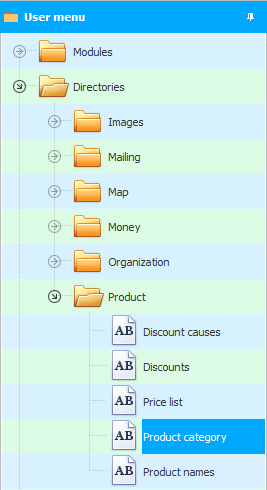
Previously, you should have read about ![]() grouping data and how "open group" to see what's included. Therefore, further we show an image with already expanded groups.
grouping data and how "open group" to see what's included. Therefore, further we show an image with already expanded groups.
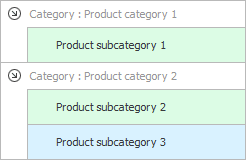
You can sell anything. You can divide any product into categories and subcategories . For example, if you sell clothes, then the groups and subgroups might look like the picture above.
Let's add a new entry . For example, we will also sell clothes for children. Let the new "product category" called ' For Boys '. And it will include "subcategory" ' Jeans '.
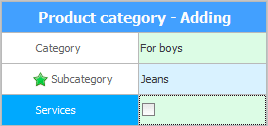
Click the button at the very bottom "Save" .
We see that we now have a new category in the form of a group. And it has a new subcategory.
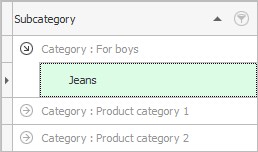
But this category, in fact, will include many subcategories, because children's things can be divided into many subgroups. Therefore, we do not stop there and add the next entry. But in a tricky, faster way - "Copying" .
![]() Please read as much as you can.
Please read as much as you can. ![]() copy the current entry.
copy the current entry.
If you are familiar with the ' Copy ' command, then you should already have several product subcategories in the ' Boys ' group.
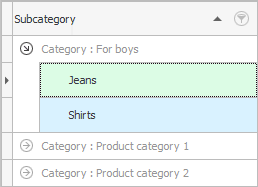
If you not only sell goods, but also provide some services, you can also "start" separate subcategory. Just don't forget to tick "Services" so that the program knows that it won't need to count the remainders.
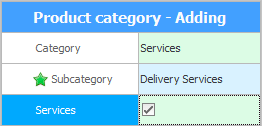
![]() Now that we have come up with a classification for our product, let's enter the names of the products - fill in the nomenclature .
Now that we have come up with a classification for our product, let's enter the names of the products - fill in the nomenclature .
See below for other helpful topics:
![]()
Universal Accounting System
2010 - 2024