For example, you have added a new price list ' 10% off ' in the list "price lists" .
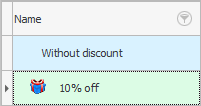
Now select an action from the top "Copy price list" .
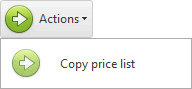
Fill in the parameters for this action like this.
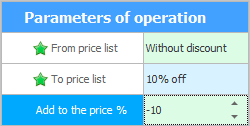
First, we showed from which price list we take prices.
Then we chose another price, in which we will recalculate the prices.
The third parameter is the percentage. The title of this parameter is ' Add to the price % '. And we need in the new price list, on the contrary, to make prices lower. Therefore, we will indicate the value of the third parameter with a minus, which will mean that we will subtract 10 percent from the prices of the main price list.
Next, press the button "Run" .
Now you can check the result of the performed action. Prices in the second price list, indeed, have become 10 percent lower than in "mostly" price list.
![]() Here you can learn about the features of using actions .
Here you can learn about the features of using actions .
See below for other helpful topics:
![]()
Universal Accounting System
2010 - 2024