To see the total turnover and balances of funds at any cash desk or bank account of the organization, just go to the report "Payments" .
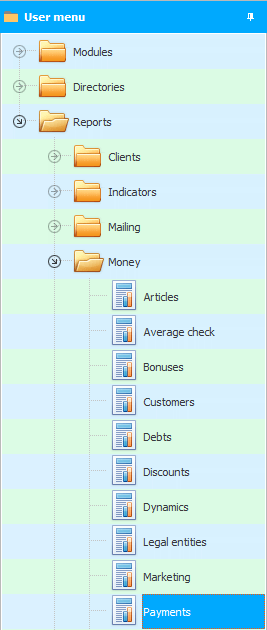
A list of options will appear with which you can set any period of time.
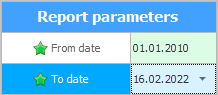
After entering the parameters and pressing the button "Report" data will appear.
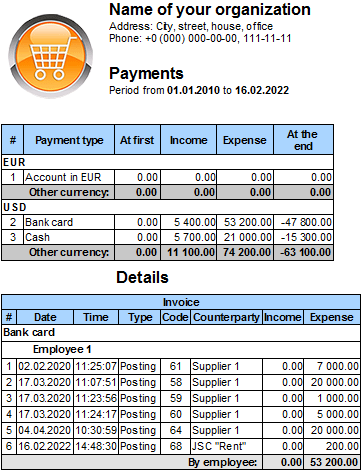
This report displays all cash desks, cards, bank accounts and accountable persons - all places where money can lie.
The total amounts for each currency are summed up.
All branches are visible if you have different branches .
You can see how much money was at the beginning of the reporting period and how much money is available now.
The total turnover of financial resources has been calculated. That is, you can see how much money was earned and spent.
The general data is shown at the top.
Below is a detailed breakdown that allows you to find the reason for the discrepancy between the information in the database and the actual amount of money.
![]() See how the program automatically calculates your profit .
See how the program automatically calculates your profit .
See below for other helpful topics:
![]()
Universal Accounting System
2010 - 2024