In the module "Inventory" there is a tab at the bottom "Inventory list" , which will list the item to be counted.
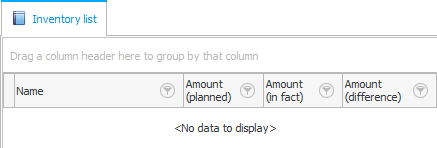
If you want to check the quantity of only one specific product nomenclature, then below "add" manual entry.
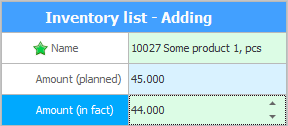
"Name" We select goods from the nomenclature reference book by pressing the button with ellipsis. It will be possible to search both by barcode and by name .
"Amount (Planned)" is the quantity of the item in the database. It can be viewed in the item card or in the Inventory report.
"Amount (In fact)" - this is the amount of goods that you will receive as a result of recalculation.
We press the button "Save" to add the item to the inventory.
At the bottom we have a record where in the field "Amount (Difference)" value is calculated automatically.
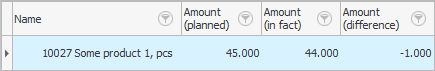
Top in our inventory line "percentage of completion" became equal to 100%. There was only one product in the inventory, and we recounted it. This means that the task is complete.
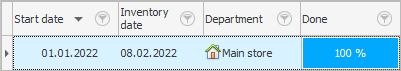
Now we can double click on the line from the top "inventory" to enter the mode "editing" and check the box "Change stock" .
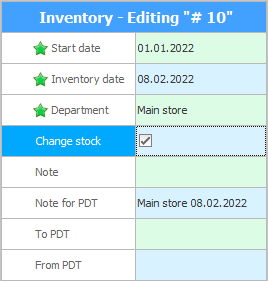
Only after that, the quantity of goods in the program will change to the one you received during the inventory.
![]() See how you can quickly audit the entire warehouse .
See how you can quickly audit the entire warehouse .
See below for other helpful topics:
![]()
Universal Accounting System
2010 - 2024