In "list of clients" can be entered from the user menu on the left.
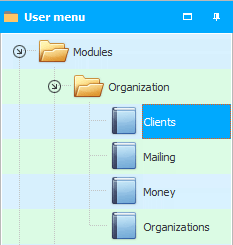
The same list of clients is opened when making a sale by clicking on the button with ellipsis.
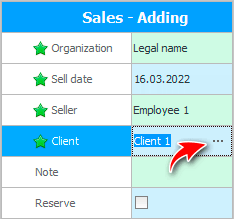
The client list will look something like this.
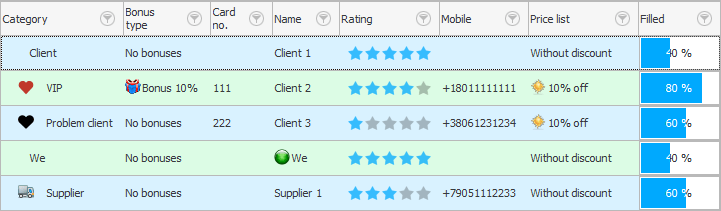
Each user can customize various options for displaying information.
![]() See how
See how ![]() display additional columns or hide unnecessary ones.
display additional columns or hide unnecessary ones.
![]() Fields can be moved or arranged in several levels.
Fields can be moved or arranged in several levels.
![]() Find out how fix the most important columns.
Find out how fix the most important columns.
![]() Or fix the lines of those clients with whom you work most often.
Or fix the lines of those clients with whom you work most often.
![]() In this list, you will have all counterparties: both customers and suppliers. And also they can still be divided into different groups. Each group has the opportunity
In this list, you will have all counterparties: both customers and suppliers. And also they can still be divided into different groups. Each group has the opportunity ![]() assign a visual image so that everything is as clear as possible.
assign a visual image so that everything is as clear as possible.
![]() To show posts of only a specific group, you can use
To show posts of only a specific group, you can use ![]() data filtering .
data filtering .
![]() And also you can easily find a specific client by the first letters of the name.
And also you can easily find a specific client by the first letters of the name.
![]() If you searched for the right client by name or phone number and made sure that this one is not already on the list, you can add it.
If you searched for the right client by name or phone number and made sure that this one is not already on the list, you can add it.
![]() There are also many fields in the customer table, which are not visible when adding a new record, but are intended only for the list mode.
There are also many fields in the customer table, which are not visible when adding a new record, but are intended only for the list mode.
![]() You can know each of your customers by sight.
You can know each of your customers by sight.
![]() For each client, you can plan work .
For each client, you can plan work .
![]() It is possible to generate an extract to view all the important information about the client in one place.
It is possible to generate an extract to view all the important information about the client in one place.
![]() And here you can learn how to view all debtors .
And here you can learn how to view all debtors .
![]() There should be more clients every year. It is possible to analyze the monthly growth of your customer base relative to the previous year.
There should be more clients every year. It is possible to analyze the monthly growth of your customer base relative to the previous year.
![]() Identify the most promising clients .
Identify the most promising clients .
See below for other helpful topics:
![]()
Universal Accounting System
2010 - 2024