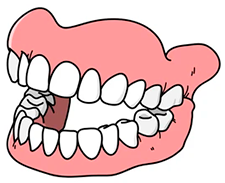

The program for dental technicians can be used as a separate software product, or as part of a complex automation of a dental clinic. When filling out an electronic medical record, a dentist can create work orders for dental technicians. To do this, you need to go to the tab ' Outfit technicians '.
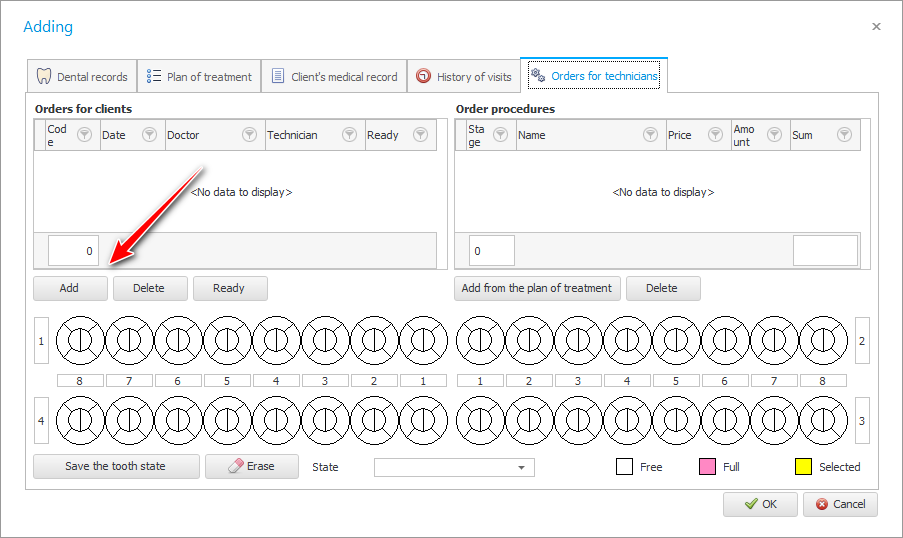
In the upper left corner of this window, previously added work orders for the current patient will be displayed. For now, this list is empty. Let's add our first work order by clicking on the ' Add ' button.
Next, from the list of employees, select a specific dental technician.
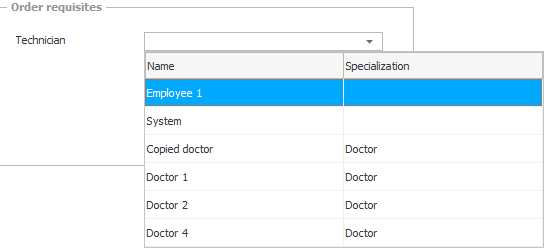
If you have an entire dental laboratory that distributes work orders by itself, you can leave this field blank, or choose a chief dental technician. And then he will redistribute the orders himself.
After selecting an employee, press the ' Save ' button.
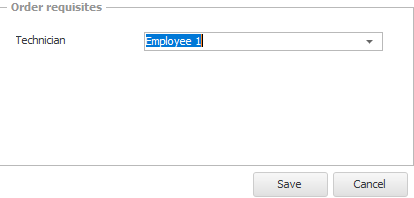
After that, a new entry will appear in the list.
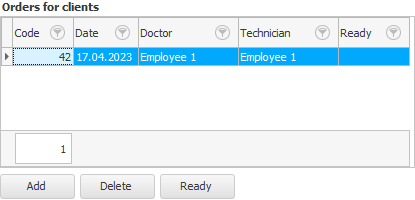
Each work order has its own unique number, which we see in the ' Code ' column. The other columns show the date the work order was added and the name of the dentist who added it.
Now, in the upper right corner of the window, you need to add the procedures that will be included in this work order. To do this, press the button ' Add from treatment plan '.
![]() We have previously looked at how a dentist can create a treatment plan .
We have previously looked at how a dentist can create a treatment plan .
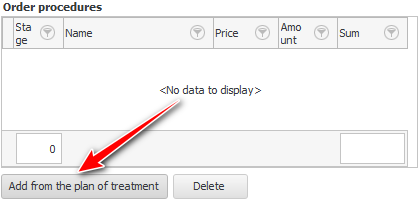
The procedures will be taken from a specific stage of treatment. Specify the stage number.
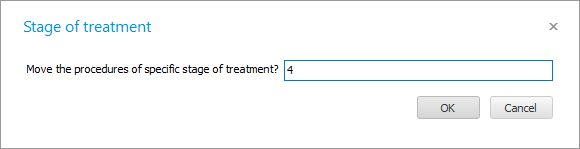
The procedures were automatically transferred to the current work order. For each service, its cost was substituted according to the price list of the clinic .
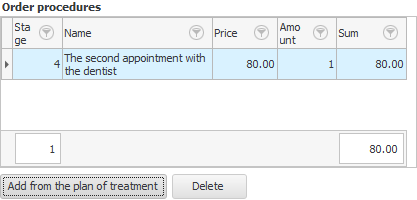
Further, in the lower part of the window, on the formula of the dentition, we show the scheme of work for the dental technician. For example, we want him to make us a ' Bridge '. So we mark on the diagram ' Crown ' - ' Artificial tooth ' - ' Crown '.
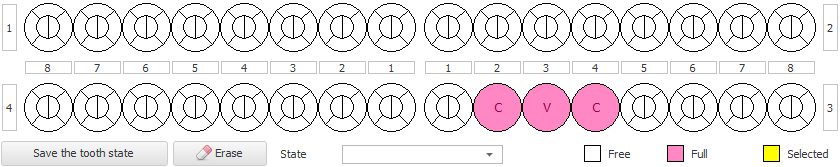
And click on the button ' Save the state of the teeth '.
![]() In this article, we have already learned how to mark dental conditions .
In this article, we have already learned how to mark dental conditions .

Next, press the ' OK ' button to close the dentist work window with saving. From above, we highlight the very service on which the dental electronic medical record was filled out.
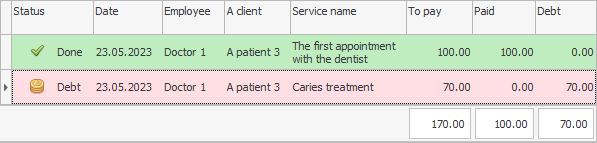
Then select the internal report "Technician work order" .
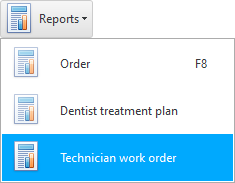
This report has only one input parameter , which is ' Order number '. Here you need to select from the drop-down list one of the outfits that were made for the current patient.
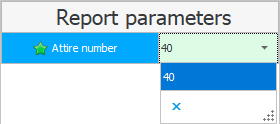
The work order we added earlier was saved under this unique number.
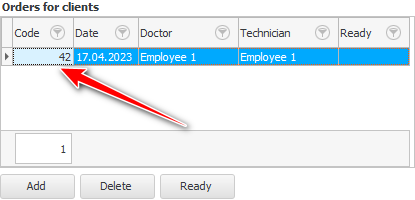
Order-work with this number and select from the list.
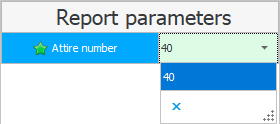
After that, press the button "Report" .
The paper work order form is displayed.
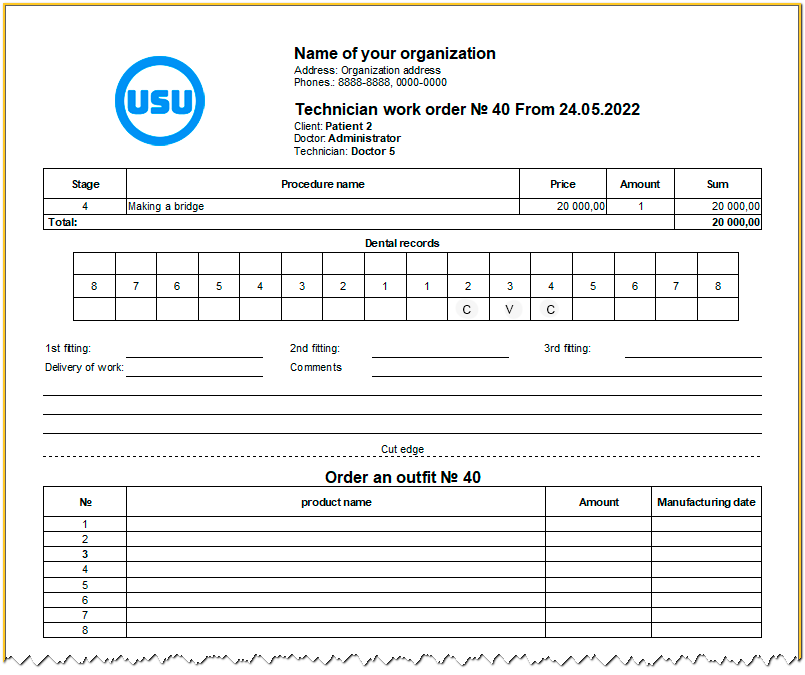
This form can be printed and taken to the dental technician. This is convenient even if your clinic does not have its own dental laboratory.

Their dental technicians can work in the program and immediately see the received work order. Employees of their dental laboratory work in the module "Technicians" .
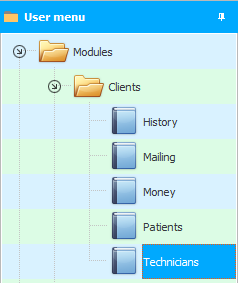
If you enter this software module, you can see all created work orders.
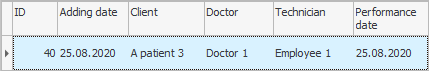
Here is also our work order number ' 40 ', which was created earlier.
If a dental technician had not been specified for this work order, it would be easy to assign a contractor here.
When the responsible employee has manufactured the required ' Bridge ' for this work order, it will be possible to put down "due date" . This is how completed orders are distinguished from those that are still in progress.
See below for other helpful topics:
![]()
Universal Accounting System
2010 - 2024