
Pay attention when we work with incoming "overhead" , we purchase goods from some supplier. Therefore the field "Provider" in the upper part of the window is filled only for incoming invoices.
In field "To pay" displays the total amount of the goods purchased from the supplier, listed below in the tab "Invoice composition" .
And all settlements with suppliers for each invoice are carried out in the tab "Payment for goods" .
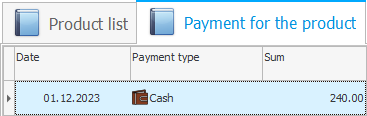
When making a payment, indicate: "date" , "payment method" And "sum" .
![]() You can work in the ' USU ' program with any currency . In which "currency invoice" , the same indicates payment to the supplier.
You can work in the ' USU ' program with any currency . In which "currency invoice" , the same indicates payment to the supplier.

Since the ' USU ' program is a professional accounting system, a lot can be viewed and analyzed instantly without entering special reports.
For example, in the module "Product" to quickly view "duty" in front of a certain supplier, it is enough ![]() put a filter on the field "Provider" . The program keeps records of payments to suppliers of goods.
put a filter on the field "Provider" . The program keeps records of payments to suppliers of goods.
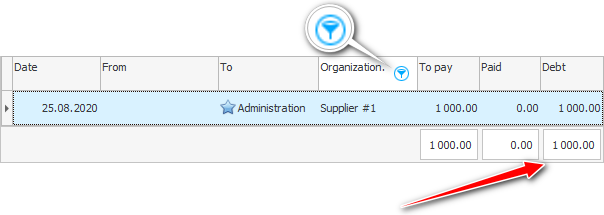
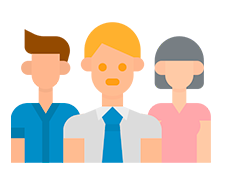
![]() And here you can learn how to view customer debts .
And here you can learn how to view customer debts .

![]() Please see how to spend other expenses .
Please see how to spend other expenses .

![]() If there is a movement of money in the program, then you can already see the total turnover and balances of financial resources .
If there is a movement of money in the program, then you can already see the total turnover and balances of financial resources .
See below for other helpful topics:
![]()
Universal Accounting System
2010 - 2024