![]() These features must be ordered separately.
These features must be ordered separately.

You can trust the cashier. But do not forget that this is an employee, which means - just a stranger. Therefore, it, like any other stranger, must be checked. A video checkout is required. To do this, the modern program ' USU ' can even be integrated with CCTV cameras.

Imagine a situation where a cashier takes 10,000 from a client, and spends only part of this amount in the program. Or does not spend money on the program at all. Change is not issued to the client. What does this mean? That the cashier robs either the client, or his employer, or both at once. Moreover, when simply viewing the recording from the video camera, such fraud cannot be detected.

The developers of the ' Universal Accounting System ' program propose to integrate the program with a video recording camera installed in the cashier's room. Typically, such a camera is directed so that the funds transferred by the client can be seen. But it is not at all clear what the cash desk employee is doing in the program.
But our program can send information about the financial record entered into the database into the video stream. In this case, when viewing the recording from the video camera, you will see not only the transfer of money, but also what exactly at that moment the cashier employee noted in the program.
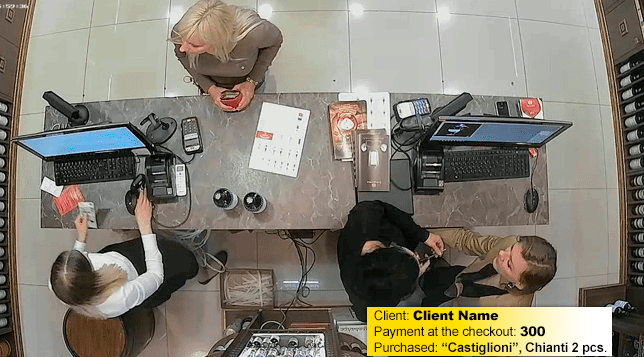
In this case, it will be easy to catch an unscrupulous employee by the hand, for example, if you see that the client transferred 10,000 , and only 5,000 were spent in the program. Surrender was not issued.
' Universal Accounting Program ' can display any necessary information in the video stream: the amount of money, the name of the client, the name of the purchased product, and so on.
To implement such video control of the cash register, it is necessary that the camera supports captions. And if you want to display a lot of information in the credits, their maximum length should be appropriate.

![]() To prevent the user from finding workarounds for his fraud, you can restrict his access rights . For example, so that he can only add information about the accepted payment, but cannot change or delete it.
To prevent the user from finding workarounds for his fraud, you can restrict his access rights . For example, so that he can only add information about the accepted payment, but cannot change or delete it.
See below for other helpful topics:
![]()
Universal Accounting System
2010 - 2024