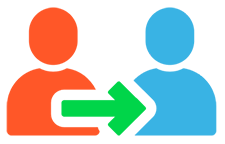

It happens that in an organization there are more employees than computers. Therefore, several people can work in shifts at one computer. First you can at the very bottom of the program on "status bar" see which username was used to enter the program.

If someone else's login is indicated on the status bar, then you can "re-enter the program" under your account. How to log in as a different user? With the help of this command.
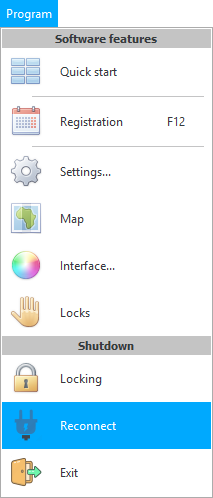
A standard login window will appear, in which you can specify your data: login, password and role.
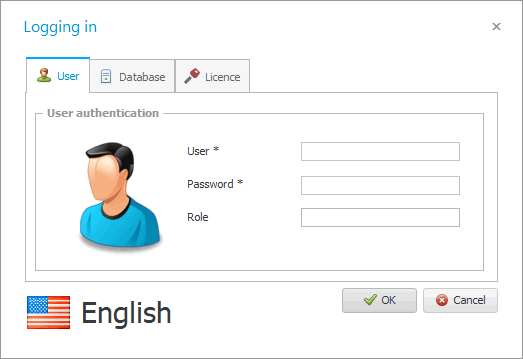
See below for other helpful topics:
![]()
Universal Accounting System
2010 - 2024