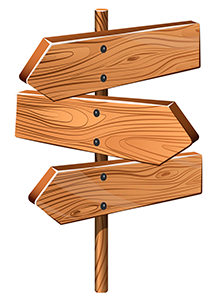
' USU ' is client/server software. It can work over a local network. In this case, the database file ' USU.FDB ' will be located on one computer, which is called the server.
And other computers are called 'clients', they will be able to connect to the server by domain name or IP address. To do this, you first need to select the path to the database. The connection settings in the login window are specified on the ' Database ' tab.
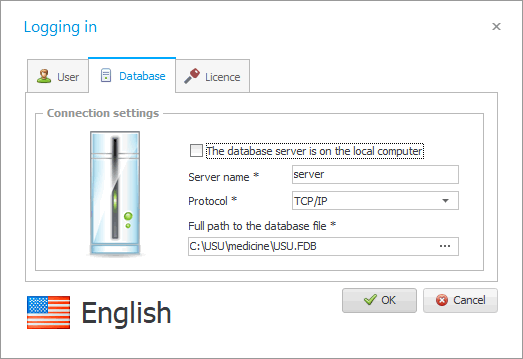
An organization does not need to have a full-fledged server to host a database on. You can use any desktop computer or laptop as a server by simply copying the database file to it.
When logged in, there is an option at the very bottom of the program to "status bar" see which computer you are connected to as a server.
The advantage of this work is that you do not depend on the availability of the Internet for the program to work. In addition, all data will be stored on your server. This option is suitable for small companies without a branch network.

![]() Check out the performance article to fully exploit the huge potential of the ' USU ' program.
Check out the performance article to fully exploit the huge potential of the ' USU ' program.

![]() You can order developers to install the program
You can order developers to install the program ![]() to the cloud , if you want all your branches to work in a single information system.
to the cloud , if you want all your branches to work in a single information system.
This will allow the manager not to waste time on separate reports for each company. It will be possible to evaluate both a separate branch and the entire organization from one report.
In addition, there will be no need to create duplicate cards for customers, goods and services. For example, when transferring goods, it will be enough to create one waybill for moving from one company warehouse to another. The goods will immediately be written off from one department and fall into another. You won't need to create the same products again and you won't need to create two invoices in two different databases. No one will get confused when working in a single program.
Your customers will be able to spend the accumulated bonuses in any of your divisions. And in each branch they will see the full history of the provision of services to the client.
A serious advantage of working in the cloud is that your employees and manager will be able to access the program even from home or business trips. Employees will also be able to connect to a remote server while on vacation. All this is important with the current popularity of remote work, as well as when working in software for people who are often on the road.
See below for other helpful topics:
![]()
Universal Accounting System
2010 - 2024