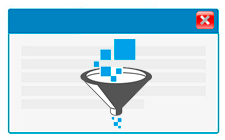
![]() These features are available only in the Standard and Professional program configurations.
These features are available only in the Standard and Professional program configurations.

When we learned to put ![]() light filters , where we simply tick the desired values of any field. It is time to work out difficult conditions so that, using the example of a module "Patients" see how a complex data filtering setup works.
light filters , where we simply tick the desired values of any field. It is time to work out difficult conditions so that, using the example of a module "Patients" see how a complex data filtering setup works.
WITH ![]() In the previous example, we already have a condition in the filter window.
In the previous example, we already have a condition in the filter window.
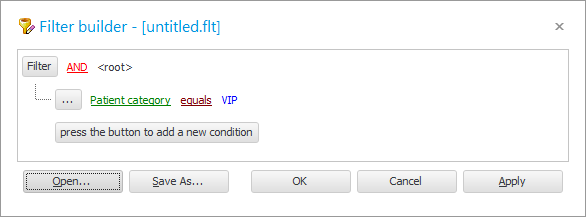
Let's replace the ' Patient category ' field with the ' Name ' field.
Change the comparison sign from ' Equal to ' to ' similar '.
As a value, enter ' %van% '.
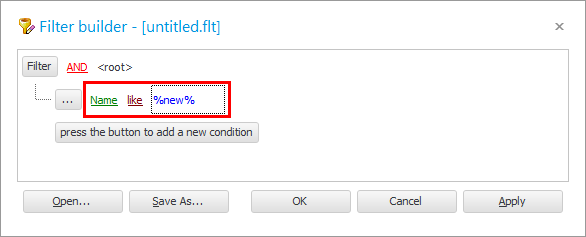
Press the ' OK ' button and look at the result.
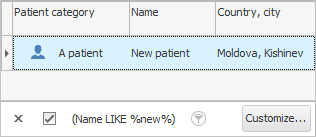
What have we done? We have learned to look for entries that overlap with what we have written. That's why we need the comparison sign ' looks like '. And the percent signs to the left and right of the word ' %van% ' mean that they can be replaced by 'any text' in the field "Patient name" .
In this case, we were shown all employees who have the word 'ivan' in their first or last name or patronymic. It can be 'Ivans', and 'Ivanovs', and 'Ivannikovs', and 'Ivanovichi', etc. This mechanism is convenient to use when you do not know exactly how the patient's ' full name ' is written in the database. And when all similar records are displayed, you can easily select the right person with your eyes.
The percent sign can be used not only at the beginning and end of the search phrase, but also in the middle. Then you can specify part of the first name and part of the last name. For example, instead of ' New Client ' it is possible to write ' %ov%lie% '. In the case of a long name, such a lookup mechanism greatly reduces the typing time.

In the end, when you have finished experimenting with data filtering, let's cancel the filter by clicking on the 'cross' on the left side of the filtering panel.
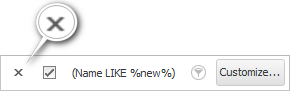

![]() Now let's look at filtering with multiple conditions that
Now let's look at filtering with multiple conditions that ![]() can be grouped .
can be grouped .
See below for other helpful topics:
![]()
Universal Accounting System
2010 - 2024