
Loss of information in the program is unacceptable. It is especially ridiculous to lose information that one user entered it, and another accidentally overwrote it. For example, let's go to the module "Patients" . There are times when two users want to edit the same record in the table. Let's say one user wants to add "phone number" and the other is to write "note" .
If both users enter edit mode at almost the same time, there is a danger that the changes will simply be overwritten by the user who saves first.
Therefore, the developers of the ' USU ' program have implemented a record locking mechanism. When one user starts editing a post, the other user cannot enter that post for editing. He sees a similar message.
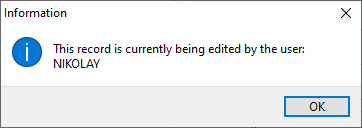
In this case, you need to wait or ask the user to release the record as soon as possible.

There are cases when the electricity was urgently cut off and the recording remained blocked. Then you need to enter at the very top in the main menu "Program" and choose a team "Locks" .
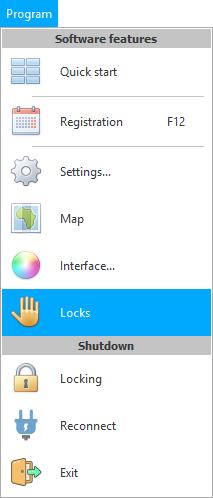
![]() Find out more about what are What are the types of menus? .
Find out more about what are What are the types of menus? .
A list of all locks will open. It will be clear: in which table, by which employee , which record is blocked and at what time it was busy. Each entry has its own unique identifier, which is displayed in the entry ID field.
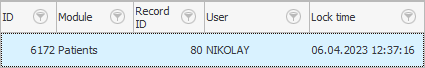
If remove the lock from here, then it will be possible for everyone to edit this entry again. Before deleting, you need to select exactly the lock that you are going to delete.
See below for other helpful topics:
![]()
Universal Accounting System
2010 - 2024