
In the directory "branches" bottom is "tabs" , with which you can create templates for filling out a medical record.
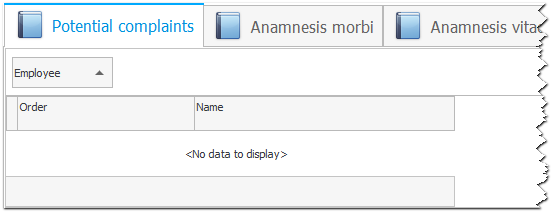
On the right, the tabs have special buttons with which you can scroll through the tabs, or immediately go to the one you need. These buttons are displayed if all tabs do not fit.
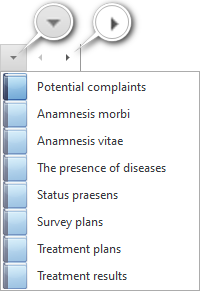
Templates are compiled separately for each medical department. For example, there will be some templates for therapists, and others for gynecologists. Moreover, if several doctors of the same specialty work for you, then each of them can set up their own templates.
First, select the desired section from the top.
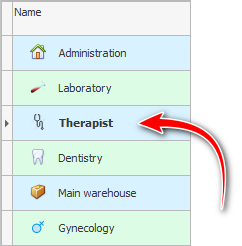
Then from the bottom pay attention to the first tab "Possible complaints" .
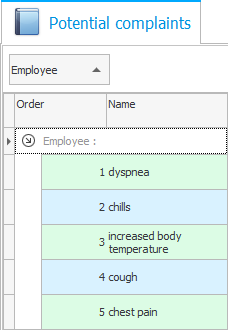
First, at the appointment, the doctor asks the patient what exactly he is complaining about. And his possible complaints can be immediately listed, so that later you don’t have to write everything from scratch, but simply select ready-made complaints from the list.
All phrases in the templates are written in lowercase letters. When filling out an electronic medical record at the beginning of sentences, capital letters will be placed by the program automatically.
Complaints will be displayed in the order you specify in the column "Order" .
General practitioners will listen to some complaints from patients, and gynecologists - completely different. Therefore, a separate list of complaints is compiled for each unit.
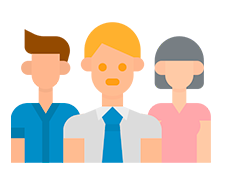
Now look at the column "Employee" . If it is not filled in, then the templates will be common to the entire selected department. And if a doctor is specified, then these templates will be used only for him.
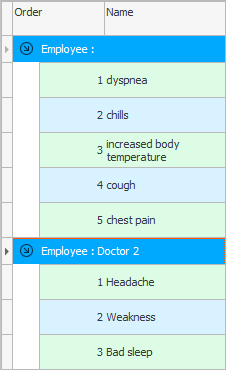
Thus, if you have several therapists in your clinic and each considers himself more experienced, they will not disagree on templates. Each doctor will make his own list of complaints from patients.
The second tab contains templates for describing the disease. In the Latin used by doctors, this sounds like "Anamnesis morbi" .
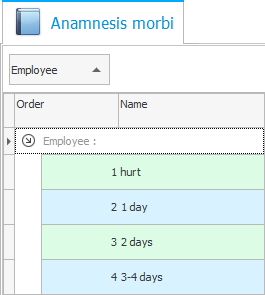
Templates can be composed so that the first phrase can be chosen to begin a sentence, for example, ' Sick '. And then with the second click of the mouse, already substitute the number of days of illness that the patient will name at the appointment. For example, ' 2 days '. You get the sentence ' Sick for 2 days '.
The next tab contains templates for describing life. In Latin it sounds like "Anamnesis vitae" . We fill in the templates on this tab in the same way as on the previous ones.
It is important for the doctor to ask the patient about "previous illnesses" and the presence of allergies. After all, in the presence of allergies, not all prescribed medications can be taken.
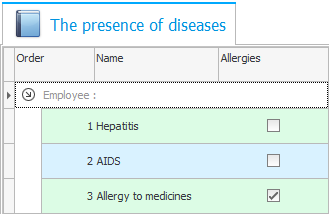
Further at the reception, the doctor must describe the patient's condition as he sees it. It's called ' Current Status ' or in Latin "status praesens" .
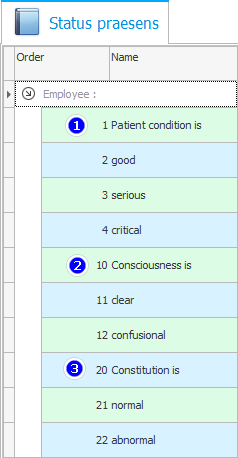
Please note that components are also used here, from which the doctor will make three sentences.
On the tab "Survey plan" physicians will be able to compile a list of laboratory or ultrasound examinations that they most often refer their patients to.
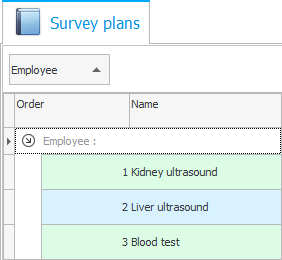
On the tab "Treatment plan" healthcare professionals can make a list of drugs that are most commonly prescribed to their patients. In the same place it will be possible to immediately paint how to take this or that medication.
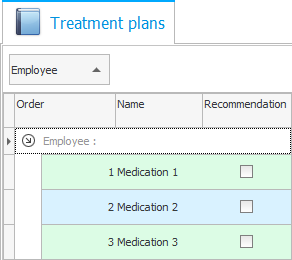
On the last tab, it is possible to list the possible "treatment results" .

![]() If your clinic prints the results of various examinations on letterhead, you can set up physician templates for entering examination results.
If your clinic prints the results of various examinations on letterhead, you can set up physician templates for entering examination results.

![]() If the medical center does not use a letterhead for printing out the results, but various primary medical forms, then you can set up templates for the doctor to fill out each such form.
If the medical center does not use a letterhead for printing out the results, but various primary medical forms, then you can set up templates for the doctor to fill out each such form.
See below for other helpful topics:
![]()
Universal Accounting System
2010 - 2024