
Salary is the most important motivation for people, so it’s worth starting with it. Particular difficulties arise in the calculation of wages, when accounting for piecework wages is necessary. First of all, you will need to create a database of employees . After that, the program requires you to set rates for employees. Different doctors may have different salaries. First at the top in the directory "employees" select the right person.
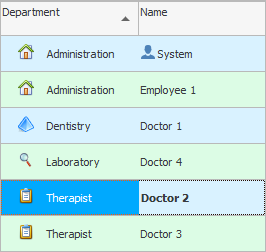
Then at the bottom of the tab "Service Rates" we can specify a percentage for each service rendered.
![]() If the rates are for specific services, you will first need to add them to the program. And you need to start with the division of services into groups .
If the rates are for specific services, you will first need to add them to the program. And you need to start with the division of services into groups .
Fixed wages do little to motivate employees to improve performance. In addition, it is not always beneficial for the employer. In this case, you can switch to piecework wages. For example, if some doctor receives 10 percent of all services, then the added line will look like this.
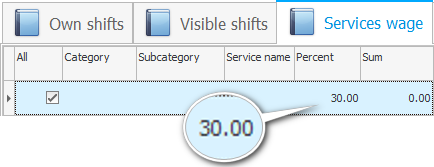
We ticked "All services" and then entered the value "percent" , which the doctor will receive for the provision of any service.
Similarly, it is possible to set and "fixed amount" , which the doctor will receive from each service rendered. This will motivate treating professionals to provide good medical services so that clients choose them. Thus, you will have access to different methods of personnel management through wages.
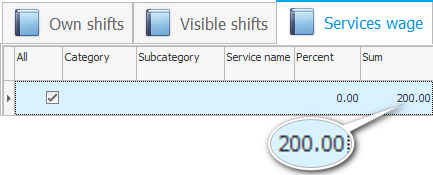
If employees receive a fixed salary, they have a line in the submodule "Service Rates" also needs to be added. But the rates themselves will be zero.
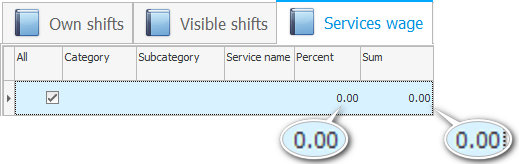
Even a complex multi-level remuneration system is supported, when a different amount will be awarded to a doctor for different types of services.
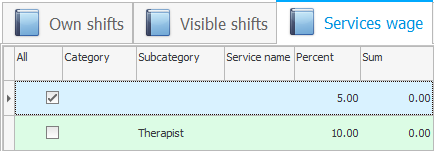
You can set different rates for different "categories" services, "subcategories" and even for any individual "service" .
When providing the service, the program will sequentially go through all the configured rates in order to select the most suitable one. In our example, it is set up so that the doctor will receive 10 percent for all therapeutic services, and 5 percent for any other services.
On the next tab, by analogy, it is possible to fill "sales rates" if the clinic sells some goods. Both the doctor himself and the registry workers can sell medical products. It also supports the automation of an entire pharmacy, which can be located inside the medical center.

Goods and medical supplies can not only be sold, but also written off free of charge according to the configured costing.
If you use complex piecework payroll that depends on the type of services provided by the clinic, then you can quickly "copy rates" from one person to another.
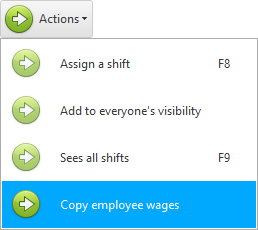
At the same time, we simply indicate which doctor to copy the rates from and which employee to apply them.
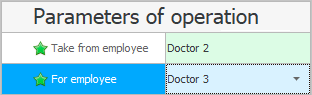

The specified settings for the calculation of piecework employee wages are applied automatically. They only apply to new patient appointments that you will mark in the database after the changes have been made. This algorithm is implemented in such a way that from the new month it would be possible to set new rates for a certain employee, but they would not affect the previous months in any way.

![]() The program can also help directly with the payroll process. See how wages are calculated and paid.
The program can also help directly with the payroll process. See how wages are calculated and paid.
See below for other helpful topics:
![]()
Universal Accounting System
2010 - 2024